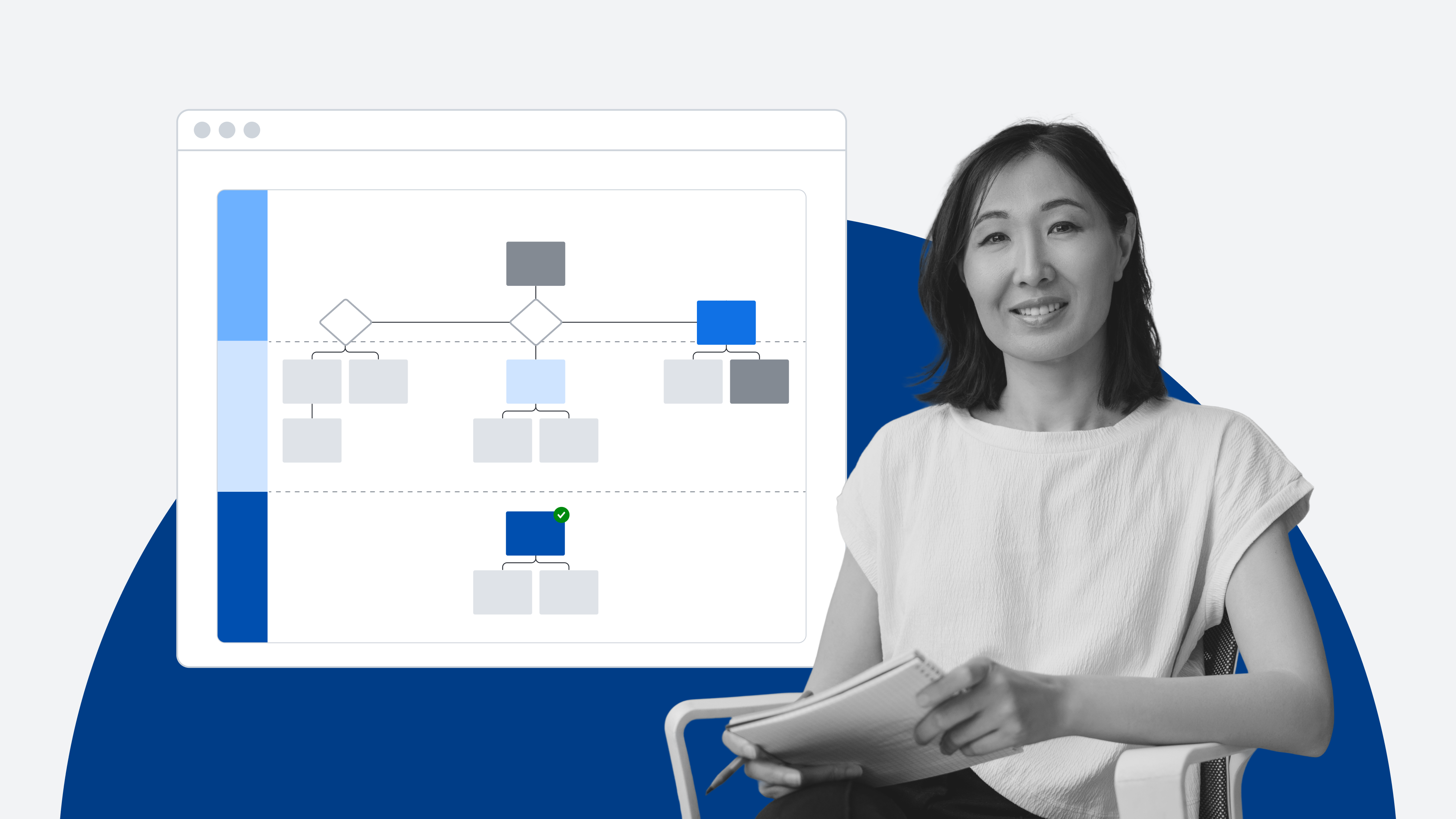
Closing the AI transformation gap: How to prepare your business for agentic AI
Nathan Rawlins
Reading time: about 10 min
Topics:
Key takeaways
- The complexity of modern enterprise workflows has created a massive gap between the potential of AI and the ability of businesses to leverage it effectively.
- Agentic AI’s effectiveness relies on well-documented processes, workflows, architectures, data flows, and collaboration practices.
- Organizations can use Lucid to collaboratively and automatically create the living documentation needed at every stage of AI transformation: readiness, strategy, and execution.
Amidst all the hype surrounding AI, there’s a key topic missing from discussion: the AI transformation gap.
By now, organizations of every size are familiar with AI's promise to revolutionize business efficiency, productivity, and revenue. More than three-quarters of respondents in the latest McKinsey Global Survey on AI say that their organizations use AI in at least one business function.
Yet few projects are actually delivering on AI’s promise—just 5%, to be exact, according to a recent MIT study, State of AI in Business 2025. 95% of generative AI pilots are failing, and these are the low-hanging fruit of AI implementation.
Agentic AI, defined as AI applications that perform tasks autonomously, can be far more transformative than generative AI. But it’s also more complex. So much so that Gartner® predicts that “by 2027, over 40% of agentic AI projects will be canceled due to escalating costs, unclear business value or inadequate risk controls.” (Gartner, “Emerging Tech: Avoid Agentic AI Failure: Build Success Using Right Use Cases,” May 15, 2025).
Should organizations throw in the towel and accept that AI transformation is too complex to implement effectively?
Of course not. Data from McKinsey & Company suggests that companies with leading digital and AI capabilities outperform laggards by two to six times on total shareholder returns.
That ROI is too good to pass up. But in order to see those returns—to close the gap between AI’s promise and AI’s realized value—organizations need to understand where AI initiatives are breaking down.
This is where I bring good news: AI transformation may be complex, but there are simple steps you can take today to get your business ready for agentic AI.
What is AI transformation?
AI transformation is a comprehensive and strategic process in which an organization integrates artificial intelligence (AI) into all aspects of its operations, products, and services. Most companies plan to use AI to automate tasks, accelerate decision-making, improve customer experience, and create products or services.
AI transformation goes beyond simply adopting a few AI tools; it represents a fundamental shift in business strategy, operational processes, and organizational culture. And this is precisely why it’s so difficult. To adapt and shift aspects of the business, you need to understand them properly—but most companies don’t.
Let me elaborate.
What are the greatest challenges in AI transformation?
The greatest challenges in AI transformation occur in integrating AI into the day-to-day workflows of the people who need to use it.
To understand this challenge better, we can turn to an analogy from logistics: the last mile problem.
The last mile problem refers to the disproportionate difficulties and cost in the final leg of a delivery—that is, getting the product into the user’s hands. For example, in consumer goods, it doesn’t matter how efficient the warehouse distribution or packaging process is if the customer never receives their package (or receives it late or damaged).
In AI transformation, the last mile is the crucial but often overlooked step of embedding AI into real-world workflows. Many organizations are building powerful AI models or training algorithms on massive data sets, but they struggle to connect these models to the humans using them. It simply doesn’t matter how powerful AI is if it’s not integrated effectively into business operations.
Which leads me to my next point: You can’t integrate AI effectively into your business operations if those operations are not clearly documented.
AI agents are intended to interact with various business systems and processes, and they require significant context to work effectively. Forrester states, “AI agents need step-by-step instructions on how to execute tasks. For most businesses today, this know-how lives in fragmented workflows, undocumented data, and unofficial processes.” (Forrester blog, “Autonomy Is The Future, But AI Agents Still Deliver Value Today,” July 2025).
Lucid’s most recent survey confirms the lack of business documentation:
- 49% of knowledge workers say that their organization's current operational workflows are somewhat or hardly well-documented.
- 60% say that half or more of their team’s workflows rely on informal or person-dependent knowledge.
- 80% rely on tribal or institutional knowledge to complete work.
Bottom line: AI adoption, especially agentic AI, will never reach its full potential until current enterprise processes, workflows, architectures, data flows, and collaboration practices are understood and documented.
How to take AI transformation through the last mile
We know that the biggest barrier to agentic AI adoption is caused by a lack of documentation, which means that the first step in taking AI the last mile is seemingly simple: Create documentation.
I find it helpful to think of the last mile of AI transformation in three stages: readiness, strategy, and execution. Each stage requires different documentation to effectively integrate AI in workflows.
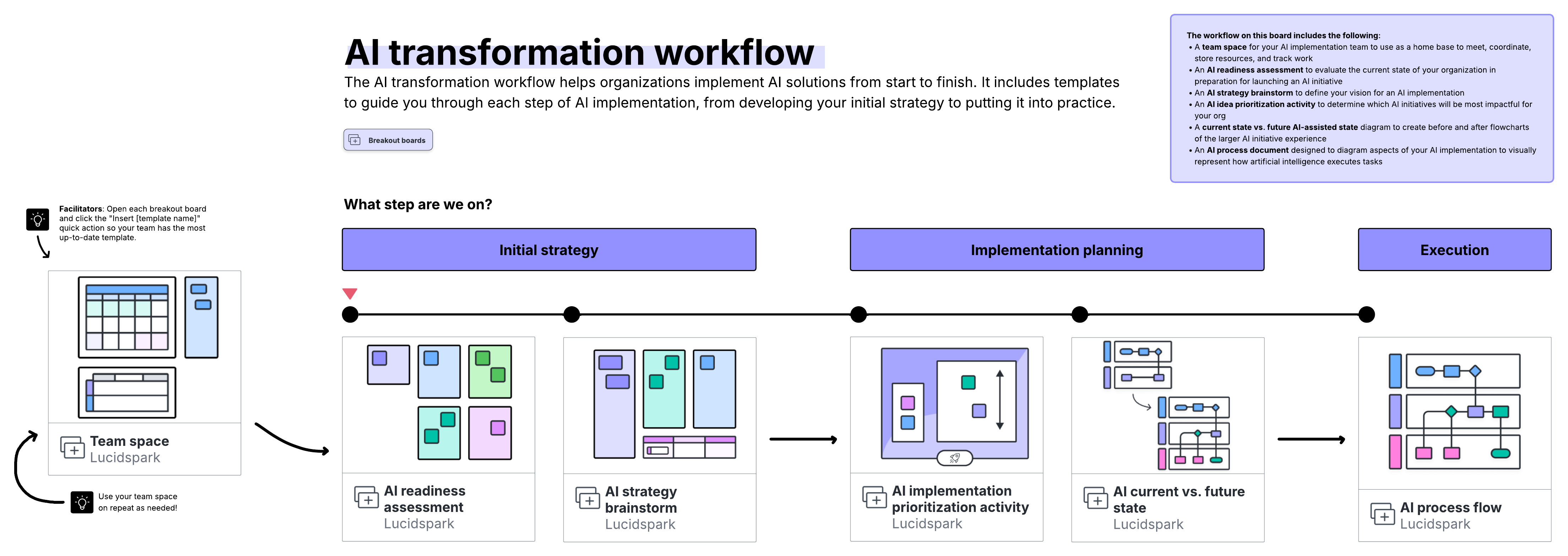
AI readiness
The AI readiness stage involves evaluating your current workflows, processes, and systems to diagnose how well equipped they are for AI enhancement.
As Bill Gates said:
“The first rule of any technology used in a business is that automation applied to an efficient operation will magnify the efficiency. The second is that automation applied to an inefficient operation will magnify the inefficiency.”
What kind of documentation is helpful for AI readiness? Here are a few suggestions:
At this stage, there’s a lot to document, so it’s best to involve individuals across the organization in the process. A solution like Lucid, which is easy to use, has intelligent features, and facilitates real-time collaboration, would save time for all involved by automatically generating diagrams.
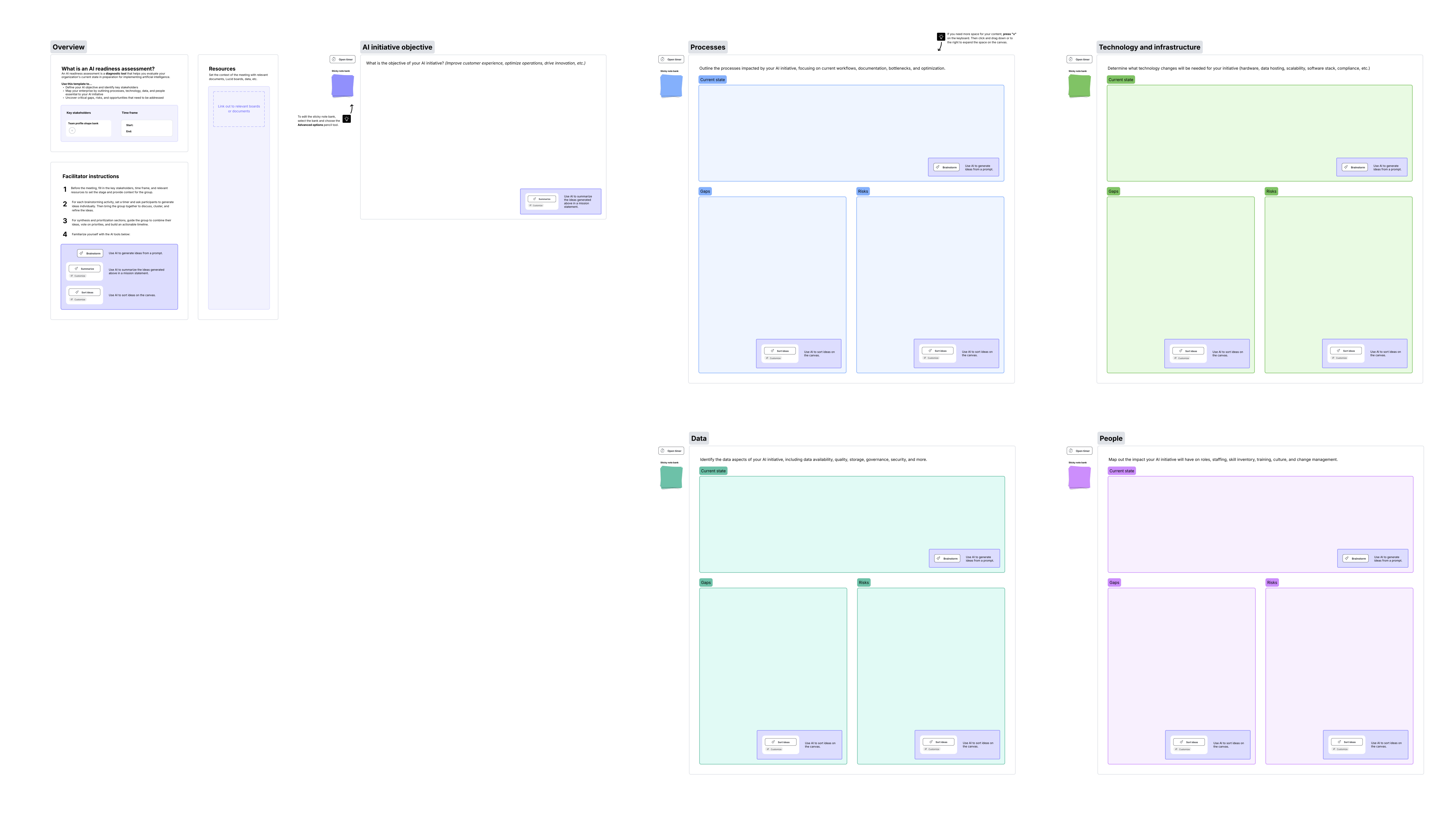
AI strategy
Developing an AI strategy is similar to the process that teams go through when developing products. Leaders need a space to come together, in real time or asynchronously, to brainstorm, prioritize the most promising opportunities, facilitate planning sessions, and develop roadmaps to start moving.
The artifacts that result from this effort include:
- Priorities, goals, risks, and metrics for AI pilot programs
- Future-state maps of systems and processes
- Detailed timelines with clear milestones and task owners
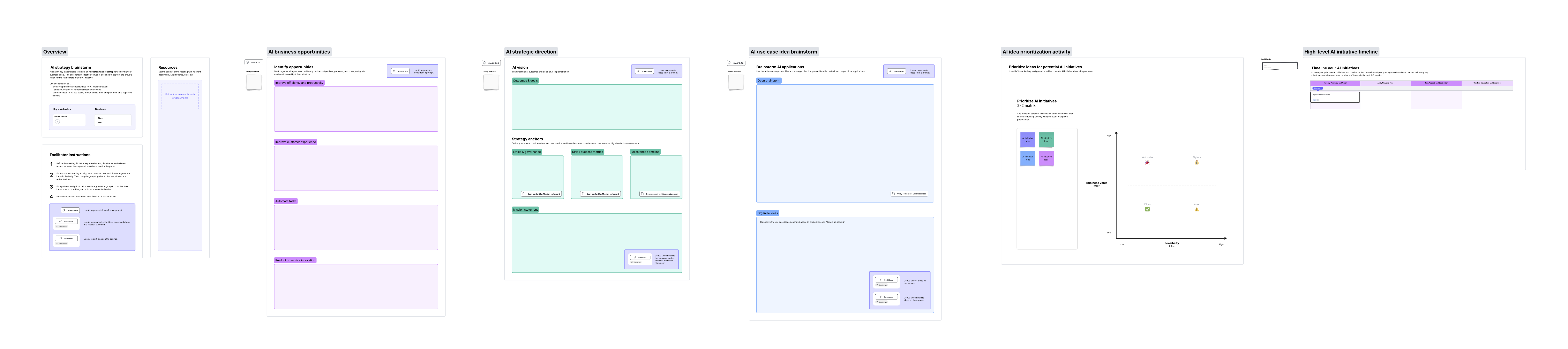
AI execution
Of course, a strategy is only as valuable as your ability to execute it. To enable humans and AI to collaborate seamlessly on projects, you need documentation for both humans and AI to follow.
This documentation could include:
- An AI agent directory that lists the capabilities and limitations of available AI agents
- A RACI chart or org chart that clarifies the roles and responsibilities of both humans and AI agents
- Protocols for AI agent modeling, such as decision trees, human-in-the-loop process maps, or exception handling
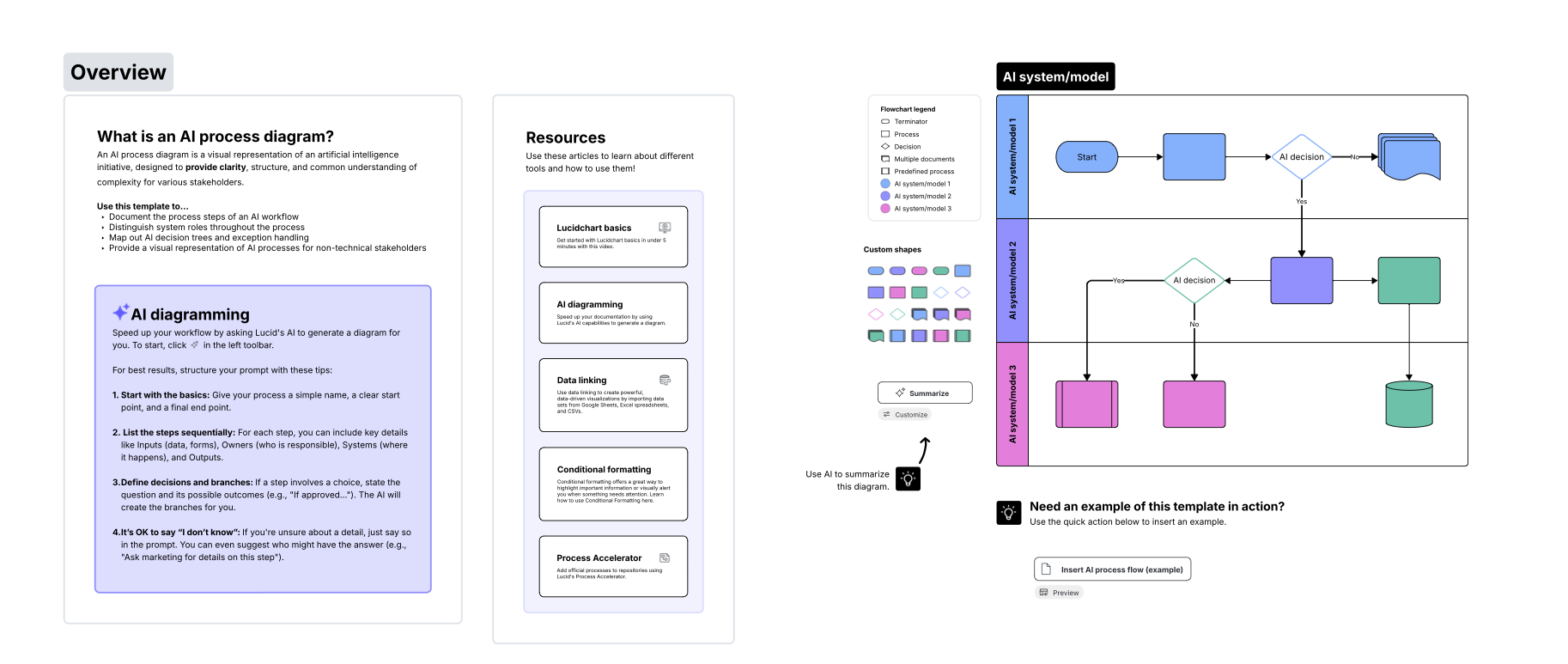
Most organizations are in the early stages of AI adoption, but many have already found process and protocol maps created in a solution like Lucid invaluable. For example, AI agents can follow decision trees in Lucid to make multiple consecutive decisions, provide reasoning for the decisions, and recommend solutions.
“AI is already transforming how we work at Carta, and Lucid is central to that shift,” said Henry Ward, CEO at Carta. “Lucid has been invaluable for mapping and iterating on AI workflows with our business teams early in the process, giving us the clarity we need before codifying them in other systems. That early-stage collaboration has been critical in helping us turn ambitious ideas into practical, scalable AI solutions.”
AI transformation example: Lucid at every stage of AI transformation
Lucid’s latest survey showed that the greatest barriers to capturing and documenting knowledge at scale are a lack of time, cited by 40% of respondents, and a lack of tools, cited by 30%.
To bridge the AI gap, organizations need solutions that help them quickly document their business. No product on the market makes it easier to codify any process, system, strategy, or plan than Lucid.
To demonstrate, I’d like to walk through the stages of AI transformation in Lucid.
Let’s start with AI readiness. As I talked about earlier, the first thing you can do is to start documenting the way things work at your company.
In Lucid, you can get a head start with hundreds of available templates, or you can generate a diagram by simply typing what you want to see with AI.
Lucid AI generating a diagram from the prompt, "Draw a flowchart showcasing the structure of a revamped customer support system for a SaaS company that uses AI"
You can also link data to your diagrams and then use conditional formatting to surface insights quickly.
Again, the more information you have in your documentation, the better. It provides richer context for both today's business needs and the external AI agents of the future. Our Cloud Accelerator, for example, helps you visualize your cloud architecture and infrastructure, providing a clear map for AI to navigate.
And of course, you'll want to share these documents with your team so they can make adjustments and capture exactly how your business works.
Better yet, you can publish official documentation into centralized repositories via the Process Accelerator or the Cloud Accelerator. These repositories are easily accessible and searchable by your entire company. Any documents published to these repositories act as authoritative documentation for AI to follow—that is, documentation that is approved and official.
Team members in Lucid use the Process Accelerator to request approval on a process titled, "Risk assessment process"
Lucid can also help you get started on your AI strategy right now.
You can start by getting the right project documents and the right people together in a team hub. Let's say your company has an AI center of excellence that includes you, a handful of executives, and cross-functional leaders. Now you all have a central place to work on this AI initiative.
Team members in Lucid navigate to a team hub titled "AI COE" and click into a document to brainstorm AI opportunities
You could get the ball rolling by brainstorming AI opportunities. Maybe you and your team start by thinking through the highest-impact areas to apply AI. You can do that live together or asynchronously with frames and paths that guide team members along.
You can also use AI in Lucid to sort your brainstorm into themes or summarize key concepts.
Once you've brainstormed AI opportunities, you and your team can use Lucid to quickly align on the next steps. For example, you could move all the ideas on where to apply AI into a visual activity—an interactive survey—and then have each team member weigh in on feasibility and impact.
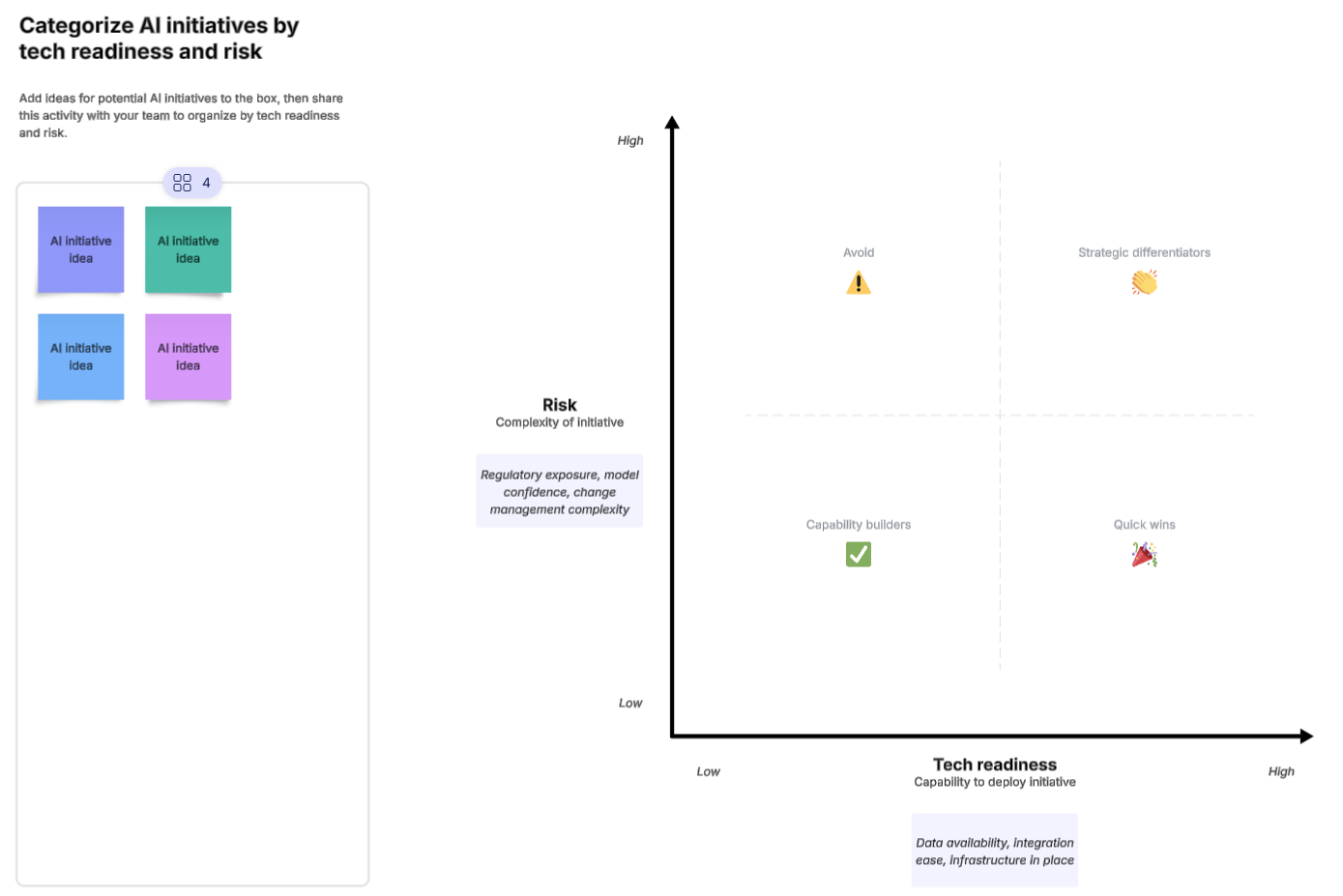
Instead of aligning over several hours of discussion, you can see where there's consensus in minutes.
Now you can take those top ideas on where to apply AI and build an AI implementation timeline.
When planning the most efficient way to implement AI, you can use the Agility Accelerator to visualize different plans based on staffing, scope, capacity, and deadlines.
Once the plan is mapped out, you can automatically sync those tasks in Lucid with your project management system, such as Jira or Azure DevOps.
A Lucid user converting a sticky note into a Lucid Card and syncing with Smartsheet
As your company starts implementing AI, you’ll need to actively manage those efforts. Lucid can help you keep teams aligned throughout implementation and monitor progress, roadblocks, and success metrics.
Those cross-functional AI teams—the boots on the ground who are implementing AI—can keep working out of team hubs to coordinate efforts more effectively.
You can also use airfocus to build strategic roadmaps with specific work items. From there, you can efficiently plan out the tasks, make real-time adjustments, and drive results forward faster than ever.
As AI becomes increasingly integral to your company, you can use Lucid to diagram out those new realities. For example, you might update your process documentation with swimlanes that specify an AI agent’s role, using layers to make those changes even easier to comprehend.
A Lucid user toggles between the current and future states of a process that involves AI agents
As your AI transformation pilots progress, you can build dashboards or overlay data on your process maps to track the impact of changes and pivot your approach if needed.
Take the next steps in your AI transformation journey
Most businesses may not be ready for agentic AI yet, but by addressing the last mile problem and documenting their business, they can take the necessary first steps in AI transformation.
Get started by visualizing processes, systems, and data in Lucid, capturing the undocumented, day-to-day employee knowledge that is critical for businesses to build AI functionality.
Lucid supports AI transformation with:
- 100+ integrations with leading apps
- Intuitive and intelligent collaboration features
- Advanced add-ons to streamline documentation
- Professional services team for tailored solutions
Get in touch with us to take the next steps in your AI transformation journey.

Book an AI-readiness assessment
Contact Lucid’s professional services team for a personalized consultation to accelerate your AI transformation.
Get in touchAbout the author

Nathan Rawlins joined Lucid as Chief Marketing Officer in 2017 with 20+ years of experience overseeing sales and marketing efforts across a variety of technology companies.
About Lucid
Lucid Software is the leader in visual collaboration and work acceleration, helping teams see and build the future by turning ideas into reality. Its products include the Lucid Visual Collaboration Suite (Lucidchart and Lucidspark) and airfocus. The Lucid Visual Collaboration Suite, combined with powerful accelerators for business agility, cloud, and process transformation, empowers organizations to streamline work, foster alignment, and drive business transformation at scale. airfocus, an AI-powered product management and roadmapping platform, extends these capabilities by helping teams prioritize work, define product strategy, and align execution with business goals. The most used work acceleration platform by the Fortune 500, Lucid's solutions are trusted by more than 100 million users across enterprises worldwide, including Google, GE, and NBC Universal. Lucid partners with leaders such as Google, Atlassian, and Microsoft, and has received numerous awards for its products, growth, and workplace culture.
Related articles
What is work acceleration? Defining the next era of work
Learn what work acceleration is and why it’s becoming a core capability for organizations in an era marked by exponential change.
The top AI adoption challenges (+ solutions) in the workplace
Get expert tips for overcoming three of the greatest AI adoption challenges workers face today.
How to use Lucid’s business transformation framework (+ templates)
Get tactical tips and templates for each stage of business transformation.
AI readiness assessment: How to evaluate your processes, data, systems, and culture
Use this AI readiness assessment and checklist to prepare your business for agentic AI and maximize the value of your AI transformation.
Bring your bright ideas to life.
By registering, you agree to our Terms of Service and you acknowledge that you have read and understand our Privacy Policy.