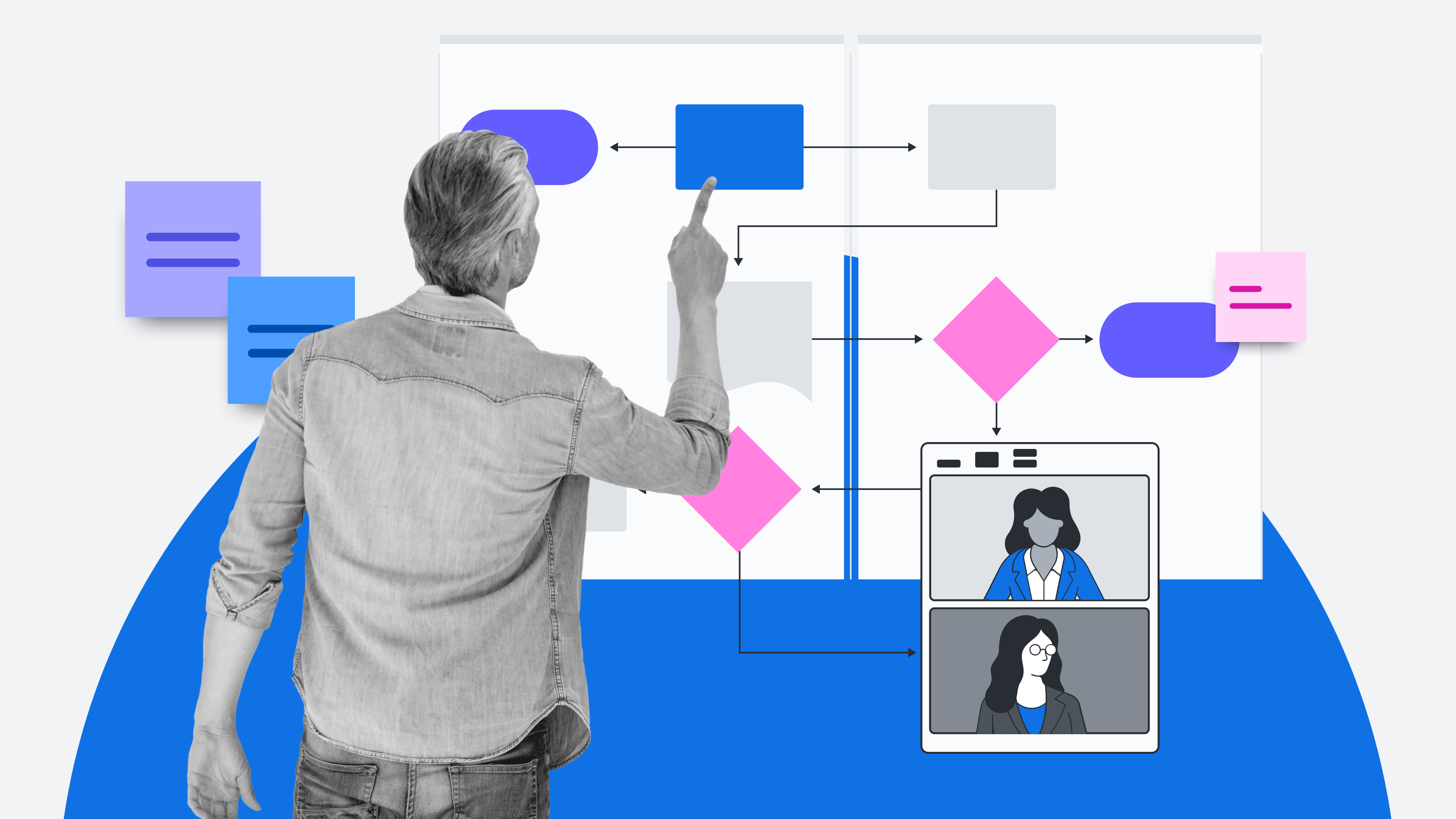
Lessons learned from remote work that you should bring back to the office
Reading time: about 8 min
Topics:
90% of companies with office space are expected to return to the office in 2024. The hopes of improving productivity and increasing revenue are sending folks back to the commutes and cubicles.
But returning to the office shouldn’t mean reverting back to the old ways of working. Over the past several years, we’ve learned valuable lessons from going remote that we believe should be considered as we head into the new year. While every company has different policies that work for them, there are a few common themes that just make our work better, no matter how you get it done.
Let’s explore six business practices that can be applied to your organization regardless of whether you are fully remote, hybrid, or adopting a return-to-office policy.
Lesson #1: Not everyone collaborates the same way
One thing’s for sure: Flexibility rules. Employees appreciate companies that welcome different collaboration styles. Remote work brought more opportunities for people to collaborate in new ways—ways that worked for them.
As many workers transitioned to virtual environments, there was more freedom to explore different ways of working. For example, some people realized that they do better with a virtual space, like a virtual whiteboard, to prepare ideas ahead of a brainstorm, rather than share ideas on the spot. When people return to the office, we don’t want to take away the spaces and tools that work best for them.
To avoid enforcing a one-size-fits-all way of working and to truly capture all voices, here are some things to think about:
- Get to know your team’s collaboration preferences (take this quiz to find out). What collaboration style do they have? What hours do they feel most productive?
- Create a team charter and working agreements to align on how you’ll interact with your team. Discuss commute times, the best times to hold meetings, and more.
- Encourage asynchronous collaboration to work more efficiently, boost innovation, and build trust on your team.
“Everyone communicates and shows up differently depending on the communication channel,” said Anique Drumright, COO at Loom. “Whereas one person on your team may retain clarity of thought throughout a live conversation, another’s attention span or personal expertise excels in a more controlled, asynchronous channel.”

Understand the different collaboration styles and how they work best.
Read moreLesson #2: Not everything needs to be a meeting
On average, workers spend over 85% of their time in meetings, which negatively affects their overall well-being (and, in turn, their productivity). When workers first went remote, Zoom fatigue quickly snuck up on us. Before long, we learned that not everything needs to be a meeting. Teams turned to other digital solutions where they could get feedback and give status updates. Understanding the incredible value of asynchronous collaboration will help your team work more efficiently and effectively, regardless of where they work.
Recording software, like Loom or Zight, can be a great way to get your ideas across to teammates without having to schedule (and probably reschedule) a meeting. In fact, it’s sometimes more effective to share information this way because teammates can view the information on their own time. Plus, if someone wasn’t at the meeting or the project transitions to another team member, that person can quickly be brought up to speed via asynchronous channels.
In addition to recording software, a visual collaboration solution like Lucid gives the whole team a space to share ideas and give context for everyone—whether they were in the office that day or not—to see and understand.

Do you really need a meeting?
Let's find outLesson #3: Digital-first collaboration is more effective
Remote work made it necessary for organizations to adopt digital-first collaboration solutions, like virtual whiteboards, instant messaging tools, or cloud-based diagramming solutions. But these solutions aren’t only valuable for remote teams.
Simply put, virtual whiteboards rule. They allow for more effective ideation and planning than the physical whiteboard. Why? We’re so glad you asked.
Virtual whiteboards make it much easier to transition into action after a brainstorming session. Team members can vote on the best ideas, tag, organize, and even summarize the main points of the session.
Rather than taking a photo of a physical whiteboard and deciding how to move forward in a meeting that, let’s face it, is already too long, you can work directly on the canvas as you like. And you have a living blueprint of your work that shows how you got from one idea to the next.
Once your ideas are sorted, you can design an action plan as a team, all on the same canvas. Some platforms, like Lucid, have integrations that allow you to seamlessly connect with project management software, creating projects and tasks for you in the system of your choice.
Leo Barnes, lead product consultant at Ensono Digital, shares how collaborating digitally in Lucid has transformed the way he works, making it more streamlined and efficient.
"The main tool that Lucid has replaced is the physical sticky note. Whilst useful, they always had their own challenges and now I can get to my boards wherever I am and without having to carry a lot of stationery around with me. I also use it in place of spreadsheet tools when ideas need to be organized, and it's more convenient to switch between the ideas on the board and the information."
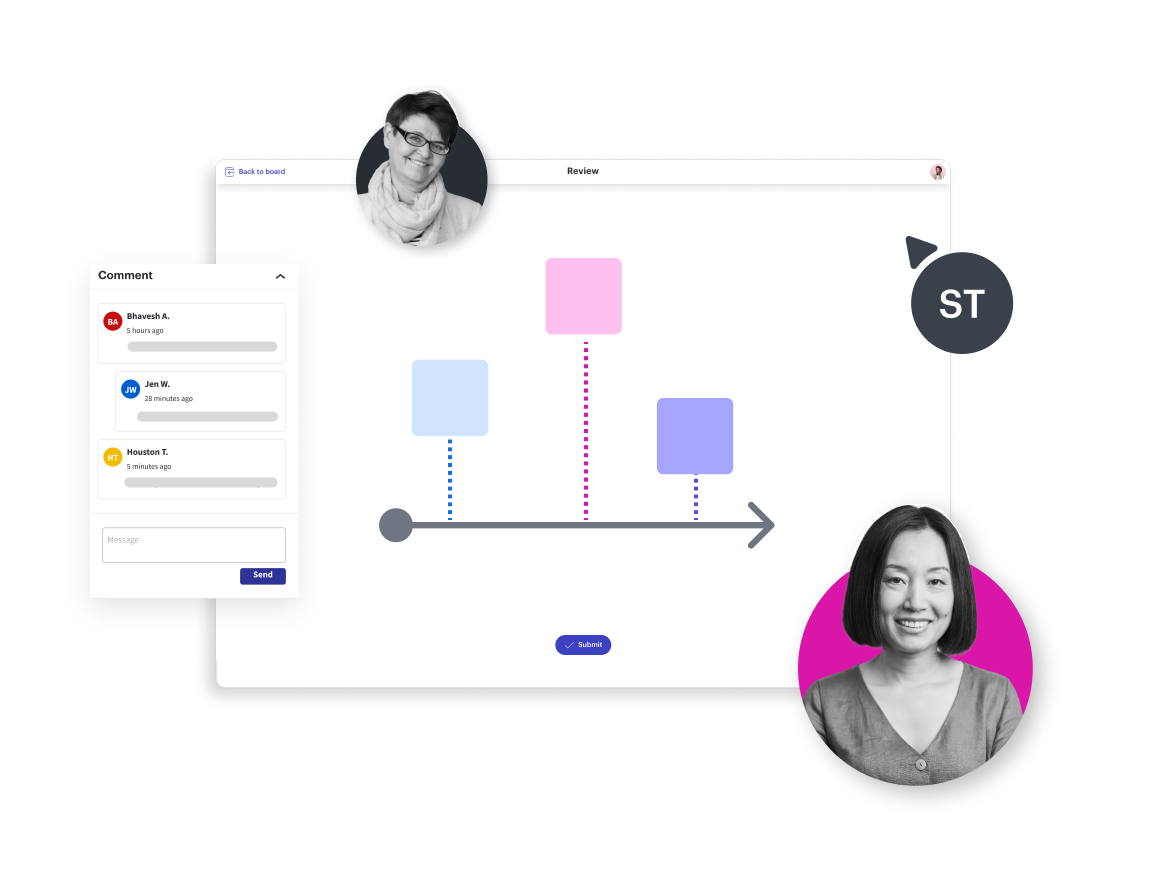
Digital-first collaboration is a much more efficient way to capture all the voices on your team. For example, the Lucid Visual Collaboration Suite offers a gallery of Visual Activities, which are short, effective activities you can complete with your team to gain an unbiased view of how things are going. You can even use Visual Activities to host fun icebreakers.
Plus, digital-first collaboration allows you to take advantage of automation and data capabilities that can save you precious time. For instance, with Lucid, you can automate visuals in real time and make sense of your data faster by generating diagrams like org charts, ERDs, and more.

Learn more about digital-first collaboration, including tips and tools to get started.
Learn moreLesson #4: Intentional times to connect matter
Taking time to connect with your team intentionally builds trust, strengthens working relationships, and makes collaboration more natural. At the onset of the pandemic, many of us lost the ability to have ad-hoc conversations at our desks or in the break room. This meant that we needed to create more intentional times to connect virtually, or else we likely wouldn’t connect at all.
As organizations look to send teams back to the office, it’s important to continue to be intentional about team connection—especially for hybrid teams that have a mix of remote and in-office employees.
There are so many quick and simple ways to connect with your team that can have a significant impact on the way you collaborate. This could be as simple as starting off your meeting with a team-building icebreaker, having a weekly virtual team lunch (camera on so that you can connect even more), or planning a monthly activity where you do something outside of the office if your team members are all local.
To facilitate a deeper connection, try one of these ideas (we recommend using Lucidspark):
- Appreciation circle: Have your team form a circle with their names on sticky notes in a virtual whiteboard and place one person’s sticky note in the middle. The rest of the team has three minutes to appreciate the team members. When the time is up, a new team member goes into the circle.
- Collaborative story time: Pick a topic and have a team member tell a story about it. For example, they may discuss their favorite childhood memory or favorite vacation. While they are sharing, have the rest of the team illustrate the story on the virtual whiteboard, adding images, GIFs, and quotes along the way.
- Top three: On your virtual whiteboard, have team members fill out their “top threes” for a project, the current month, or something else. Then, have everyone share out loud! This gives other team members a closer look into what is being worked on and allows each person to think about what’s going well within their job.

Become a master at building connections on your team. Sign up for our icebreaker course today.
Register nowLesson #5: A single source of truth is a must for documenting important information
Have you ever found yourself frustrated because you were unable to access the information you needed to do your job? Chances are, we all have. Remote work made it increasingly difficult to get the context we needed because we couldn’t just walk over to our coworker’s desks and ask them.
Similarly, as many companies began adopting more and more tools, information became scattered across even more sources. As companies transition back to in-person models, it becomes necessary to prioritize a single source of truth to avoid silos and slowed productivity.
Even teams who are in office are never 100% in-person when you factor in sick time, PTO, conflicting meetings, and more. If important context is only shared in person, without proper documentation, you’re going to have knowledge gaps.
By having information readily available in a single location, like the Lucid Visual Collaboration Suite, teams are empowered to work more efficiently, reduce bottlenecks, and increase productivity. In addition, centralizing information in a digital format makes it easier than ever for teams to get the information they need.
With team hubs in Lucid, you can centralize the resources your teams need to complete tasks, collaborate, track progress, and stay aligned. It closes the knowledge gaps between team members because all documentation is stored conveniently in a secure space.

Learn how to leverage Lucid as a single source of truth.
Take me thereLesson #6: Wherever you work, work better with visual collaboration
Overall, we’ve learned that visual collaboration is the single most effective way to improve communication, clarity, and alignment across your organization. When we collaborate visually, we’re supporting the entire lifecycle of work and creating a shared language on our team. From ideation and brainstorming to planning, designing, and monitoring, every company needs visual collaboration.
No matter where your team works–in the office, from home, or otherwise–make the Lucid Visual Collaboration Suite your single source of truth for working and connecting.

See how visual collaboration works for every team.
Read moreAbout Lucid
Lucid Software is the leader in visual collaboration and work acceleration, helping teams see and build the future by turning ideas into reality. Its products include the Lucid Visual Collaboration Suite (Lucidchart and Lucidspark) and airfocus. The Lucid Visual Collaboration Suite, combined with powerful accelerators for business agility, cloud, and process transformation, empowers organizations to streamline work, foster alignment, and drive business transformation at scale. airfocus, an AI-powered product management and roadmapping platform, extends these capabilities by helping teams prioritize work, define product strategy, and align execution with business goals. The most used work acceleration platform by the Fortune 500, Lucid's solutions are trusted by more than 100 million users across enterprises worldwide, including Google, GE, and NBC Universal. Lucid partners with leaders such as Google, Atlassian, and Microsoft, and has received numerous awards for its products, growth, and workplace culture.
Related articles
Why a return-to-office policy isn't a silver bullet to business problems
Looking to increase productivity, collaboration, and innovation? Focus on how teams work together—not where.
How to actually increase workplace productivity
Busy doesn’t mean productive. Use these four strategies to increase workplace productivity.
Digital collaboration reimagined: A new approach for aligning teams
Whether your teams are in-office, remote, or hybrid, learn why digital-first collaboration is the key to alignment.
[Guide] How to set up your hybrid workplace to maximize collaboration
Every team is a hybrid team. Learn how to set up your hybrid workplace with the right office design and culture to maximize collaboration.
Bring your bright ideas to life.
By registering, you agree to our Terms of Service and you acknowledge that you have read and understand our Privacy Policy.