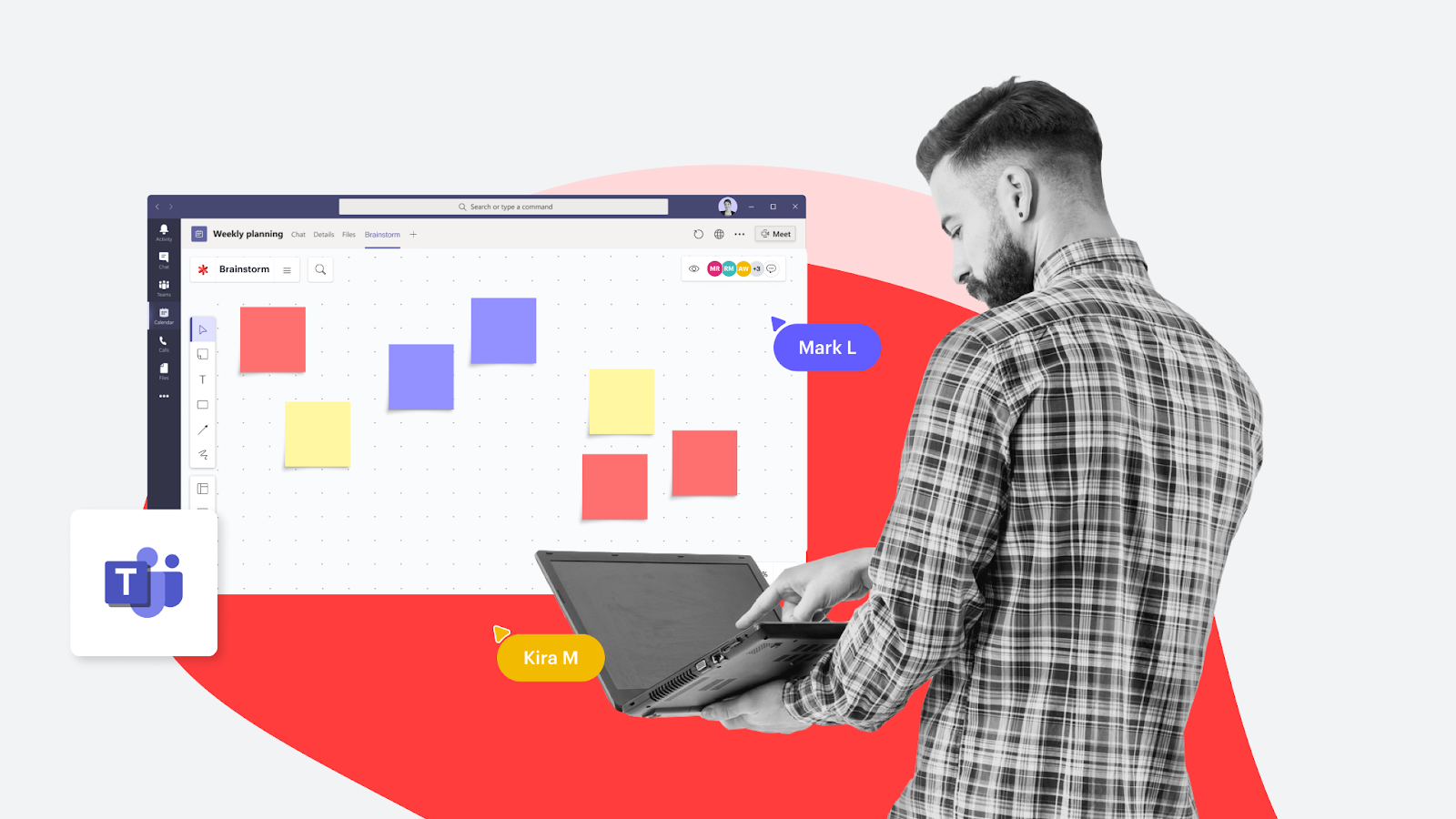
Transform how your team communicates with Lucid’s Microsoft Teams integration
Reading time: about 3 min
Topics:
In today’s business environment, speed is the name of the game. Companies have to move lightning fast to meet the demands of their customers and stay ahead of the competition.
How you communicate needs to move just as fast as you do—that’s why Lucid integrates with Microsoft Teams to transform how you collaborate visually. Now you can foster brainstorming, stay connected, and turn insights into action using this integration.
Check out the following tips and tricks to get started, and make sure to take a look at Lucid’s integrations page for the most up-to-date information; we’re constantly making improvements to ensure your team’s communication is better than ever.
Keep your teams connected
The best decisions are never made in silos. Lucid’s Microsoft Teams integration helps your team centralize communication for a more seamless workflow. Watch this short video to see how the integration empowers your team to get work done together, wherever they are.
Use Teams and Lucid together to streamline your workflow. Share your Lucid documents with others right in your Microsoft Teams channel or @mention them to bring attention to specific areas of the shared workspace. During meetings, you can use Lucid to plan, design, and brainstorm without ever leaving Teams.
Whether team members are in the office or work in a hybrid environment, everyone can easily contribute their ideas on a shared, infinite canvas. Bring everyone together and maximize productivity with Lucid.
Centralize conversations in one location
By combining Lucid and Microsoft Teams, you can bring all related communication for your team into one shared spot. You’ll be able to keep track of every comment, invite, and board request without having to switch back and forth between multiple applications or windows. Simply add a Lucid board as a tab or embed it into a Teams channel to unlock real-time collaboration on a shared visual canvas.
You can stay even more connected with real-time alerts whenever someone mentions you in a document or invites you to collaborate on a board. Simply right click on an object to add a comment, or leave a message on a sticky note @mentioning a colleague to bring their attention to a specific area of a canvas.
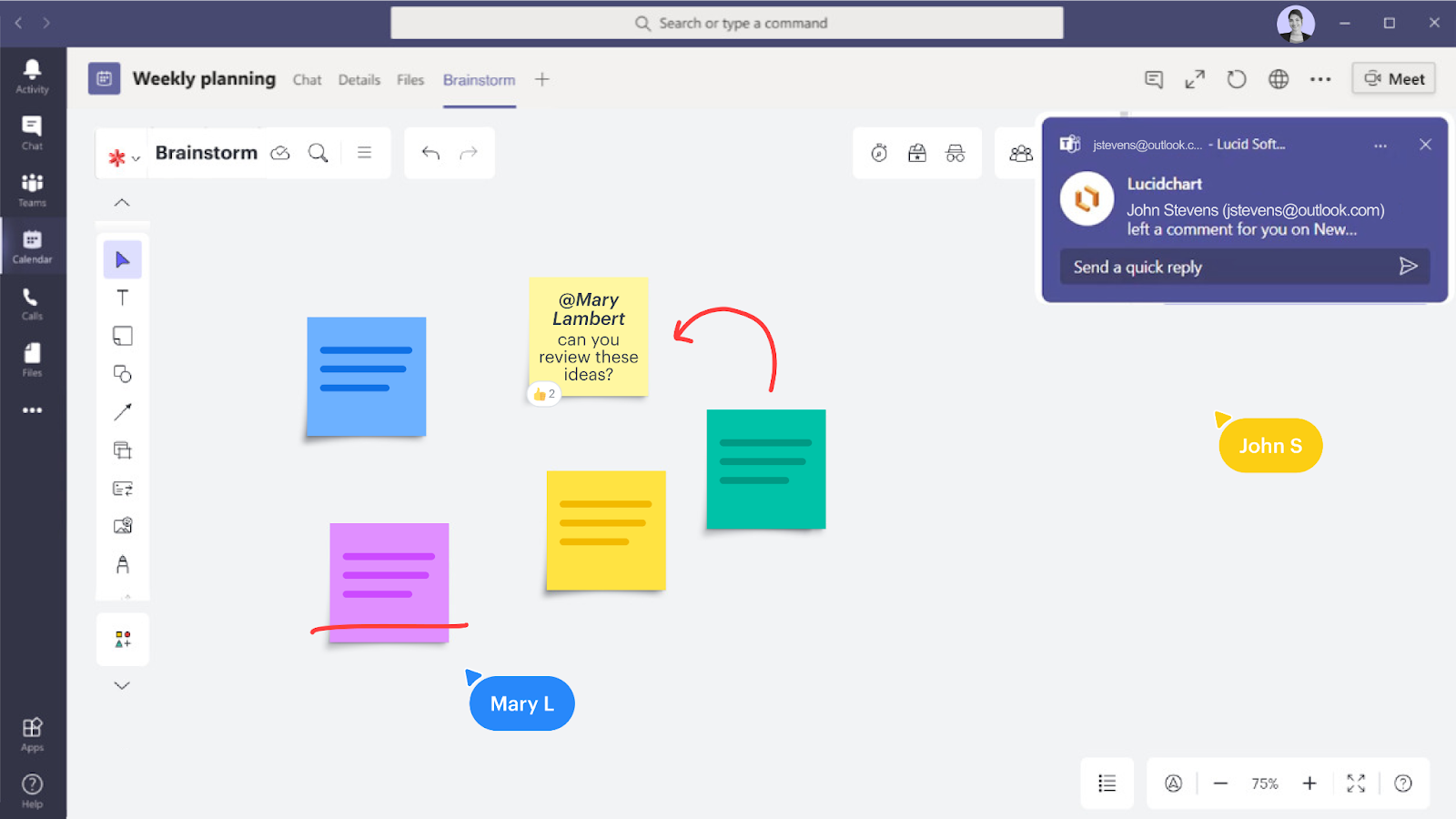
Turn conversations into action
Lucid enables teams of all sizes to capture ideas big and small so that golden ideas don’t get lost. Thanks to its infinite canvas and ease of access, Lucid helps you capture contributions from every team member by creating space for multiple collaborators.
Then, take your vision from idea to reality. After brainstorming, you can use features like timelines and progress shapes in Lucid to visualize your goals and align your team on progress. Use Lucid as your single source of truth throughout your entire project lifecycle.
Combine the power of Microsoft Teams and Lucid to turn your ideas into an action plan. It’s easy to get started; just paste your Lucid link into your Teams channel to start working collaboratively. Or, you can pin a shared document to a specific Teams channel to simplify sharing across groups.
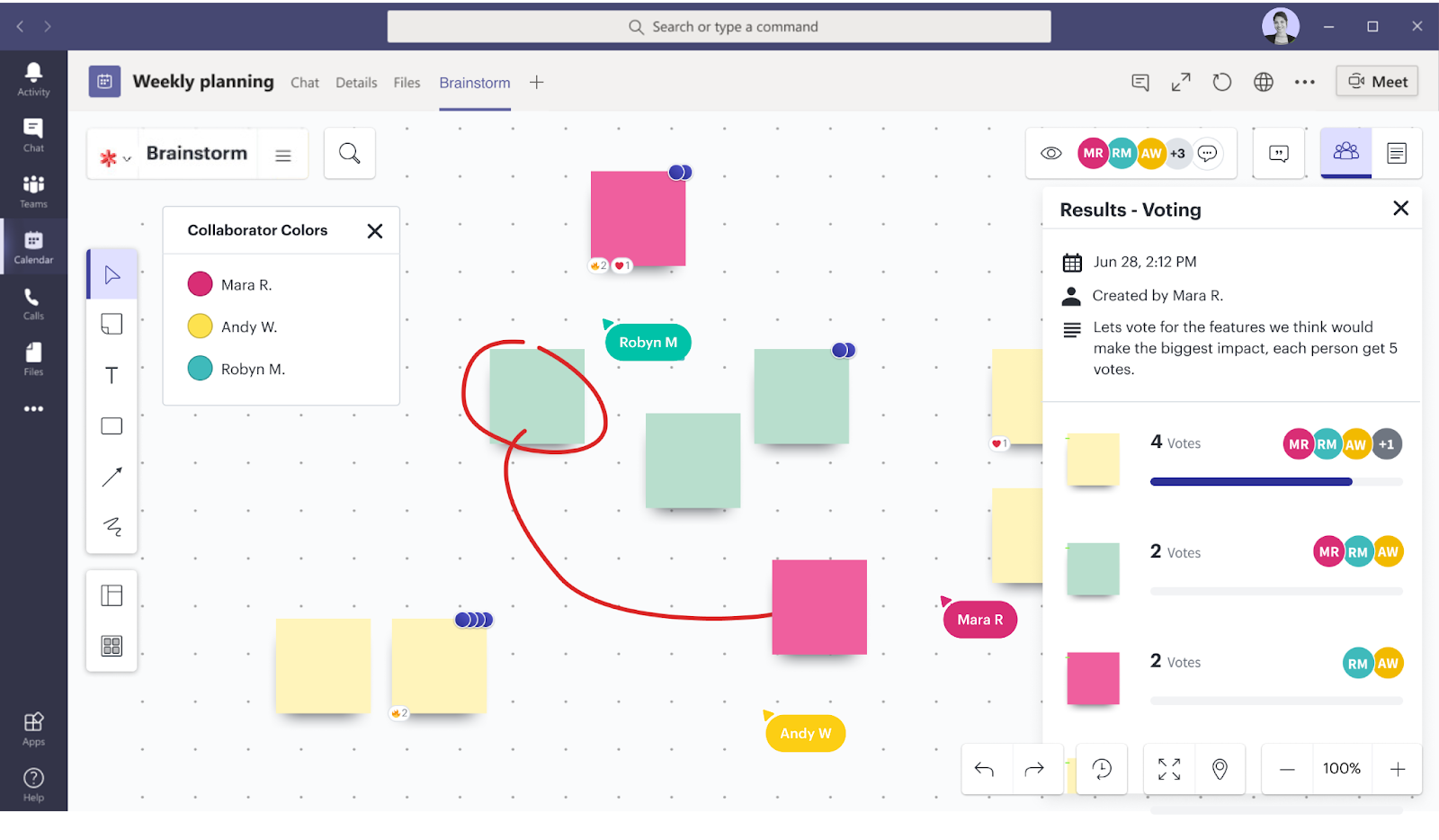
Take collaboration to the next level with Lucid’s collaborator colors, emoji reactions, and Visual Activities that help boost brainstorming. Bring your best ideas to life without ever leaving your Teams meeting.
Share boards quickly and easily
Save time by using Lucid’s AI capabilities directly in Teams. When you share Lucidspark or Lucidchart links via Microsoft Teams, Lucid’s AI will automatically provide a preview and auto-generated summary for quick context in Teams.
Easily customize permissions when sharing to determine who can view, edit, or comment on boards—all without leaving Teams. Once you’ve finished a brainstorming session in Lucid, pin the board to a Teams channel for centralized access and shared visibility of changes over time.
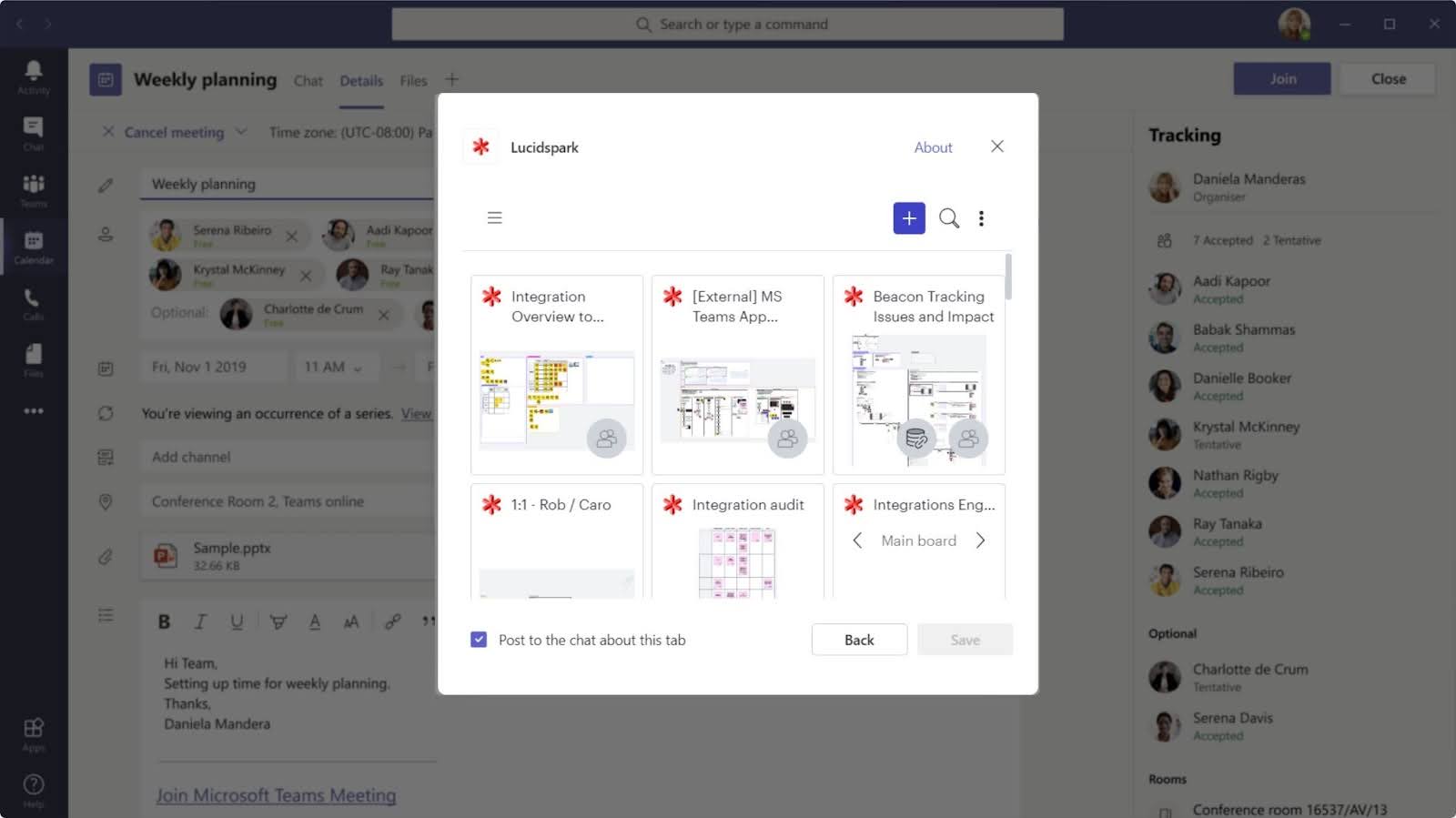
Get the full Lucid experience directly within Teams
Combine the power of Lucid with Microsoft Teams to take your collaboration to a whole new level. Turn your ideas into reality by using Lucid’s virtual whiteboarding and intelligent diagramming capabilities right from Teams channels—bringing enhanced communication and innovation to where your team is already at. Experience the benefits of these integrations today!

Explore the Teams integration
Uplevel your collaboration by combining Lucid and Microsoft Teams.
Explore nowAbout Lucid
Lucid Software is the leader in visual collaboration and work acceleration, helping teams see and build the future by turning ideas into reality. Its products include the Lucid Visual Collaboration Suite (Lucidchart and Lucidspark) and airfocus. The Lucid Visual Collaboration Suite, combined with powerful accelerators for business agility, cloud, and process transformation, empowers organizations to streamline work, foster alignment, and drive business transformation at scale. airfocus, an AI-powered product management and roadmapping platform, extends these capabilities by helping teams prioritize work, define product strategy, and align execution with business goals. The most used work acceleration platform by the Fortune 500, Lucid's solutions are trusted by more than 100 million users across enterprises worldwide, including Google, GE, and NBC Universal. Lucid partners with leaders such as Google, Atlassian, and Microsoft, and has received numerous awards for its products, growth, and workplace culture.
Related articles
How to use Lucid as a single source of truth
See our list of tips and features to help you get the most out of Lucid and make it a place where you and your team can go to find up-to-date documentation.
Lucid integrations guide: How to supercharge your tech stack
Explore Lucid's rich ecosystem of integrations with other popular apps you’re already using, and bring the simplicity of visual collaboration to your entire workflow.
Enhance cross-functional understanding with Lucid + Microsoft integrations
Integrate Microsoft with Lucidchart, Lucidspark, and Lucidscale to add context to your documents, align teams, and improve cross-functional understanding.
Bring your bright ideas to life.
By registering, you agree to our Terms of Service and you acknowledge that you have read and understand our Privacy Policy.