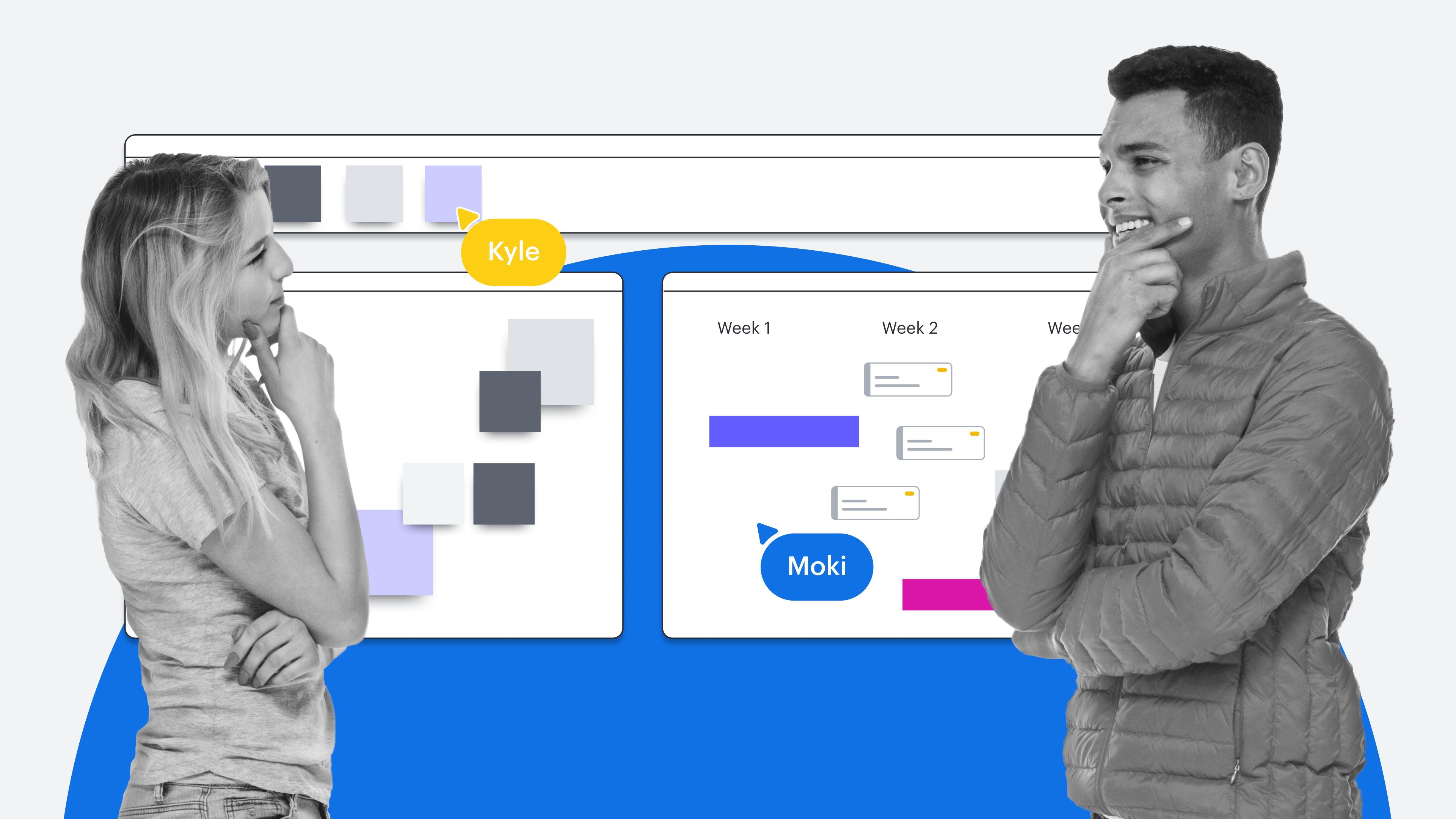
A step-by-step guide to assembling a cross-functional team
Reading time: about 9 min
Topics:
Isolated teams are a thing of the past. Thanks to digital transformation and emerging technologies, we’ve ushered in a new era of collaborative work. Modern teams work cross-departmentally to accomplish shared business goals.
Still, cross-functional collaboration is a huge undertaking. Project leads have to build cohesive teams, dissolve knowledge barriers, connect silos, and keep projects on track.
In this guide, we’ll walk you through assembling a cross-functional team (and make sure you have the tools you need to do so successfully).
Table of contents
- What is cross-functional collaboration?
- Challenges in collaborating with cross-functional teams
- 5 steps to successfully bring a cross-functional team together
What is cross-functional collaboration?
Cross-functional collaboration is about synergy. It involves bringing people together across multiple departments to achieve a common goal. For example, a cross-functional team might include individuals from marketing, engineering, and finance departments collaborating to launch a new product.
Project leads want to get the right people in the room to accomplish the task at hand. These individuals should have the perspectives and skill sets for the project. The size of the cross-functional team depends entirely on the project at hand.
How does a cross-functional team differ from a functional team?
A functional team is likely the dynamic you’re used to. Functional teams focus on their department’s specific goals. For example, marketing teams concentrate on achieving marketing goals for the broader organization.
While a cross-functional team doesn’t replace a functional team, cross-functional teams are often capable of covering more ground with fewer resources. So, for specific projects that need varied players, it’s often more efficient and effective to assemble a cross-functional team.
There are other benefits to bringing a cross-functional team together, too. Cross-functional teams bring structure to projects, as opposed to allowing this type of collaboration to happen organically. The structure makes it easier to facilitate communication across functional teams and helps everyone align on shared goals.

Improve team coordination
Whether you're working on a functional or cross-functional team, learn how to coordinate work most effectively.
Get the guideChallenges in collaborating with cross-functional teams
Assembling people from across the organization can be daunting. These individuals may or may not be used to working together regularly. So, project leads often have to sort through different team cultures, customs, processes, and expectations.
But don’t worry! It can be a smooth process when project leads are aware of potential pitfalls and equipped to pivot when needed.
A few common challenges that may come up in cross-functional team collaboration are:
- Lack of alignment on crucial project details or deliverables
- Mistrust due to team members being unfamiliar with each other
- Conflicting visions for the project
- Accountability issues
Luckily, you can set your cross-functional team up for success with the right resources.
5 steps to successfully bring a cross-functional team together
Now that you’ve got a lay of the land, we can dive in. Bringing a cross-functional team together depends on a few key steps that might differ depending on the project. Here, we’ve broken it down into a universal framework that you can adjust as you see fit.
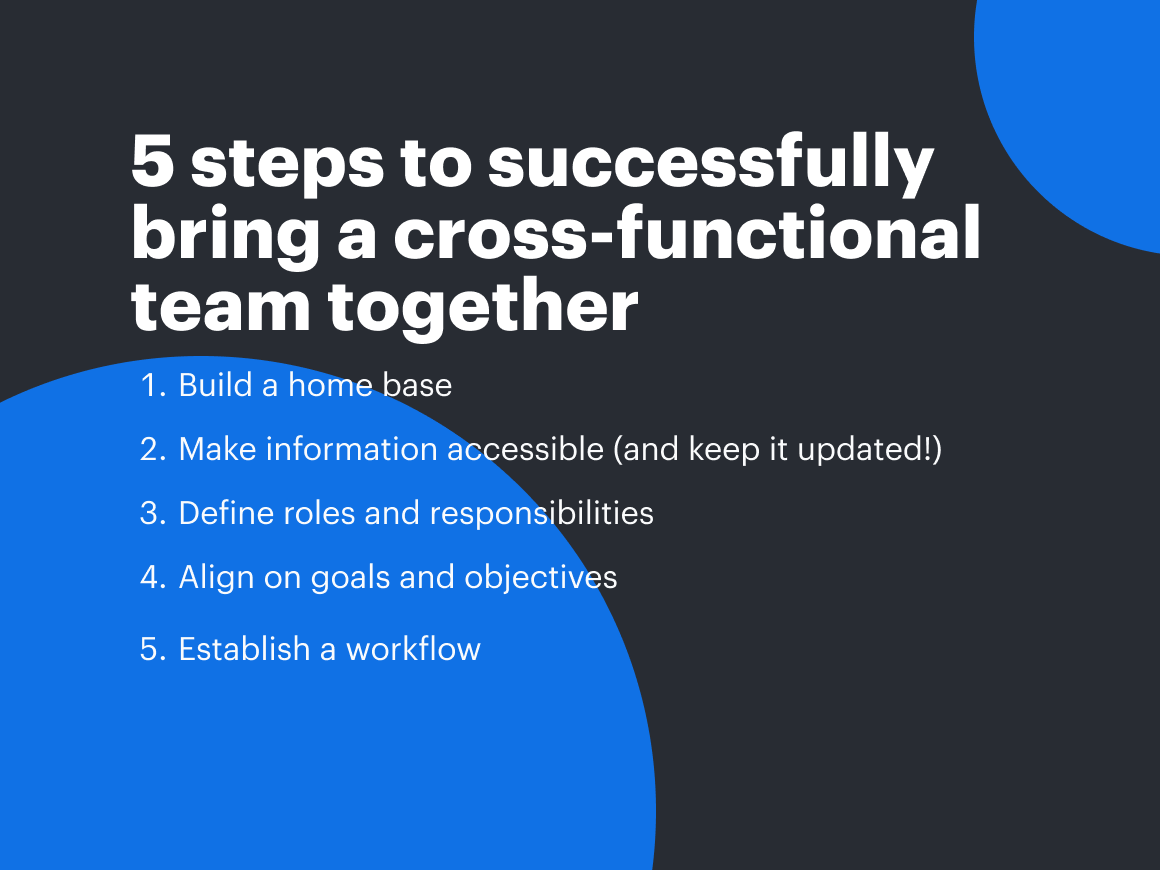
1. Build a home base
Before you think about gathering individuals and starting the project, build a home base for your team. This is non-negotiable. Project leads can solve many common problems in cross-functional collaboration by creating a centralized space for team members. Whether you’re in-office, virtual, or hybrid, this is an essential step.
This space should be:
- Cloud-based: You probably already know this, but this space should be accessible at all times. Cloud-based platforms are the only way to ensure this.
- Visual: If your team has to work out of a spreadsheet or a text-based document, they’ll have a more challenging time digesting complex information, slowing the project. Switch to a visual collaboration platform instead. That way, your information is displayed visually, making it easier to follow.
- Comprehensive: The technical and non-technical members of the cross-functional team must be able to access and utilize the platform. So, your chosen platform must be easy to use and contain deep technical capabilities.
- Dynamic: A flexible and interactive platform lets team members collaborate effectively. They’ll be able to comment and tag teammates, leave sticky notes and reactions, and otherwise leverage the dynamic environment.
- Integrated: As much as the ideal platform for your team’s home base should consolidate your tech stack, you’ll inevitably need other software solutions. In this case, ensure your primary platform is well-integrated (especially with your project management software).
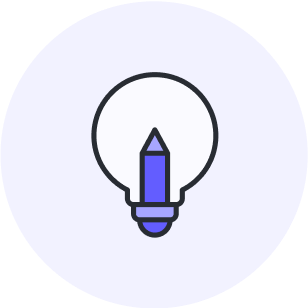
5 red flags in visual collaboration platforms
Evaluating visual collaboration platforms? Check out our guide for five red flags to look out for in the process.
Read nowOnce you’ve decided on your platform, create a space to centralize your information. Need a good example? Lucid’s team hubs are a powerful solution. Team hubs let you bring all your documentation, communication, and collaboration to a customizable home base.
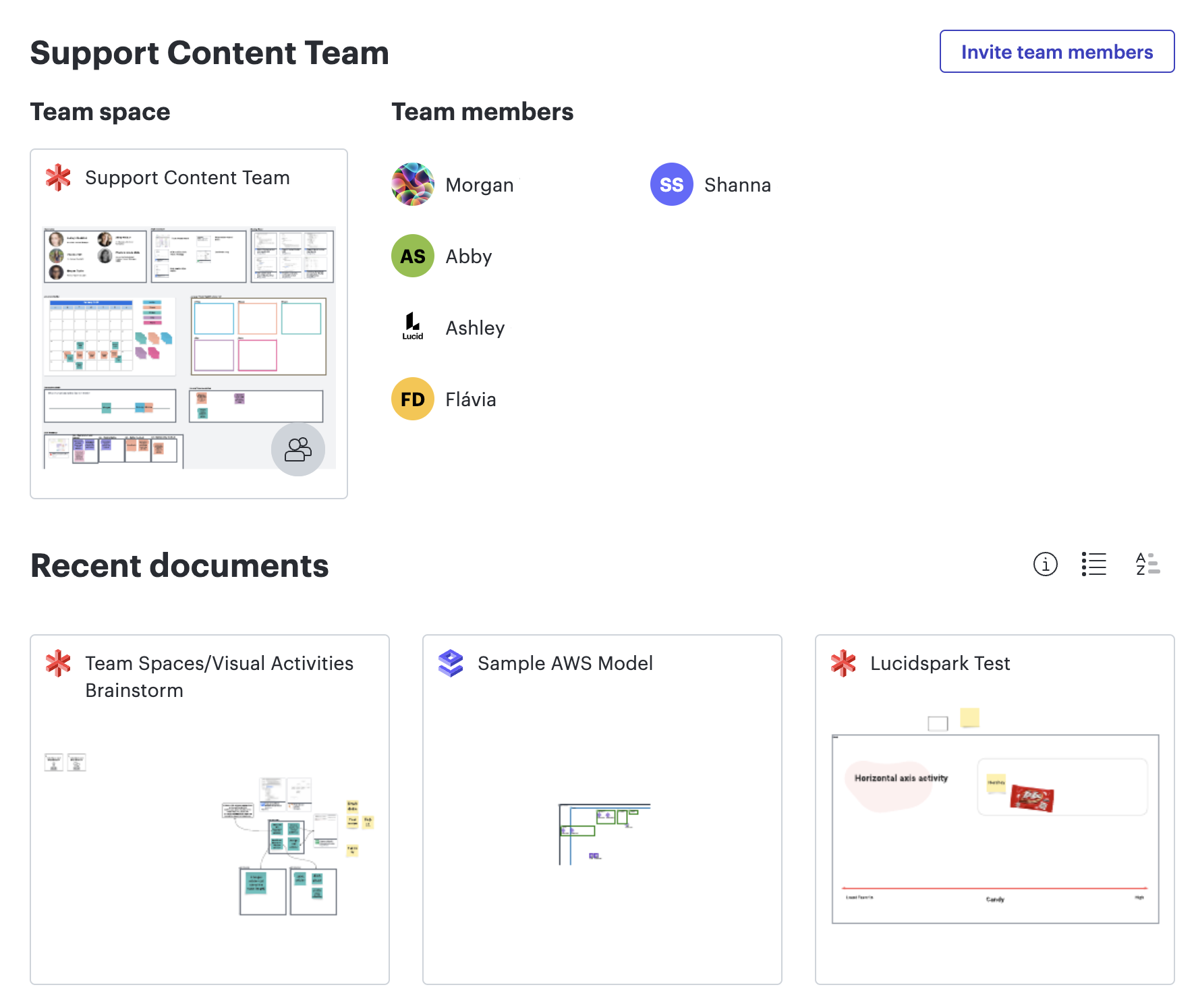
2. Make information accessible (and keep it updated!)
Now that you have your home base, you need to populate it with relevant information. That information might include a project plan, documents for context, notes from stakeholders, and more (templates included below).
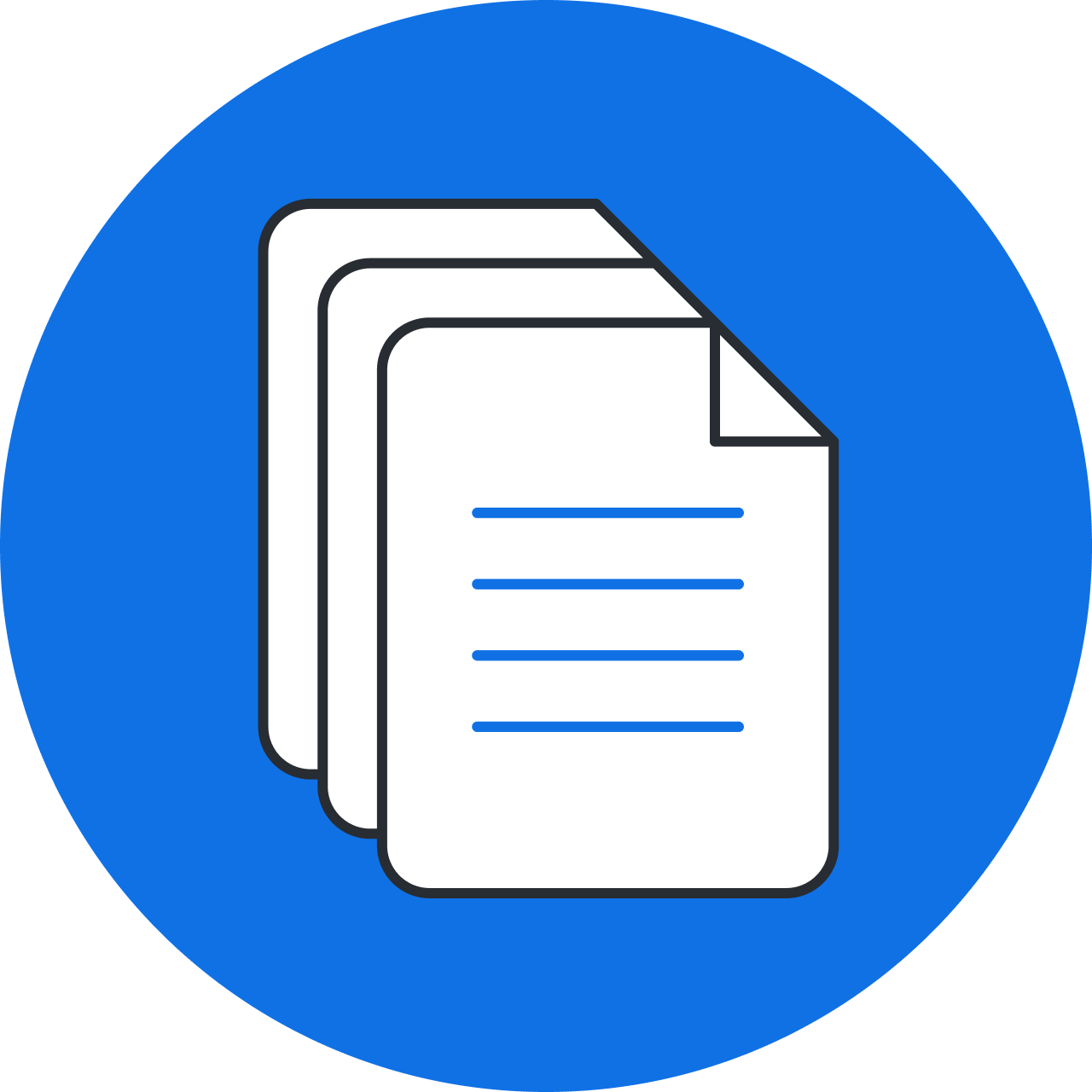
A step-by-step guide to project planning
Need help setting up your cross-functional team’s project plan? We’ve got you covered.
Get the guideKnowledge barriers can be a significant issue for cross-functional collaboration. No one likes to feel out of the loop (not to mention it slows down work). So, establish a cultural norm of keeping all information in your home base. That way, everyone can access everything they need to accomplish their tasks. Team members can also gain important context by seeing what others are working on.
You’re creating a single source of truth for the team. This centralized repository of information keeps work moving and helps team members build trust with each other.
Curious about what kinds of documents you should add? Here are a few ideas to get you started:
- Matrix org chart: Use this template to go beyond the usual structure and understand how different teams work together. You can also use Lucid’s group view feature to clarify a more extensive org chart.
- Project planning canvas: Many times, cross-functional teams are project teams. Use this template to map out your team’s project at hand.
- Asynchronous team charter: Use this template to establish working norms for your cross-functional team.
- SMART goals template: Get aligned on your shared goals and objectives by visualizing them with this template.
- Flowchart with swimlanes: Use this flexible template to document processes, understand roles and responsibilities, and keep track of complex relationships.
Project leads—the most important thing to remember is to keep information updated. Make sure to encourage team members to prioritize this initiative as well! Doing so will ensure a smooth collaboration experience for everyone.

How to build a single source of truth your team will actually use
Daunted by the idea of building a single source of truth? Check out our guide for a step-by-step walkthrough and implementation tips.
Start building3. Define roles and responsibilities
The most critical component of any successful campaign or project is the people. But how do you go about gathering the right individuals?
First, assess the project information you’ve gathered. What are the deliverables? From a high-level perspective, who do you need to accomplish the tasks related to those deliverables?
Then, analyze the players available to you (i.e., the team members across relevant departments). Which of them possess the unique perspectives and skill sets that would let them succeed in this project? Who is available? Have any cross-departmental team members worked well with each other on previous projects?
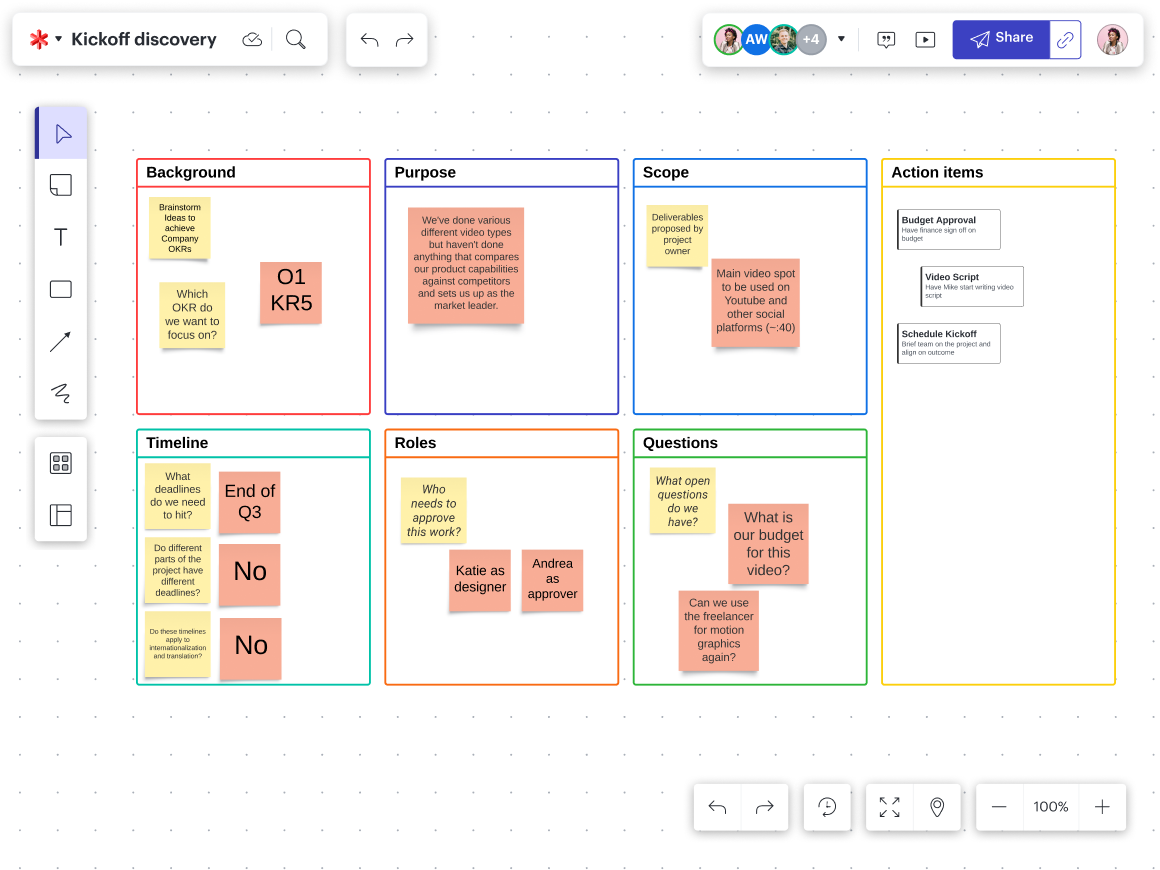
Once you’ve gathered your team, define their roles and responsibilities. Having clear roles encourages accountability, ownership, and communication. When team members understand how their role fits into the overall project, it imbues them with a sense of purpose.
4. Align on goals and objectives
Being (often) smaller and more specialized than functional teams, cross-functional teams retain a nimble quality for possible pivots. However, your cross-functional team must align on shared goals and objectives. Establishing this initial alignment is key; it ensures a smooth transition if there's a need to adjust the original objectives.
Each team member needs to realize what they’re working toward and how they fit into that equation. This shared understanding encourages individual ownership and mutual trust by setting clear expectations.
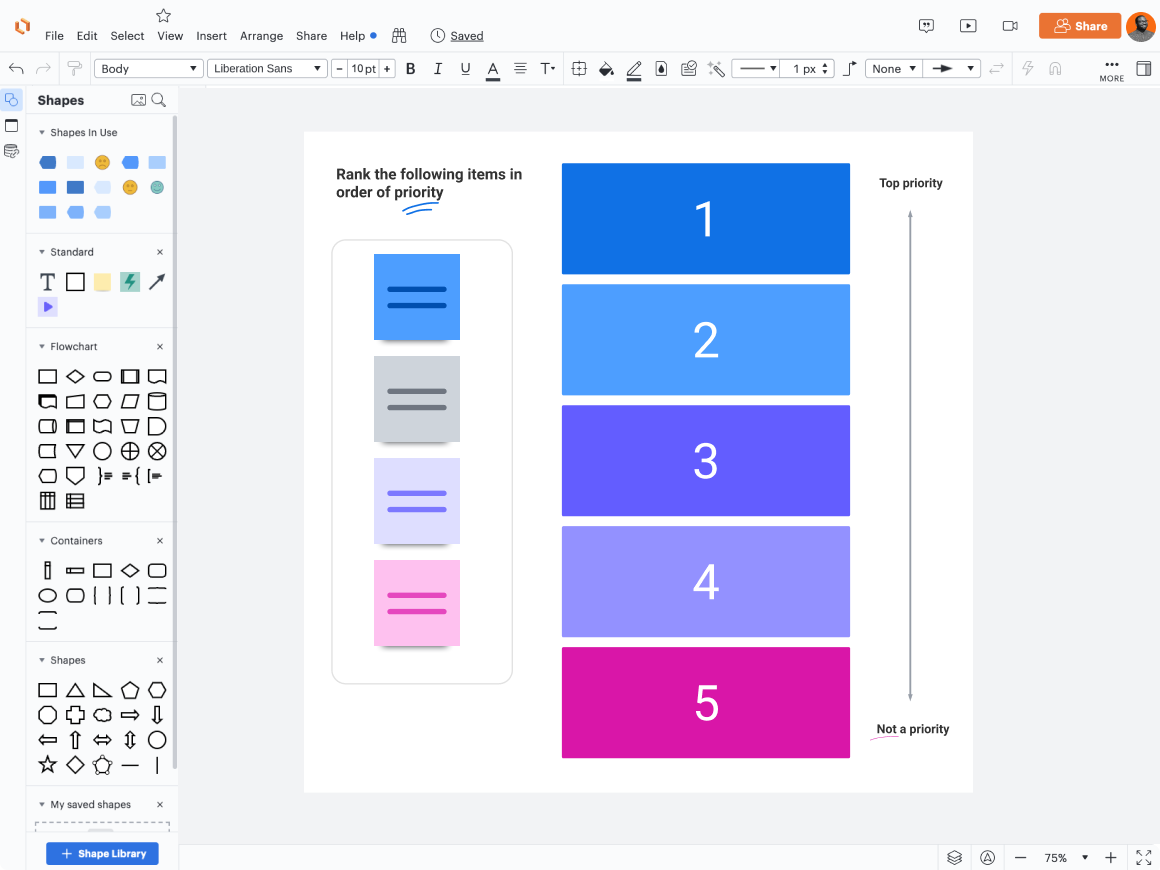
Otherwise, you’ll have confusion, delays, frustration, and burnout on your hands.
Be sure to display the goals in your home base. Tie back to them at every relevant opportunity to illustrate the relationship between team members’ tasks and the shared goals.

Master team alignment
Learn how to clear the greatest obstacles to alignment and work better as a team.
Go now5. Establish a workflow
At this point, you’ve created a solid foundation. Your team should clearly understand their roles and responsibilities and how they’re contributing to the shared goals. They should also have easy access to the information they need (both for their work and project context) in a centralized location.
Now, it’s time to establish a workflow.
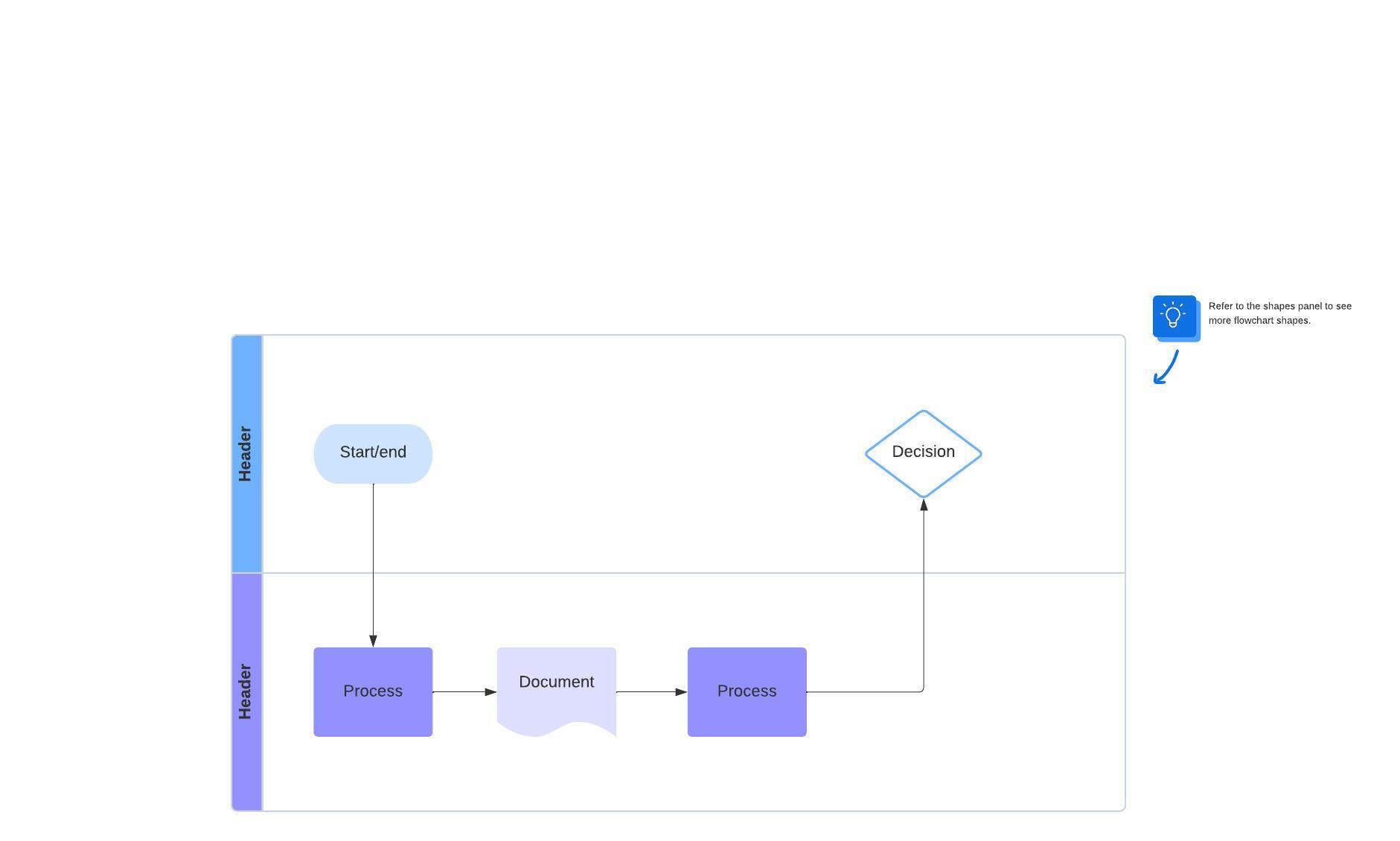
A defined workflow increases efficiency, clarity, alignment, and collaboration. At the same time, a workflow will reduce delays, provide a structured roadmap, lessen confusion, and facilitate fluid communication.
Every project is different, which means every cross-functional team is different. So, your workflow for one team may be different from the next.
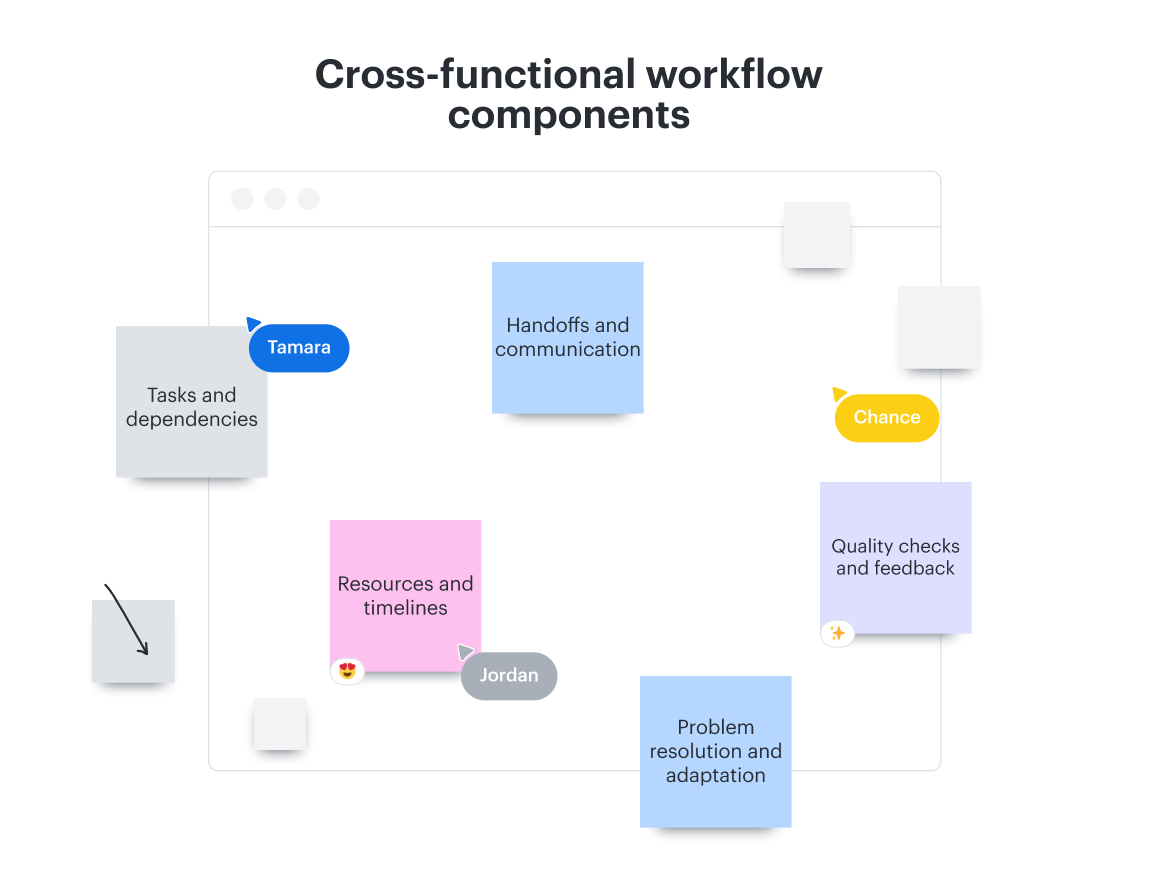
These are a few components to think about as you start the process:
- Tasks and dependencies: Identify all necessary tasks, their sequence, and dependencies to ensure a logical workflow.
- Handoffs and communication: Define clear handoff points between departments and establish effective communication channels to facilitate smooth transitions.
- Resources and timelines: Specify required resources at each stage and set realistic timelines to ensure efficient progress.
- Quality checks and feedback: Incorporate checkpoints for quality control and feedback loops to maintain standards and improve processes.
- Problem resolution and adaptation: Establish problem-solving and continuous improvement protocols to address issues and adapt to changing circumstances.
What about concluding the workflow?
Here’s a universal rule: Always hold a retrospective with your cross-functional team at the end of a project. This practice can help improve future collaborations and allow team members to develop better relationships with each other. Not to mention that retrospectives foster a culture of continuous improvement.
![Hold your retrospective in Lucid to encourage streamlined visual collaboration.]](https://corporate-assets.lucid.co/co/909d2c53-5cf3-47bc-90d1-133a4635cb6b.png?v=1709697740739)
Gather your team after the project and encourage them to share feedback on how things went. Creating an environment for open communication is critical. The results will be priceless in refining the process of bringing a cross-functional team together.
Use Lucid to empower your cross-functional teams
Organizations need a versatile platform to empower cross-functional teams, and that’s where Lucid comes in. By seamlessly integrating a virtual whiteboard and intelligent diagramming software on a universal canvas, Lucid facilitates the entire work lifecycle.
Teams can effortlessly transition from brainstorming in Lucidspark to diagramming a process in Lucidchart. This workflow fosters fluidity and bridges ideation to execution.
Beyond the core functionality, Lucid also offers a unique advantage to cross-functional teams. Team hubs provide a centralized space for team members to collaborate. Having a single source of truth like that reduces confusion, promotes clarity, and facilitates communication.
Lucid's platform visualizes the collaboration process and actively supports the complex web of cross-functional work, aligning teams for unified success.

Contact Lucid today
Ready to equip your cross-functional teams with the platform they need to do their best work? Reach out to us today, and let’s get started.
Get in touchAbout Lucid
Lucid Software is the leader in visual collaboration and work acceleration, helping teams see and build the future by turning ideas into reality. Its products include the Lucid Visual Collaboration Suite (Lucidchart and Lucidspark) and airfocus. The Lucid Visual Collaboration Suite, combined with powerful accelerators for business agility, cloud, and process transformation, empowers organizations to streamline work, foster alignment, and drive business transformation at scale. airfocus, an AI-powered product management and roadmapping platform, extends these capabilities by helping teams prioritize work, define product strategy, and align execution with business goals. The most used work acceleration platform by the Fortune 500, Lucid's solutions are trusted by more than 100 million users across enterprises worldwide, including Google, GE, and NBC Universal. Lucid partners with leaders such as Google, Atlassian, and Microsoft, and has received numerous awards for its products, growth, and workplace culture.
Related articles
A project lead’s toolkit for effortless documentation
As a project lead, documentation can help you avoid pitfalls while increasing productivity and guiding projects to the finish line. Learn how to make it effortless.
5 tips for collaborating cross-functionally with confidence
Cross-functional collaboration is a skill set that can and should be improved! This article explains how to do that.
[Guide] How to improve team collaboration by mastering team coordination
Learn how to improve team collaboration by first mastering team coordination. Here are five ways to get started.
How to improve sales and marketing collaboration
Learn how sales and marketing teams can strengthen collaboration and alignment and ultimately increase company revenue.
Bring your bright ideas to life.
By registering, you agree to our Terms of Service and you acknowledge that you have read and understand our Privacy Policy.