
Lately @ Lucid: Accelerating transformation through intelligence
Reading time: about 11 min
Topics:
Last April, we expanded the vision of Lucid and introduced the category of work acceleration. We want to support our users as they drive large-scale change, such as improving processes and increasing business agility, and we took that mission seriously! With the newest capabilities we have launched, Lucid is more equipped than ever to support your organization in accelerating virtually any initiative, including AI transformation.
Let’s dive into Lucid’s new capabilities and how they can help your organization move forward faster.
Accelerating work through intelligence in the Lucid Suite
Lucid AI
First things first, we are excited to announce Lucid AI! Lucid AI builds on our intelligent work acceleration platform to empower teams to create, collaborate, and uncover insights, all in an effort to maximize efficiency and output. Use Lucid AI to create content on the canvas, such as diagrams, summaries, and new ideas. Collaborate with Lucid AI—just as you would with another team member—to refine your visuals and create clarity. As work progresses, Lucid AI helps you uncover key insights that may have otherwise been overlooked, leading your team to make more confident, smarter decisions.
So what’s new with this update? We’ve already had AI capabilities within Lucid, but Lucid AI now brings those capabilities together into a unified interface with an AI assistant that can help you accomplish your work in a natural and conversational way.
From the unified interface within Lucidchart, access key capabilities, such as:
We have even enhanced your ability to generate diagrams. If your diagram is more complex, you can upload a file alongside your prompt to give Lucid AI more context.
Video clip showing the use of AI to generate a high-level IT diagram in Lucidchart. A PDF is attached for additional context
Lucid AI can:
-
Answer questions about your document.
-
Generate board summaries.
-
Provide conversational responses and act as a collaborator on the canvas with you.
Lucid AI will also provide guidance to help you accomplish your work. If the assistant can’t complete a request, it will share and summarize relevant articles from the Lucid help center for your review. It will also answer questions about Lucid’s products and direct you to relevant additional resources.
We recently talked with Tim Sente, the Global CTO at Devoteam Cloud Services, about how his team is leveraging AI. Here’s what he said:
"Lucid is always finding new ways to improve its tooling. What AI is already doing in Lucid is fantastic! All the time you save with AI drawing is time and money you can spend elsewhere. If you have those flowcharts that you need to build, you can just put... [your] thoughts into a chat window, you click next, and it generates a drawing that represents exactly what I had in mind. With a few clicks, you can add additional information, fine-tune it the way you want. Today, there is no other tool on the market that is capable of doing that. From that perspective, it is really wow. I look forward to all the new features AI will bring to Lucid Suite!"
Looking forward
Lucid's commitment to AI doesn't stop there. Our ultimate vision is to help our users increase productivity by connecting intelligence across the Lucid platform. We plan to further develop our AI capabilities within Lucid accelerators, create sophisticated agentic workflows, and launch Lucid’s MCP server to connect agents across tools. There’s a lot more to come as we continue to build the only intelligent work acceleration platform, with AI as a key driver.
Assisted layout
Assisted layout allows you to take your Lucidchart diagrams and Lucidspark boards from chaos to clarity. With a single click, you can organize content within swimlanes, containers, and frames to make your Lucid documents more structured, professional, and presentation-ready in less time. Assisted layout automatically aligns shapes, routes lines, and adjusts space between shapes.
Video showing a complex diagram with swimlanes on a Lucid canvas. Assisted layout is toggled on, and the diagram is automatically organized, with lines rerouted and shapes nicely spaced out.
We’ve also added:
-
Nesting layouts: Assisted layout supports nesting other assisted layout containers.
-
Cell spanning: Add flexibility to structured layouts by letting shapes span multiple rows or columns.
-
Tidy up: Instantly clean up and organize your canvas.
-
Resizable containers: Within assisted layout, manually resize containers to accommodate growing content and create working zones, feedback areas, or add intentional white space. Easily add or remove empty rows and columns.
Looking forward
Additional features coming to assisted layout include the ability to:
-
Expand or collapse containers and portions of diagrams.
-
Auto-expand frames and nudge other frames over as content is added to a frame.
Team roles and permissions
Team hubs bring the right people together to centralize work, and we’ve now released team roles and permissions within team hubs. Team roles and permissions allow users to assign the right level of access to the team and the shared documents stored there.
Team managers can manage team documents and document permissions, settings, and membership.
Team members have access to all documentation but will not be able to manage document permissions, settings, or membership. Team members can be given edit-and-share, edit, comment, or view-only access to the team hub.
Database import and export for ERD
Lucid’s entity-relationship diagram features have always been powerful. With today's databases being more complex than ever, Lucid has expanded ERD support to include Snowflake, Databricks, Redshift, Azure SQL Database, and Google BigQuery. Quickly import database schemas, and automatically visualize tables and their relationships. Collapse and expand tables to enhance the clarity of your diagram. Make edits directly to the diagram and then export your changes back to your database platform. Plus, the import and export experiences have been simplified!
Driving large-scale change through accelerators
Process Accelerator
Just launched in August, the Process Accelerator provides organizations with increased governance and standardization in how processes are documented, stored, and maintained.
Video clip showing repositories within the Process Accelerator. The "logistics" repository is selected and the published documents in that repository are shown. The published documents thumbnails shown are warehouse operations, customer management, transportation management, quality assurance, shipping standards, and network planning.
The Process Accelerator helps organizations:
-
Create a single source of truth with repositories. Repositories contain approved, up-to-date documentation and are easily accessible and searchable.
-
Drive compliance and consistency with approval flows. Before a process can be published or updated in a repository, it goes through an approval flow, facilitating quick feedback and driving accountability across stakeholders.
-
Speed up process improvement with the asset library. The asset library contains reusable components like subprocesses that you can use across documentation.
One of our early beta customers described the impact of this accelerator as she documents and improves internal processes in collaboration with business analysts:
“I feel like [the Process Accelerator] is a place to understand all of our applications and identify dependencies. You can see how things are integrated together, which helps us make sense of our whole tech stack. Having it tied to business processes—and seeing which processes use which applications—makes a lot of sense to me, and that’s what we’ll be using it for most.”
—Jamie Goseland, project manager, Lennar
Looking forward
While repositories are currently accessible to anyone within an organization, private repositories are invite-only and will be coming in the next few months. We’re also developing reusable, predefined object assets such as roles, activities, and IT systems, which will help users with modeling needs across their systems and processes.
Cloud Accelerator
The Cloud Accelerator helps teams understand the current state and plan future changes to their cloud infrastructures by generating up-to-date, customizable cloud documentation and diagrams.
The Cloud Accelerator now includes blueprints, sets of purpose-built templates that outline a standardized, proven workflow and enable users to speed up the cloud design process.
Video showing blueprints, sets of purpose-built templates, within the Lucid Cloud Accelerator. "Add blueprint" is selected, and a set of templates is shown. The templates are current state, future state, and execution. Current state is opened to edit.
We have also introduced data source sharing. To save teams time, admins can import and configure data from AWS, Azure, or Google Cloud once and share it directly with other users or teams.
Looking forward
We’re also developing APIs that will allow you to programmatically create and update cloud datasets in Lucid. This will unlock greater capabilities for importing large amounts of data, running updates at a certain time of day, or creating custom integrations.
Agility Accelerator
The Agility Accelerator supports teams trying to increase organizational agility—no matter what framework they use. With the Agility Accelerator, you can share proven, repeatable ways of working, surface qualitative insights, and visualize potential plans to determine the best path to value.
The Agility Accelerator now includes enhanced features, including scenario planning and capacity planning capabilities in Timelines.
Video showing visualizing capacity and planned work across multiple teams in a timeline format within the Lucid Agility Accelerator. As tasks are added or updated, capacity bars are auto-updated.
-
Scenario planning: Explore multiple "what-if" scenarios—like changes to scope, schedule, or people—in a non-disruptive way. Once aligned, sync the optimal plan back to your system of record.
-
Capacity planning: Visualize capacity and planned work across multiple teams in a timeline format. Lucid automatically distributes the estimates across the planned time range, making it easy to see when a team is overcommitted.
Looking forward
Future features to look out for include:
-
Parent shapes: See parent items pulled from Jira, Azure DevOps, and airfocus as well as all the underlying work that makes up the epic right in Lucid.
-
Deeper and more dynamic insights: Collect insights from all types of Visual Activities, and leverage Lucid AI to uncover patterns with potential risks and blockers and explore helpful next steps.
-
Blueprint automation: Connect dynamic information to blueprints, and Lucid will be able to automatically create certain items in boards.
Managing product vision with airfocus
We remain very excited about the success and integration of airfocus, a simple yet powerful product management platform that Lucid acquired in April, and we’ve already heard success stories from customers!
For example, Unanet, a leading provider of ERP and CRM solutions, used airfocus to create a single source of truth for roadmaps and product strategy during a transformation, and they see the partnering of Lucid and airfocus as a significant benefit for their organization.
“Seeing the power of a suite of tools that could drive productivity and collaboration from ideation to roadmap execution—and having that dynamically built in—was so important for us…A centralized tool that could help us bring teams together was a great motivator for us to move forward with airfocus.”
—Xina Trocco, director of product operations, Unanet
Video showing an AI roadmap within airfocus. A timeline is shown along with populated backlog items.
Some recent product updates to airfocus include:
-
Member groups: Organize multiple members into groups, making it easier to manage access and collaboration at scale.
-
Insight scoring: Distinguish between more or less important feedback items when calculating insights scores.
-
Improved grouping and new swimlanes: With more control over how multi-select fields are used in grouping, users now have more flexibility with the way they view their data.
-
Enhancements to the Lucid Cards for airfocus integration: Use newly added cards for fields like insight data, key results, and priority rating.
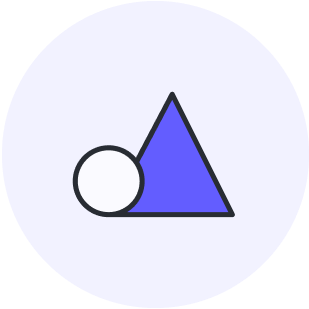
Connect the Lucid Cards for airfocus integration.
Connect nowSupercharging your tech stack through Lucid integrations
Last but not least, we’ve also added new integrations to our marketplace, including:
- Ardoq: Generate and collaborate on Lucid diagrams connected to live architectural data in Ardoq. Since its initial release in June, this integration has been enhanced to include bidirectional design workflows, where users can upload and interpret Lucid diagrams in Ardoq.
-
Comak by JIBB: Quickly convert any file into a diagram. Once a diagram is created, easily open and edit it directly in Lucidchart.
-
Figma: We’ve enhanced our Figma integration to be able to embed and refresh Figma designs within Lucid's boards and diagrams, enabling cross-functional teams to view and collaborate on the latest designs and ensuring product planning and design workflows remain aligned.
-
Google Chat: Streamline workflows by pasting links that unfurl into rich document previews and use a quick command feature to search for and share Lucid documents without ever leaving the chat.
-
The Process Accelerator integrates with several apps, including Jira Cloud, SharePoint, Google Workspace, and Microsoft 365, so you can maintain your single source of truth by embedding repository documents. The Process Accelerator repositories also integrate with Confluence Cloud, Confluence Data Center, Canvas, Webex, and Zoom.
-
The Slack and Microsoft Teams integrations have also been extended to the Process Accelerator. Streamline workflows by sending notifications to requesters and approvers in the approval flow and to assigned process managers and repository owners.
And that’s the lineup for our most recent updates! We’re excited for you and your teams to start trying out these features and accelerating your most important initiatives.
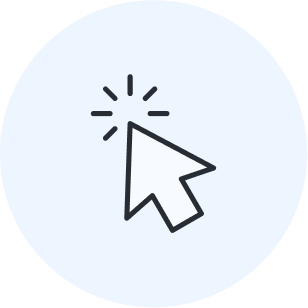
Access the full event on demand
Watch our entire Lately @ Lucid event, including all breakout sessions, and explore additional resources.
Go nowAbout Lucid
Lucid Software is the leader in visual collaboration and work acceleration, helping teams see and build the future by turning ideas into reality. Its products include the Lucid Visual Collaboration Suite (Lucidchart and Lucidspark) and airfocus. The Lucid Visual Collaboration Suite, combined with powerful accelerators for business agility, cloud, and process transformation, empowers organizations to streamline work, foster alignment, and drive business transformation at scale. airfocus, an AI-powered product management and roadmapping platform, extends these capabilities by helping teams prioritize work, define product strategy, and align execution with business goals. The most used work acceleration platform by the Fortune 500, Lucid's solutions are trusted by more than 100 million users across enterprises worldwide, including Google, GE, and NBC Universal. Lucid partners with leaders such as Google, Atlassian, and Microsoft, and has received numerous awards for its products, growth, and workplace culture.
Related articles
Lately @ Lucid: Accelerating work and transforming your business
We have a new vision, an exciting acquisition, and lots of new features we can’t wait for users to try.
What is work acceleration? Defining the next era of work
Learn what work acceleration is and why it’s becoming a core capability for organizations in an era marked by exponential change.
Closing the AI transformation gap: How to prepare your business for agentic AI
Uncover the greatest challenges in AI transformation and learn what steps you can take today to get your business ready for agentic AI.
How Agile teams use Lucid to enhance alignment, transparency, and connection
Check out how Agile teams use Lucid to boost alignment, connection, and more.
Bring your bright ideas to life.
By registering, you agree to our Terms of Service and you acknowledge that you have read and understand our Privacy Policy.