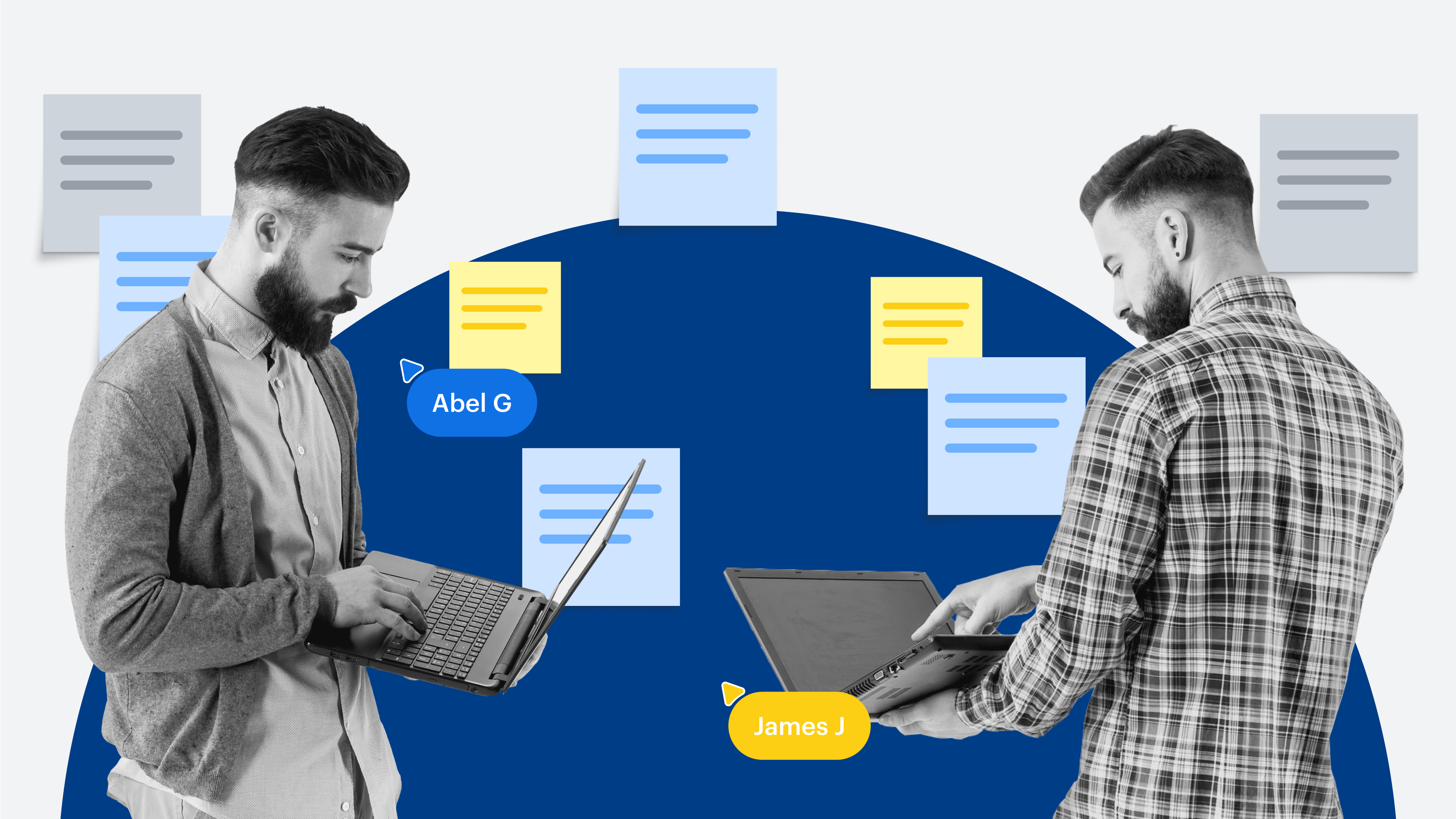
Why visual collaboration is essential to the digital workplace framework
Reading time: about 11 min
Key takeaways:
-
In a 2023 report, analyst firm Gartner® offered the digital workplace framework as a means to guide an organization’s digital workplace technology strategy.
-
Visual collaboration is an essential part of this framework. It increases alignment, improves team morale, and boosts productivity and efficiency.
-
Not all digital workplace solutions are created equal—Lucid is capable of delivering what businesses need to adopt visual collaboration at scale.
In today’s digital-first work environment, technology isn’t just a helpful tool—it’s truly capable of making or breaking the employee experience. In a traditional work environment, a slow internet connection or a clunky app can be more easily overlooked—or even remedied by talking to a colleague in person. But in a modern, dispersed workplace, these problems will add significant friction for employees, negatively impacting productivity and morale.
The real-world impact of technology-related issues has led to increased research and focus on the digital employee experience (DEX). DEX refers to an employee’s interactions with digital tools, technologies, and platforms provided by their organization to perform their work. It encompasses everything from IT support to communication platforms and beyond.
Gartner® offers insights into how the digital employee experience is critical to delivering key business outcomes. According to their report, “Without aligning DEX efforts to support the overall experience strategy, digital workplace leaders cannot effectively prioritize projects and resources, resulting in siloed applications and unhappy employees”(“Deliver Peak Digital Employee Experience Excellence in 4 Steps,” June 15, 2023).
In our opinion, after extensive research into what employees need for a delightful workplace experience, Gartner built the digital workplace framework (DWF) as a way for businesses to guide their digital workplace technology strategy. And spoiler alert: They’ve found that visual collaboration is a key component.
What is the digital workplace framework?
According to Gartner, “the DWF is an experience-driven architectural framework designed to guide organizations’ decisions about application leadership, portfolio management, and success metrics across the digital workplace.” It is intended to support and delight employees so they feel empowered to do their best work, leading to increased productivity, less employee turnover, and ultimately, a stronger bottom line for the company. For this to occur, the tools included should be simple for employees to use and should easily integrate with other systems being used to streamlining workflows and ultimately, reduce complexity.
The DWF splits the different elements of a successful digital workplace strategy into different work hubs that “are based on centers of employee activity with distinct and complementary purposes.” To maximize the benefits of the digital workplace framework, the tools included in each hub should be simple to use and should easily integrate with existing systems to streamline workflows and ultimately, reduce complexity.
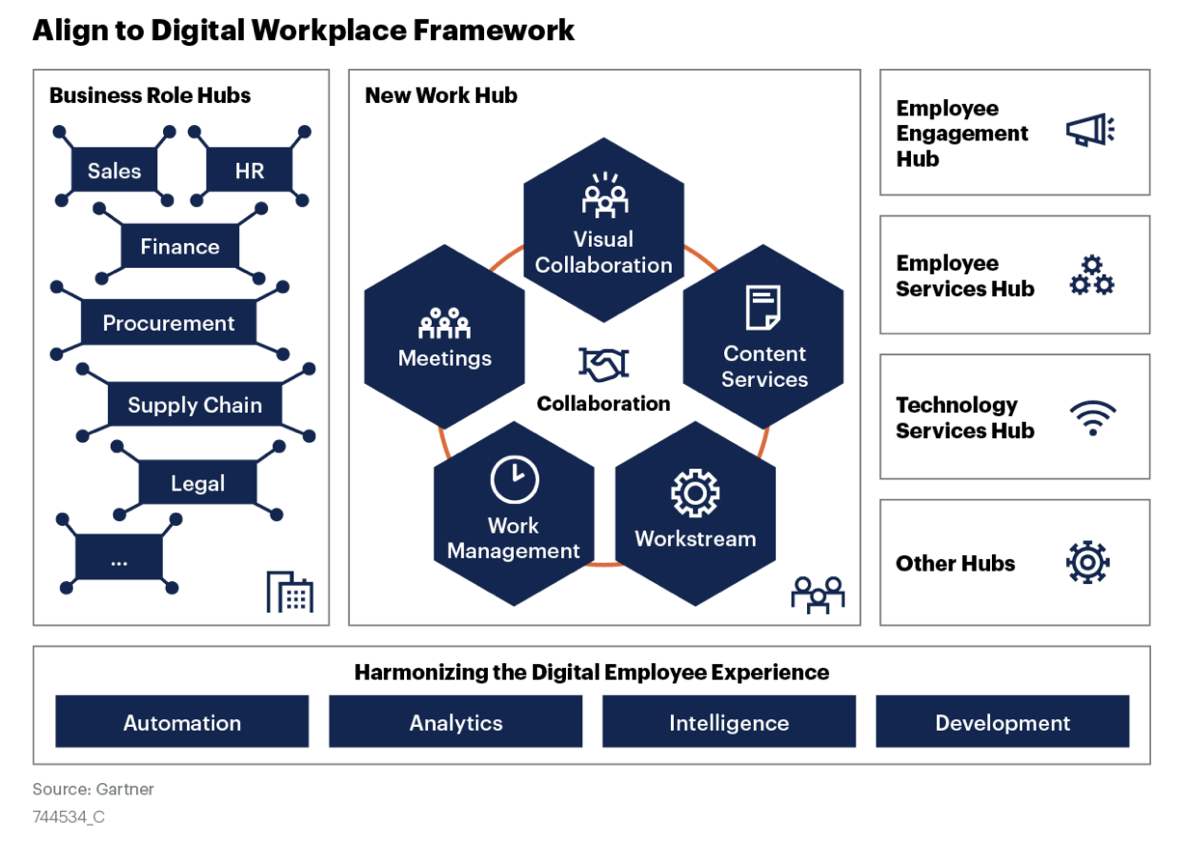
Elements of the digital workplace framework
The digital workplace framework breaks down the employee experience into five work hubs.
Business role hubs
Business role hubs focus on tasks specific to certain roles. Depending on your responsibilities and areas of ownership, this hub could include CRM management, project management, and content services, such as Salesforce, Azure DevOps, and Confluence.
Employee engagement hub
The employee engagement hub involves employees in the company culture through events, initiatives, recognition, and more. It also ensures that employees hear news and updates from upper management so everyone is on the same page. Portals and communication applications could be important elements of this hub.
Employee services hub
The employee services hub provides access to benefits, HR services, service portals, and beyond. According to Gartner, “this includes supporting activities essential to employees’ professional development (such as performance appraisals) or their lives (such as retirement benefits) but outside of their core work activity.”
Technology services hub
The technology services hub ensures employees have the support and education required to best use or troubleshoot technology. This could include services such as IT support, network management, and data processing and consulting.
New work hub
The new work hub focuses on how to perform general work effectively, both individually and collaboratively, with applications such as content creation, email, and calendar. It supports any tasks that all employees are completing, regardless of role or industry.
Gartner specifies that this hub is “the centerpiece of the digital workplace framework.” It offers a framework for assembling different productivity applications and tools that employees need to work collaboratively and innovatively.
The new work hub is comprised of five elements:
-
Meetings: Tools and features that enable live, synchronous communication, such as Zoom, Webex, Google Meet, and Loom
-
Content services: Services for documents, files, videos, and more, such as Microsoft and Box
-
Workstream: Asynchronous communication that offers chat channels, group messages, etc., such as Slack and Microsoft Teams
-
Work management: Tools to organize, track, and manage tasks, such as Smartsheet, Jira, Asana, and monday.com
-
Visual collaboration: A series of connected activities that drive companies to productivity and innovation, supported by platforms such as Lucid

Want to delve deeper into the digital workplace framework?
See the reportWhy visual collaboration is key to the new work hub
In a study from Lucid, 69% of workers stated that visuals are extremely or very important for collaboration. It’s easy to understand why. Our brains are conditioned to process visual information faster and more effectively than both text and verbal communication.
Here are some of the reasons why visual collaboration is key to a positive employee experience.
Visual collaboration clarifies complexity
Complex data, technical systems, and intricate processes are difficult to explain, often leading to confusion, misalignment, and wasted time. But a well-designed visual cuts through the noise. By mapping out a process, idea, or system with a diagram, teams can quickly achieve a shared understanding, identify issues and bottlenecks, and reach consensus faster.
Plus, visuals also reduce the need for synchronous meetings. When a topic, question, or explanation is too complex to type out, team members often turn to a quick call or Zoom meeting. Since visuals make it much easier to grasp a concept quickly, teams can forego those meetings and put more time back into innovating.
Visual collaboration boosts team engagement
Connecting with a dispersed team can be challenging. Visual collaboration enhances employee satisfaction and engagement by making it simple to work together from anywhere. Rather than having to hunt down information or schedule a call to learn more, employees can add context directly where they need it, like on a project timeline or chart. They can map out the progression of an idea, leave feedback on different concepts, and share diagrams to show context.
Visuals also offer a flexible and creative way to communicate, empowering everyone to contribute in a way that feels natural to them. This flexibility leads to dynamic discussions, innovative ideas, and a stronger sense of team cohesion. Plus, visuals work just as well asynchronously, so team members can contribute on their own time, regardless of their schedule or time zone. They can work confidently, knowing they always have access to the latest and most accurate information.
Visual collaboration saves time
In today’s fast-paced work environment, every minute counts. Visuals are a strategic tool for working smarter and making time more impactful. By fueling faster comprehension, visual collaboration reduces the need for long meetings and eliminates some altogether. It frees up time to focus on execution and innovation instead of endless discussions.
Plus, visual collaboration allows teams to create a single source of truth that houses all their best ideas, plans, and documentation in one place. Rather than looking through an email thread or reviewing old agendas, each employee will know exactly where to find the answers that they need when they need them.
Visual collaboration increases efficiency and agility
Visual collaboration improves communication, clarity, and alignment, tackling the inefficiencies that make hybrid work so difficult. Once team members have the context they need, they can work, adapt, and move forward with speed and confidence. In fact, 30% of workers believe that visuals are the key to increased alignment and quicker task completion.
Visual collaboration captures the best ideas
Everyone has different collaboration styles, each with their own advantages. But since not everyone feels comfortable talking in meetings or ideating on the spot, some team members may often feel like they’re unable to contribute as much as others. Visual collaboration levels the playing field because everyone has the opportunity to participate in a way that works for them, whether that’s leaving a comment instead of speaking up or reflecting on a topic asynchronously before having to ideate in real time. This inclusivity leads to more and better ideas as everyone feels empowered to share.
Steps to find the right visual collaboration solution
Visual collaboration is critical, but not all visual collaboration solutions are equal. Organizations should keep these steps in mind while comparing different options:
-
Review strategic initiatives: These may include cloud migration, AI transformation, hybrid work, or something else entirely.
-
Map current user journeys: Visualize current processes to identify and better understand the points of friction in workflows, then prioritize areas of investment.
-
Identify gaps in your current tools: Which tools are impacting employees’ ability to carry out the strategic initiatives you reviewed?
-
Select a solution: Keeping the pain points and initiatives in mind, move forward and adopt a solution.
Capabilities to look for in a visual collaboration solution
While the best option for visual collaboration will be specific to employee needs, the following considerations are important to evaluate in any visual collaboration solution.
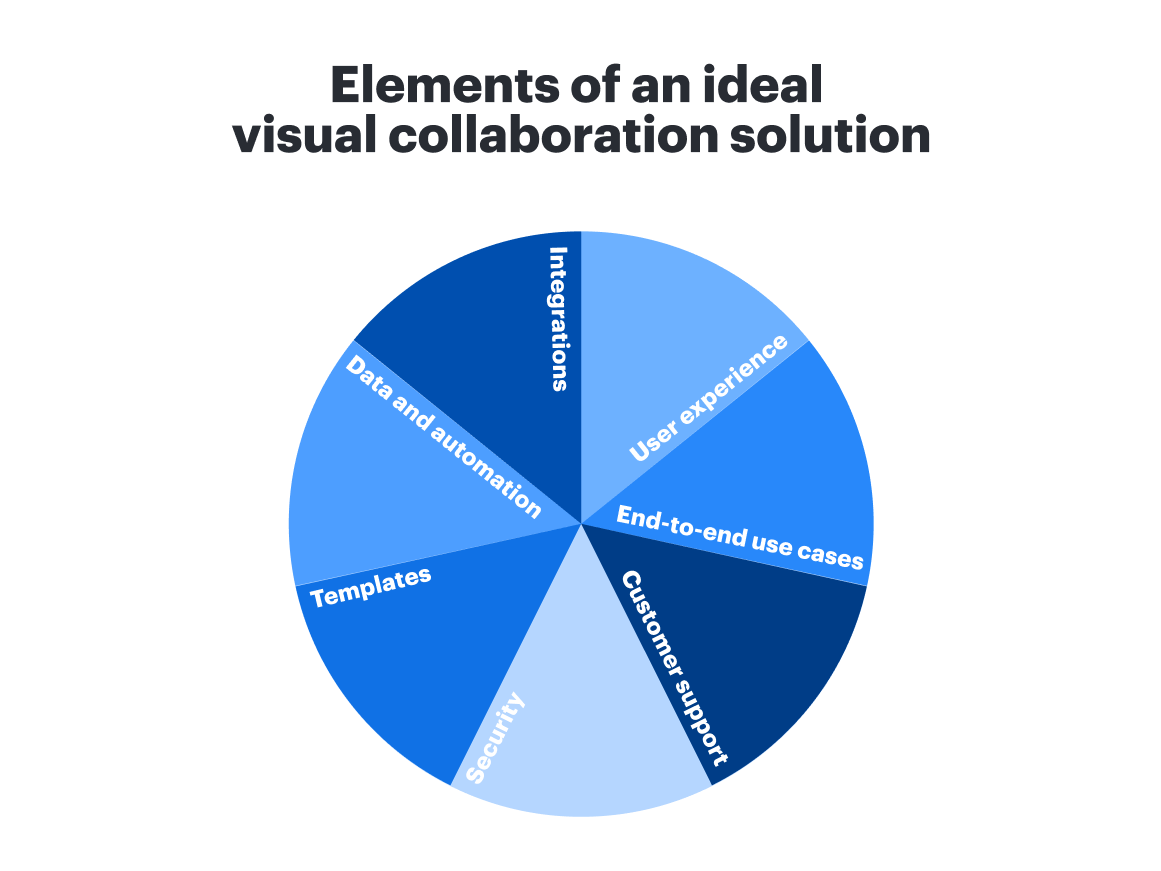
Provides a stellar user experience
Look for visual collaboration solutions that offer:
-
An easy-to-use interface
-
Extensive shape libraries that can cover a variety of use cases
-
In-app chat to keeps teams connected
Intuitive facilitator tools for productive meetings -
Guest access options
-
Presentation and sharing features
Integrates with widely used applications
Technology needs to work together seamlessly, or it won’t save organizations time, boost alignment, and create a single source of truth. That’s why any worthwhile visual collaboration solution should integrate with the applications the organization already uses and loves—integrations with products relating to data, communication, project management, productivity, cloud visualization, and more.
Offers robust data and automation features
Static diagrams are so 2010. Visual collaboration solutions should help teams analyze data and generate insights instantly. Watch for powerful automatic data visualization that fosters understanding, AI capabilities to automate and drive deeper analysis, data-backed decision-making to reach alignment quickly, conditional formatting to identify important information, and two-way sync to keep work up to date. These capabilities will allow teams to create diagrams quickly and make decisions confidently.
Includes helpful templates to kick-start projects
Effective templates serve as a launchpad for projects, brainstorms, and meetings. They boost consistency across organizations, help teams stay organized, and save time. The right visual collaboration solution should offer customizable pre-made templates for a variety of use cases, with built-in rules, layers, and formulas to make data visualization easier.
Offers support
Organizations need to onboard employees on new tools quickly and efficiently to glean the most value from a new solution. Ample support and professional services will help them maximize ROI. On-demand resources, implementation services, technical support, live training, and coaching are all valuable offerings to ensure teams are set up for success from day one.
Provides end-to-end use case enablement
For businesses to innovate effectively and scale, they need tools that will grow with them. Look for solutions that support collaboration at every stage of critical workflows and that can support multiple devices.
Lucid is the leading visual collaboration solution
Lucid makes collaboration easy, from ideation to execution. Its intuitive organizational features and powerful decision-making capabilities create a smooth experience for everyone.
Here are just a few key reasons Lucid is such a powerful solution:
-
Robust AI capabilities that allow teams to generate ideas, uncover themes, and create custom diagrams in seconds
-
Over 100 seamless integrations with leading applications
-
Powerful automation features and data visualization that enables teams to connect live data to shapes and diagrams, automate data entry, and monitor changes
-
Hundreds of templates for every use case
-
Accelerators help you scale organizational agility, increase visibility, optimize cloud infrastructure, and manage process improvement
Lucid is not just another virtual whiteboard or diagramming tool. It’s a comprehensive solution that delivers what businesses need to adopt visual collaboration at scale—and ultimately deliver an exceptional digital employee experience.
Gartner, Deliver Peak Digital Employee Experience Excellence in 4 Steps, Tori Paulman, Lane Severson, Jim Murphy, Jason Wong, Helen Poitevin, Dan Wilson, 15 June 2023
GARTNER is a registered trademark and service mark of Gartner, Inc. and/or its affiliates in the U.S. and internationally and is used herein with permission. All rights reserved.
About Lucid
Lucid Software is the leader in visual collaboration and work acceleration, helping teams see and build the future by turning ideas into reality. Its products include the Lucid Visual Collaboration Suite (Lucidchart and Lucidspark) and airfocus. The Lucid Visual Collaboration Suite, combined with powerful accelerators for business agility, cloud, and process transformation, empowers organizations to streamline work, foster alignment, and drive business transformation at scale. airfocus, an AI-powered product management and roadmapping platform, extends these capabilities by helping teams prioritize work, define product strategy, and align execution with business goals. The most used work acceleration platform by the Fortune 500, Lucid's solutions are trusted by more than 100 million users across enterprises worldwide, including Google, GE, and NBC Universal. Lucid partners with leaders such as Google, Atlassian, and Microsoft, and has received numerous awards for its products, growth, and workplace culture.
Related articles
Beyond the buzzword: What is visual collaboration?
It’s time we stop treating visual collaboration like a buzzword. Defined properly, it's the key to aligning teams and accelerating innovation.
4 visual collaboration tips to boost team engagement and productivity
In this blog post, we’ll uncover the benefits of visual collaboration and provide tips for collaborating visually with your team.
5 benefits of using visual collaboration for asynchronous work
Learn why visual collaboration is the key to making asynchronous collaboration more effective and efficient.
How visual collaboration helps you connect in a hybrid work environment
In this blog post, we’ll dive into ways that you can stay connected in a hybrid work environment and embrace the Next Normal.
Bring your bright ideas to life.
By registering, you agree to our Terms of Service and you acknowledge that you have read and understand our Privacy Policy.