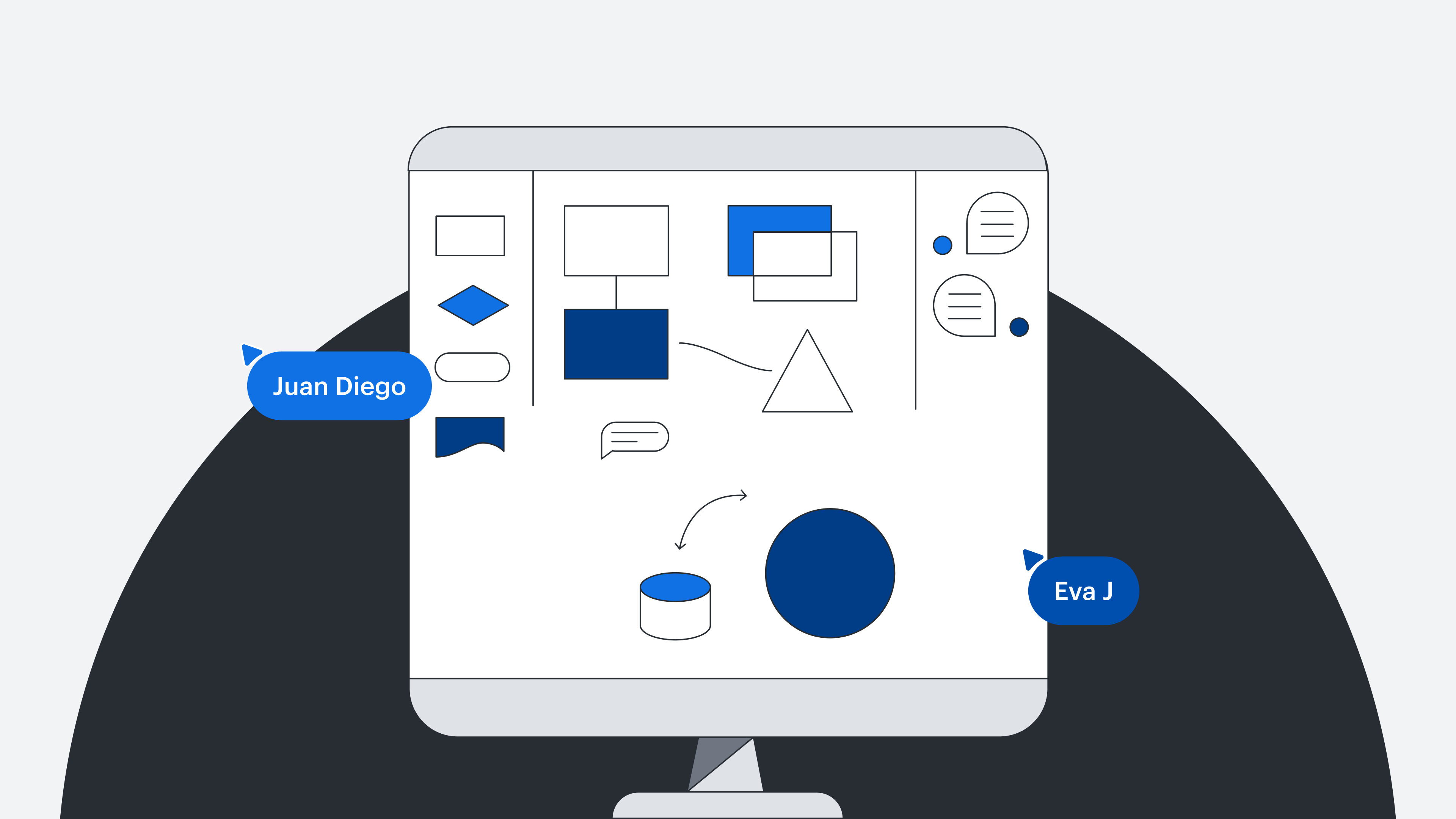
3 pain points engineers face and how to overcome them with visual collaboration
Reading time: about 5 min
Topics:
Picture this: You’re in a project kickoff where all stakeholders are focused and energized. Two weeks later, one of the stakeholders requests a change that derails the sprint. You’re faced with the pressure of meeting project requirements and maintaining velocity, with a fast-approaching deadline in sight.
Perhaps you didn’t have to picture this because you’ve lived it.
Engineering work is complex with detailed systems, shifting priorities, and many stakeholders.
This article will cover three common pain points that engineering teams encounter and how Lucid’s work acceleration platform offers lasting solutions to eliminate them.

#1: Maintaining alignment
Many engineering issues can be traced back to misalignment. Engineers often face roadblocks due to miscommunication with cross-functional teams and leaders. These misunderstandings slow down projects and erode team morale, causing deadlines to be missed.
It is crucial that program teams have a shared vision, architecture, and dependencies. The best way to ensure this synergy is through visual collaboration. Visuals tell a more compelling story and are easily understood by everyone.
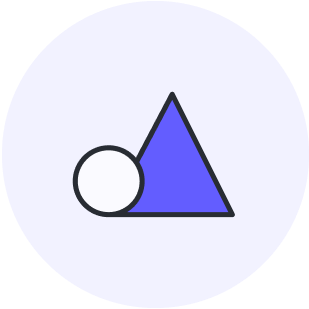
Learn more about how visual collaboration accommodates all communication styles.
Read nowHow Lucid helps
Lucid enables real-time collaboration no matter where you’re working from. Within a shared canvas, teams can freely brainstorm ideas, define project scopes, prioritize tasks, and more, so everyone is on the same page.
Using a visual collaboration solution like Lucid, which acts as a single source of truth, helps teams move from the planning phase straight into their work. What’s more, changes are tracked along the way to see how the ideas evolve.
Visual Activities help leaders quickly understand how the group feels about a project, team goals, and more. They also help eliminate bias and ensure the benchmark is accurate, achieving alignment within the organization.
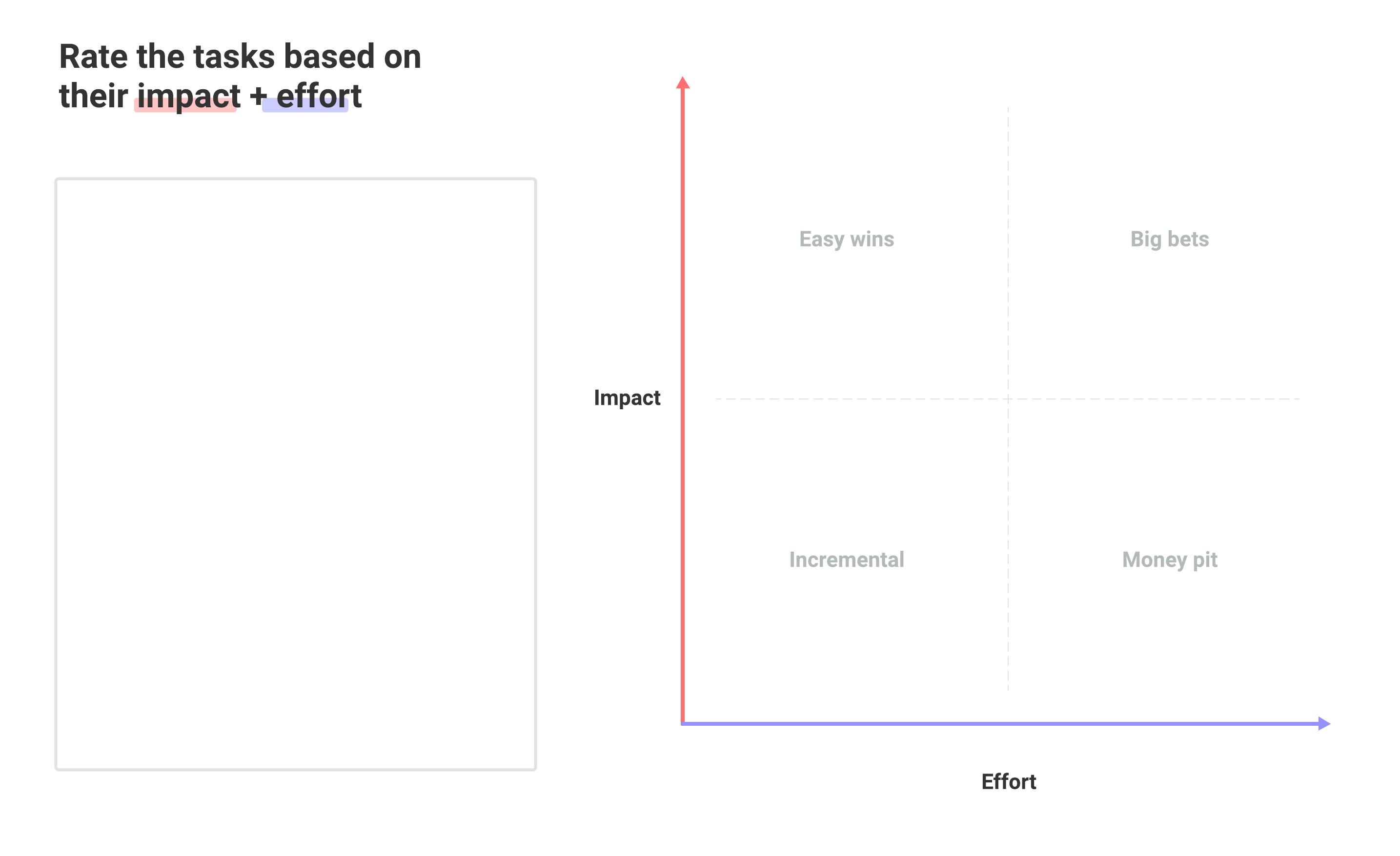
Another way to strengthen alignment is with a Dynamic Table. These tables allow you to consistently organize and visualize your team’s information. This framework helps to increase transparency, reduce miscommunications, and move forward with confidence.
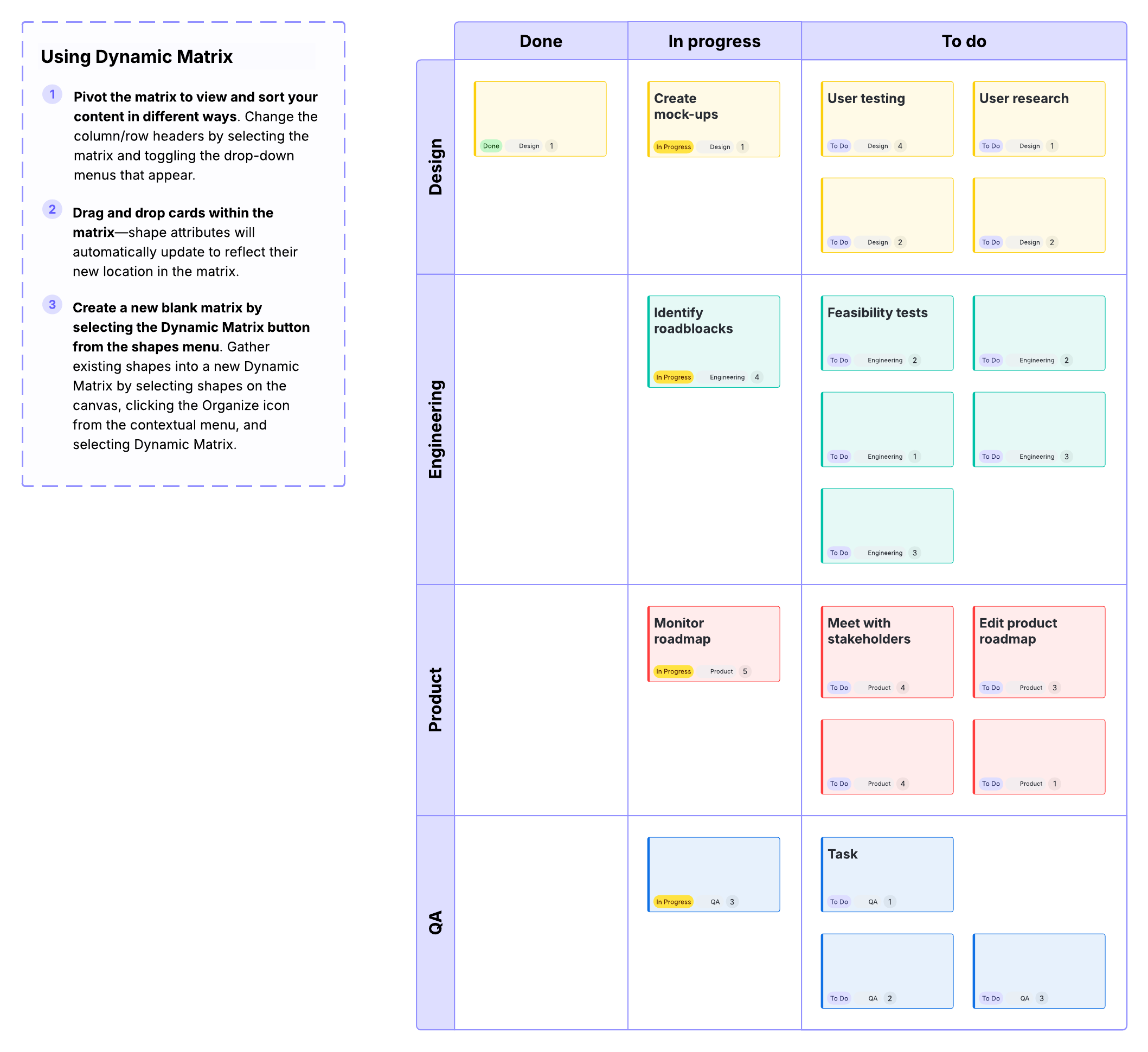
“So many engineering problems essentially boil down to misalignment. Lucid's visual medium is a seamless way to achieve this alignment. It provides us with the flexibility to align in a way that no other tool does.” —Kevin Reece, director of engineering, Lucid
#2: Effective and accurate documentation
Creating documentation might sound dreadful, but what's worse is not having access to critical information. Static documents quickly become outdated and are hard to read in a dense text format, so people avoid using them. But when teams aren’t using documentation, knowledge silos form, hindering progress and risking knowledge loss when team members leave.
How Lucid helps
When teams create and house their documentation in Lucid, they have a living blueprint that adapts to the changing needs of their team. Easily transform static documentation into dynamic visualizations for architectures, data flows, processes, or anything else. You can link to code, external resources, and more within your Lucid document. Here are a few of our favorite features and capabilities for creating dynamic documentation in Lucid:
-
Data linking: Link to external data sources to automatically update your diagrams and create a single source of truth for your team. This is particularly helpful for visualizing and mapping intricate systems and processes with changing data. The source data is automatically updated in Lucid, so you can be sure your team always has the most up-to-date information.
-
Embedded links: Easily add content to your diagrams by embedding live media from other sources directly into your Lucid documents. This brings all the important context to your team and saves time searching for information.
-
Conditional formatting: Enhance visual communication by creating custom rules highlighting important information in your document. For example, automatically change a diagram shape’s color to reflect status, task priority, and more.
-
Cloud Accelerator: Gain a holistic view of your cloud infrastructure. This Lucid Enterprise add-on provides powerful automatic documentation to scale and streamline your team’s work.
-
Shape libraries: Use pre-made shape libraries for your diagrams or create your own custom shape libraries to ensure consistency across documents and a shared visual language with your teams.
-
Integrations: Lucid integrates with popular applications like Google Workspace, Slack, Microsoft, Confluence, and more. Create a seamless workflow and easily share updates and files with your team.
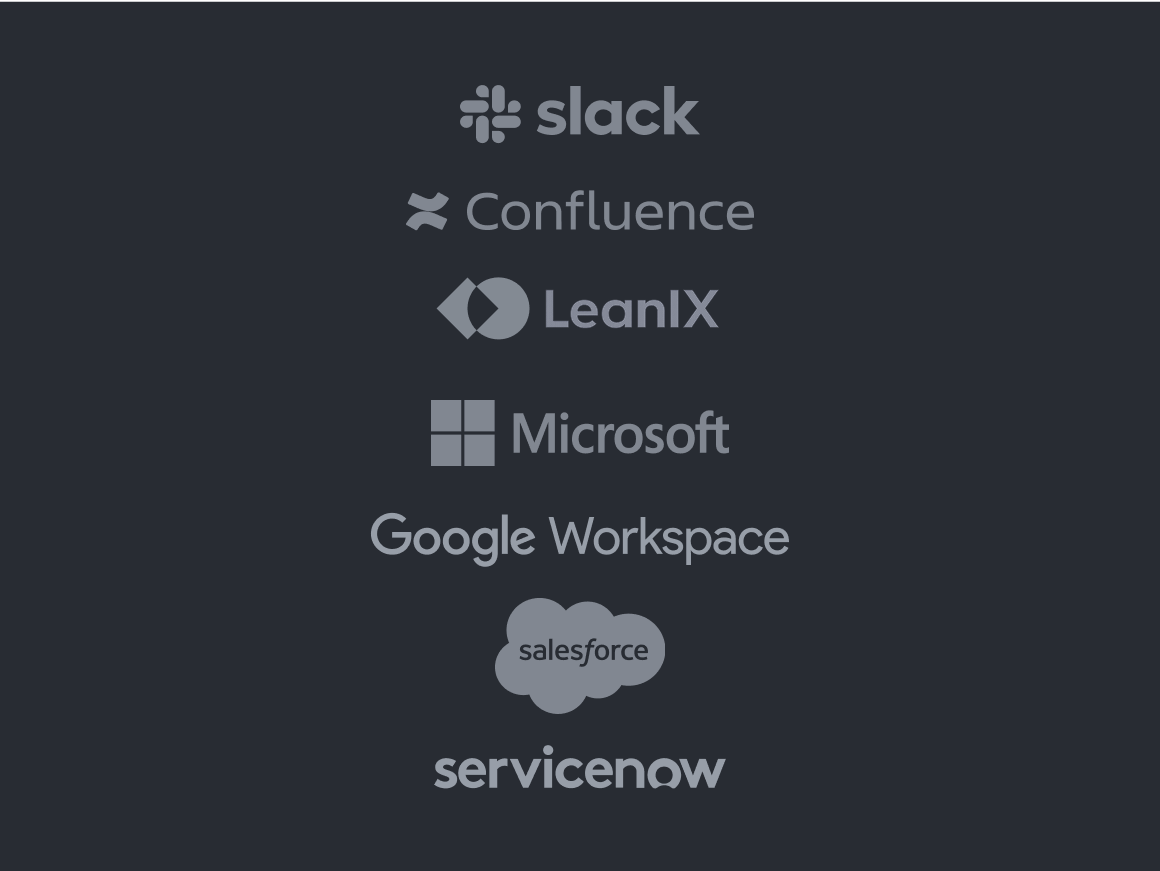
Pain point #3: Coordination
Engineering teams tend to operate in silos, especially in larger organizations. This can make coordination difficult, leading to missed dependencies, repeated work, and critical information falling through the cracks.
How Lucid helps
Lucid simplifies coordination by integrating workflows, enabling real-time feedback, and streamlining the approval process. Thus, both internal and cross-functional teams can collaborate and coordinate work with clarity.
Lucid's incredible features make it the perfect place to hold asynchronous or synchronous collaboration between stakeholders, team members, and everyone else.
Here’s how:
-
Team hubs and team spaces: Provide a central location for coordinating all related visual and textual documentation with your team. Team hubs and team spaces act as a central repository for all project-related documentation, diagrams, and communication. With all relevant information easily accessible, your team saves time searching for context, improving project alignment.
-
Comments and @mentions: Teams can provide feedback, ask questions, and resolve issues directly within diagrams and whiteboards using comments and @mentions, eliminating the need to switch between tools and reducing communication overhead.
-
Authors: See who contributed which sticky notes to the board. This will help you better understand where thoughts are coming from and know who to ask for context if needed.
Even just creating a meeting agenda in Lucid’s canvas will help bring visual clarity to meetings.
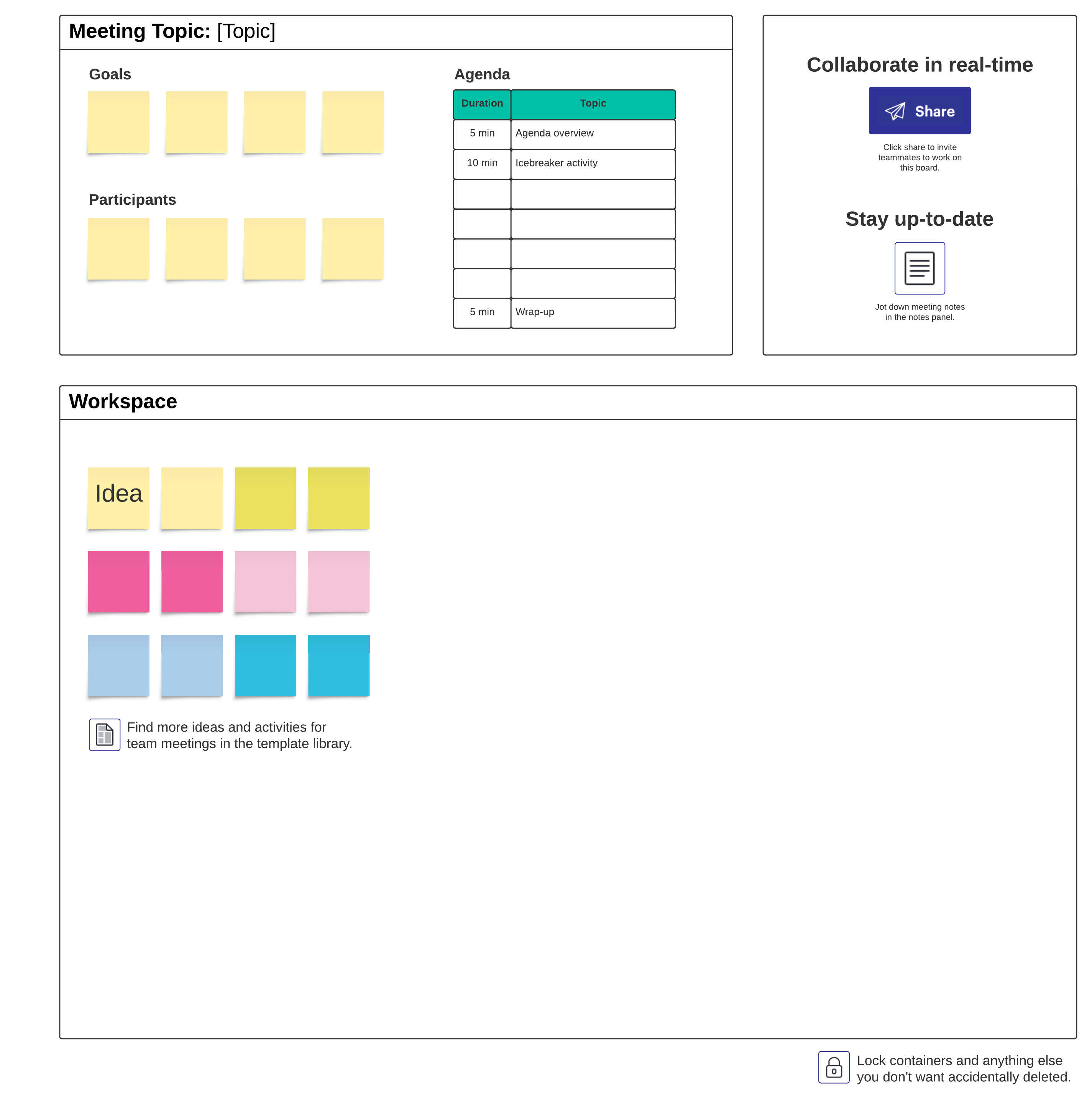

Engineering work can be complicated, but collaboration doesn’t have to be. With Lucid, you can transform the challenges of alignment, documentation, and coordination into seamless and effective workflows.
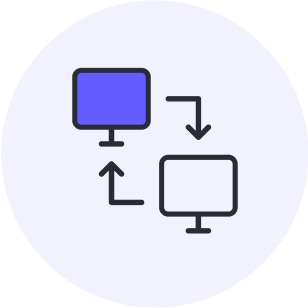
Explore how engineering teams at Lucid use Lucid through every stage of work.
Read moreAbout Lucid
Lucid Software is the leader in visual collaboration and work acceleration, helping teams see and build the future by turning ideas into reality. Its products include the Lucid Visual Collaboration Suite (Lucidchart and Lucidspark) and airfocus. The Lucid Visual Collaboration Suite, combined with powerful accelerators for business agility, cloud, and process transformation, empowers organizations to streamline work, foster alignment, and drive business transformation at scale. airfocus, an AI-powered product management and roadmapping platform, extends these capabilities by helping teams prioritize work, define product strategy, and align execution with business goals. The most used work acceleration platform by the Fortune 500, Lucid's solutions are trusted by more than 100 million users across enterprises worldwide, including Google, GE, and NBC Universal. Lucid partners with leaders such as Google, Atlassian, and Microsoft, and has received numerous awards for its products, growth, and workplace culture.
Related articles
How to build high-performing engineering teams
In this post, we’ll define what a high-performing engineering team is and provide six actionable tips for building one.
5 ways engineering teams can streamline project documentation with Lucid
Get insider tips on using Lucid for project documentation from Lucid’s senior director of engineering.
How Lucid AI accelerates the engineer’s workflow
Explore how engineers can leverage Lucid AI to increase efficiency, productivity, and alignment.
How to increase productivity on your engineering teams
Bridge the gap between leadership expectations and the developer‘s workflow to truly increase productivity.
Bring your bright ideas to life.
By registering, you agree to our Terms of Service and you acknowledge that you have read and understand our Privacy Policy.