
The hidden costs of Microsoft Visio (+ why Lucid is a better investment)
Reading time: about 11 min
When you need to create a diagram, process map, or flowchart, Microsoft Visio gets the job done fine. But that’s where it stops.
When it comes time to share your diagram for feedback, collaborate on process improvements, or align with your team on next steps, Visio falls short.
Therein lies the problem: We need others’ input to make informed decisions, uncover innovative solutions, and identify the most efficient path forward. Collaboration is central to business success. But with Visio, it’s an afterthought.
In fact, it was Visio’s suboptimal collaboration experience that led to the creation of Lucidchart, Lucid’s flagship product, over a decade ago. Lucid’s co-founder, Ben Dilts, built Lucidchart after becoming frustrated with constantly emailing Visio diagrams back and forth as his team developed software.
So Lucid was built purposefully different—for collaboration that helps bring ideas to life in the most efficient way possible.
Even for organizations using other Microsoft products, Lucid is still a better investment than Visio. Whether you’re building products or anything else, the friction of Visio’s limited collaboration can quickly rack up hidden costs.
Side-by-side comparison: Lucid vs. Visio
Microsoft Visio is a diagramming point solution, while the Lucid Suite is a comprehensive visual collaboration solution that spans the entire lifecycle of work. The Lucid Suite combines Lucidchart, an intelligent diagramming application, with Lucidspark, a virtual whiteboard, into a seamless collaboration experience.
How does the functionality differ between Visio and Lucid?
Due to the fundamental differences in products and approach, Visio and Lucid offer very distinct experiences to customers. Let’s dive in.
Collaboration: Visio does allow users to edit the same diagram simultaneously, but there’s a big catch: They have to be using the same type of Visio app—either the desktop app or the web app. On top of that, users must share their diagrams via SharePoint or OneDrive, so all collaborators must have access to both the storage locations and Visio in order to work on the same diagram.
Lucid is a cloud-native Visual Collaboration Suite, meaning users can share and edit diagrams simultaneously without any extra steps or considerations. In fact, Lucid has simplified the process by providing different ways users can share documents—via email, password-protected links, or unique Join IDs.
"Lucid replaced Visio because it prioritized ease of use and real-time collaboration, making it ideal for modern teams. Its cloud-based, intuitive platform allowed users to work on diagrams together, leave comments, and see live updates, streamlining workflows and boosting efficiency in remote or hybrid settings. With seamless integrations to tools like Slack, Google Drive, and Microsoft 365, as well as flexibility and accessibility from any browser, Lucid empowered [the organization] to focus on creativity and teamwork without the technical challenges of traditional software."
—Amanda Parrish, former technical writer supporting the State of Colorado
Intelligence: Both Visio and Lucid support diagramming use cases, including process maps, architecture diagrams, and flowcharts. But Lucid takes diagramming a layer deeper with robust data and automation capabilities.
Lucid is the most intelligent visual collaboration platform available, offering unique data visualization functionality that Visio does not. For instance, with Lucid, teams can:
- Automatically generate org charts, ERDs, UML sequence diagrams, and Salesforce account maps from a dataset or system of record. (Microsoft limits automatic diagramming to datasets originating in Microsoft products only.)
- Overlay data onto existing diagrams, like process maps, for deeper insights.
Plus, Lucid is easy to learn and use—whether you’re creating simple flowcharts or detailed, data-driven architecture diagrams.
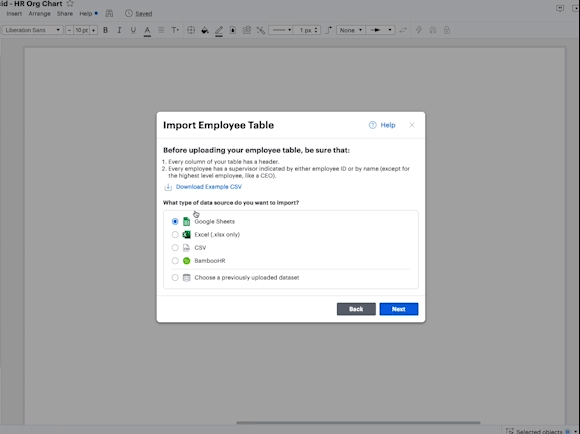
Completeness: One of the greatest differences between Lucid and Visio is that Lucid goes beyond diagramming into other stages of work: ideation, organization, planning, and monitoring results.
With Lucidspark, the most powerful whiteboard on the market, teams can take advantage of advanced features to organize and prioritize ideas, make decisions, and create visual action plans (often integrated with task management software).
Visio does offer templates for brainstorming and ideation, but it provides no way to transition these ideas into action plans to keep work moving forward.
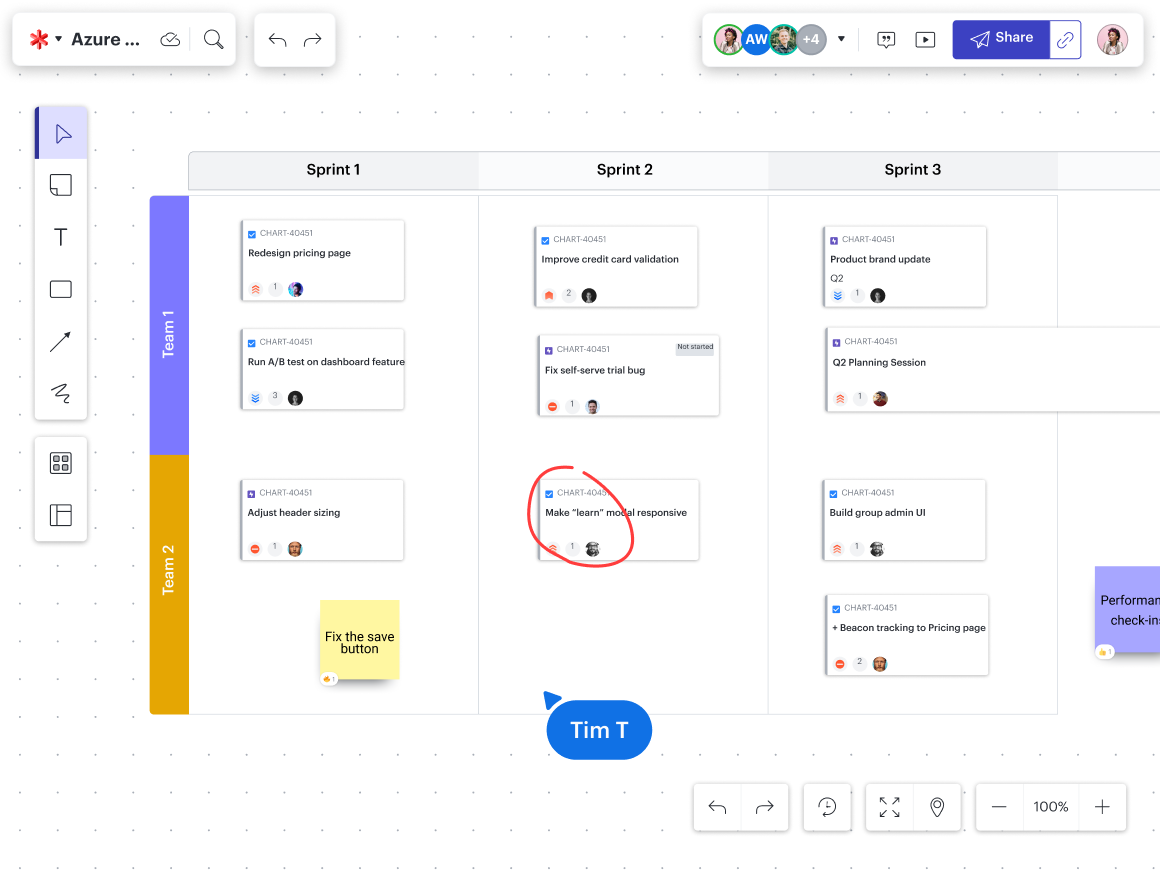
Documentation: Microsoft was built for documentation, while Lucid was built for collaboration.
But here’s the thing—Microsoft was built for static documentation, meaning that it’s challenging to maintain the documentation as data changes or teammates provide feedback.
Lucid, on the other hand, allows teams to create dynamic documentation as a byproduct of their collaboration. And because collaboration occurs directly on the canvas, teams document not only the diagram but also the ideas, decisions, and plans that accompany it.
Additionally, Visio provides no internal organization. Instead, files must be stored locally or added to another system like SharePoint or OneDrive, creating the potential for misalignment and additional effort just to ensure that everyone has access. With Lucid, users only need to verify their settings in one place to know if they have access.
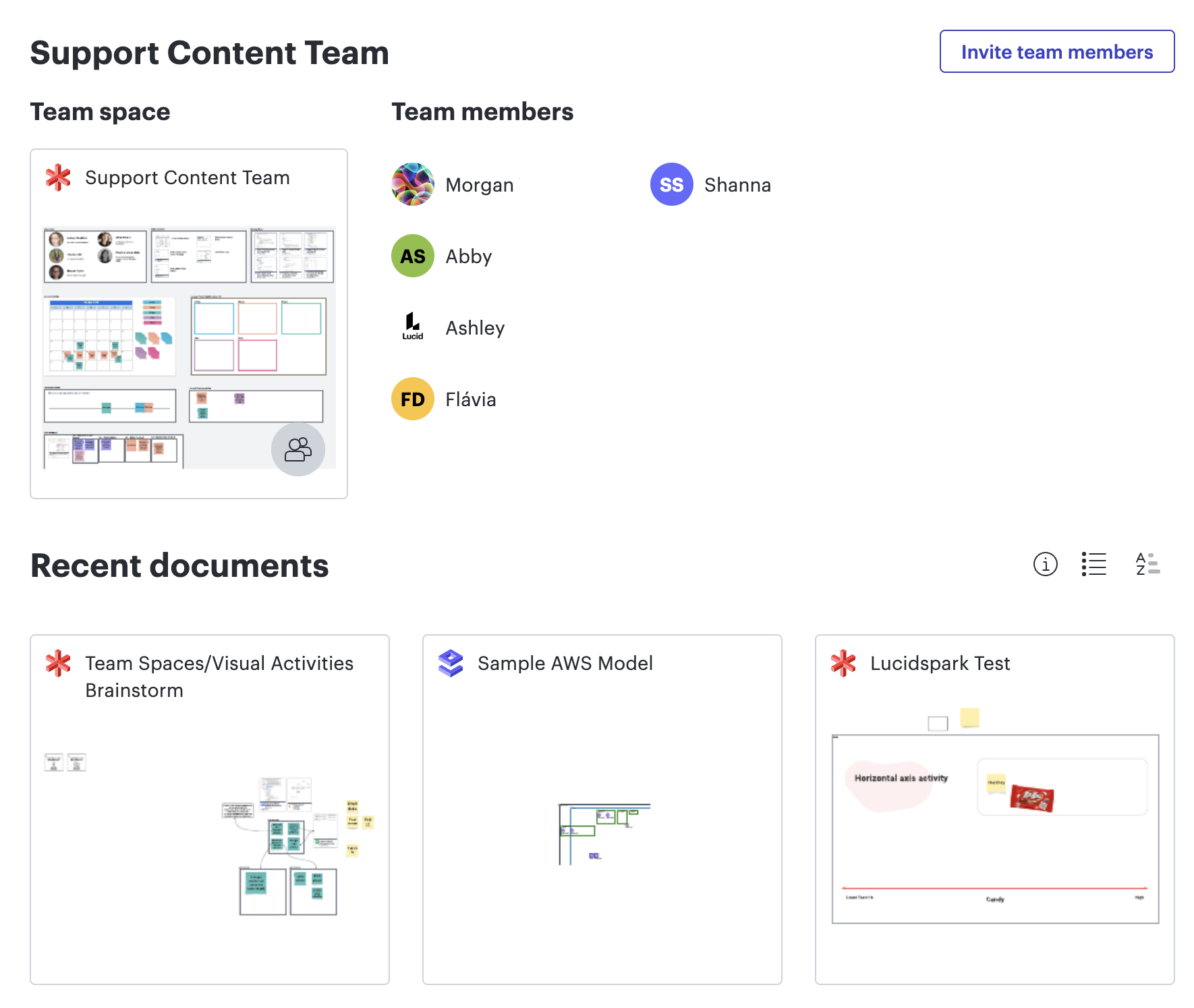
Connectedness: It’s worthwhile to call out that Visio and Lucid approach integrations very differently. Microsoft Visio integrates with other Microsoft applications, like Teams, Word, PowerPoint, and OneDrive, but it lacks integrations with other commonly used products.
Lucid has taken a broader approach, with over 100 integrations to leading providers, including Google Workspace, Atlassian, Slack, Asana, Salesforce—and of course, Microsoft products.

Guide to Lucid’s integrations
Learn how to supercharge your tech stack with integrations for everything from Agile planning to asynchronous collaboration.
Check it outWhich teams does each solution support?
Visio was created for—and still primarily caters to—technical teams like engineers and architects. Despite digital transformation and hybrid work emphasizing the need for cross-functional collaboration in the workplace, Visio hasn’t tried to expand its user base. Instead, Visio places technical teams in a silo, segmented by the tools they use.
Lucid, on the other hand, has recognized the value of cross-functional collaboration in innovation and productivity. That’s why Lucid connects technical and nontechnical teams on the same platform. With the ability to switch between Lucidspark and Lucidchart depending on the stage of work, Lucid brings teams with different needs together in a shared space.
Because the Lucid Suite supports collaboration for every team—R&D, go-to-market, and general and administrative—it’s the preferred solution for enterprises looking to standardize tools. In fact, Okta has reported that more enterprises rely on Lucid than any other visual collaboration vendor.
The hidden costs of Microsoft Visio
Visio may seem like a good deal when packaged with other Microsoft products—but there’s far more to consider than the upfront cost. When you take into account the time, productivity, and resources wasted on an inefficient solution, the deal doesn’t seem so sweet anymore.
Here are the most significant hidden costs that often sneak up on Visio customers.
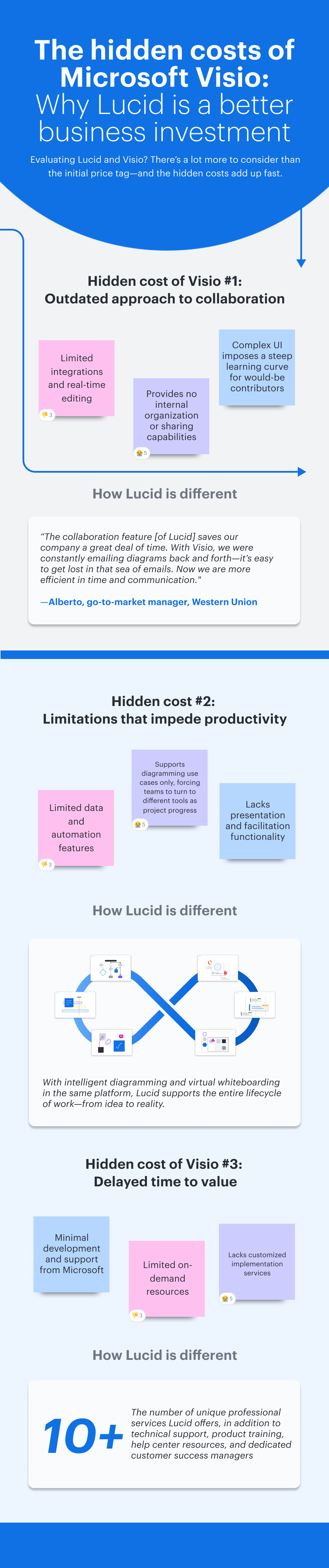
Outdated collaboration functionality, leading to slower progress toward goals
One of the biggest challenges with Visio is that it’s difficult to collaborate on the same document at the same time as teammates, especially if users are utilizing one of Visio’s many different offerings. This challenge can lead to versioning issues and time wasted trying to get on the same page.
Collaborating with Visio is also very limited. Even as business tech stacks grow more complex, Visio remains static and disconnected from other commonly used tools. Plus, Visio doesn't offer a way for users to collaborate with someone outside of their business, such as during a customer workshop.
The data shows that an organization’s collaborative ability directly impacts the bottom line. According to Asana’s Anatomy of Work report, 55% of workers at collaborative organizations report revenue growth over the past three years, compared to only 28% of organizations with weak collaboration.
Given the many barriers to collaboration Visio creates, it’s easy to see how it can slow progress, reduce productivity, and potentially even impede revenue growth.
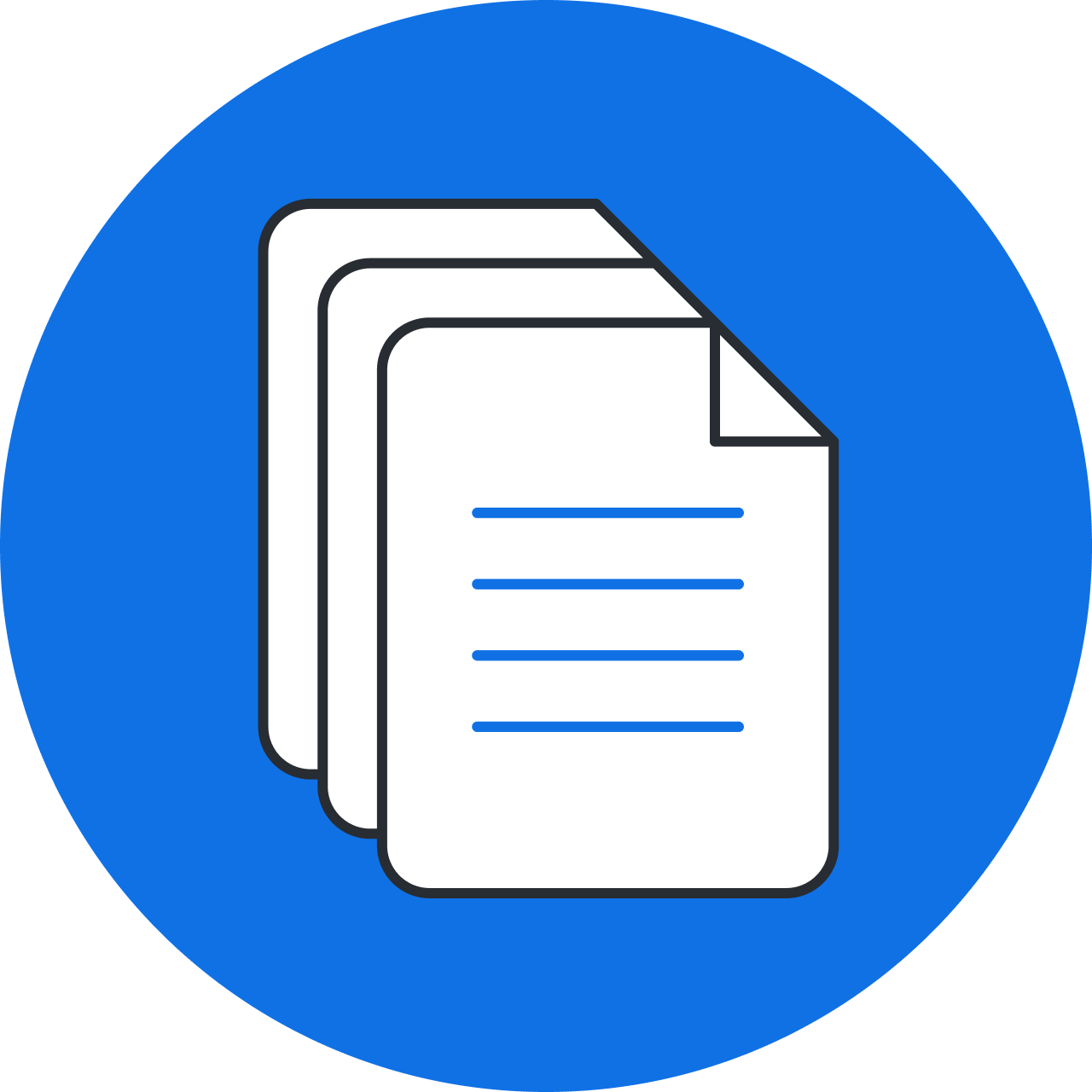
How to boost workplace productivity
Find out what’s actually impacting workplace productivity and what you can do about it.
Read the blogHow Lucid is different
If poor collaboration is a hidden cost of Visio, then effective collaboration could be considered an obvious benefit of Lucid. Lucid supports both real-time and asynchronous collaboration with the ability to edit simultaneously, leave comments or @mentions, chat with teammates, and invite people outside the organization to collaborate.
Plus, Lucid is continually looking for new ways to support modern teams. That’s why we recently launched new collaborative capabilities, including Visual Activities (a way for teams to capture every voice and align) and team hubs (a central space to house team resources and communication).
According to a survey of our user base, on average, Lucid users collaborate 2.6x more with our products, which typically includes collaborating with three other cross-functional teams.
The collaboration feature [of Lucid] saves our company a great deal of time. With Visio, we were constantly emailing diagrams back and forth—it’s easy to get lost in that sea of emails. Now we are more efficient in time and communication."
—Alberto, go-to-market manager, Western Union]
Lost productivity moving between stages of work
The range of use cases that Visio supports is limited to creating different kinds of technical diagrams. As a result, teams are forced to turn to other tools as they move into other stages of work, like presenting diagrams for feedback, brainstorming new ideas, or creating project plans.
This disjointed way of working leads to information scattered across tools and stalls momentum as teams try to move projects forward.
For example: You create a current and future state diagram for a process you want to improve in Visio. You need to share it with stakeholders for feedback, but Visio doesn’t offer any built-in presentation or facilitation functionality, so you decide to copy and paste the static diagram into PowerPoint.
In this format, it’s hard to capture feedback, and you can’t make the changes in real time. Instead, you’ll have to take notes and go back to Visio to update later (and cross your fingers you took enough notes). Then, when you’re ready to take action, you’ll need to manually add action items to your task management software. Talk about inefficient!
How Lucid is different
Lucid offers space for all stages of work—unstructured ideation and structured diagramming—and makes it easy to move between the two as you work with other teams.
Let’s take a look at the example above using Lucid: You create a current and future state process diagram with Lucidchart. When you’re ready for feedback and need a more flexible working space, you switch to Lucidspark with the click of a button using universal canvas—no need for manually transferring content between tools.
For asynchronous feedback, you can create Frames around the content you want your reviewers to see. Or, simply use Presentation Mode and facilitation tools to share the content live. Reviewers can leave feedback directly in context. With Lucid’s integrations to tools like Jira, Asana, Smartsheet, and others, you can sync action items directly into your task management software.
Notice how every step takes place from within Lucid. The result? Increased productivity, with a whopping 88% of our users saying that Lucid helps them be more productive.
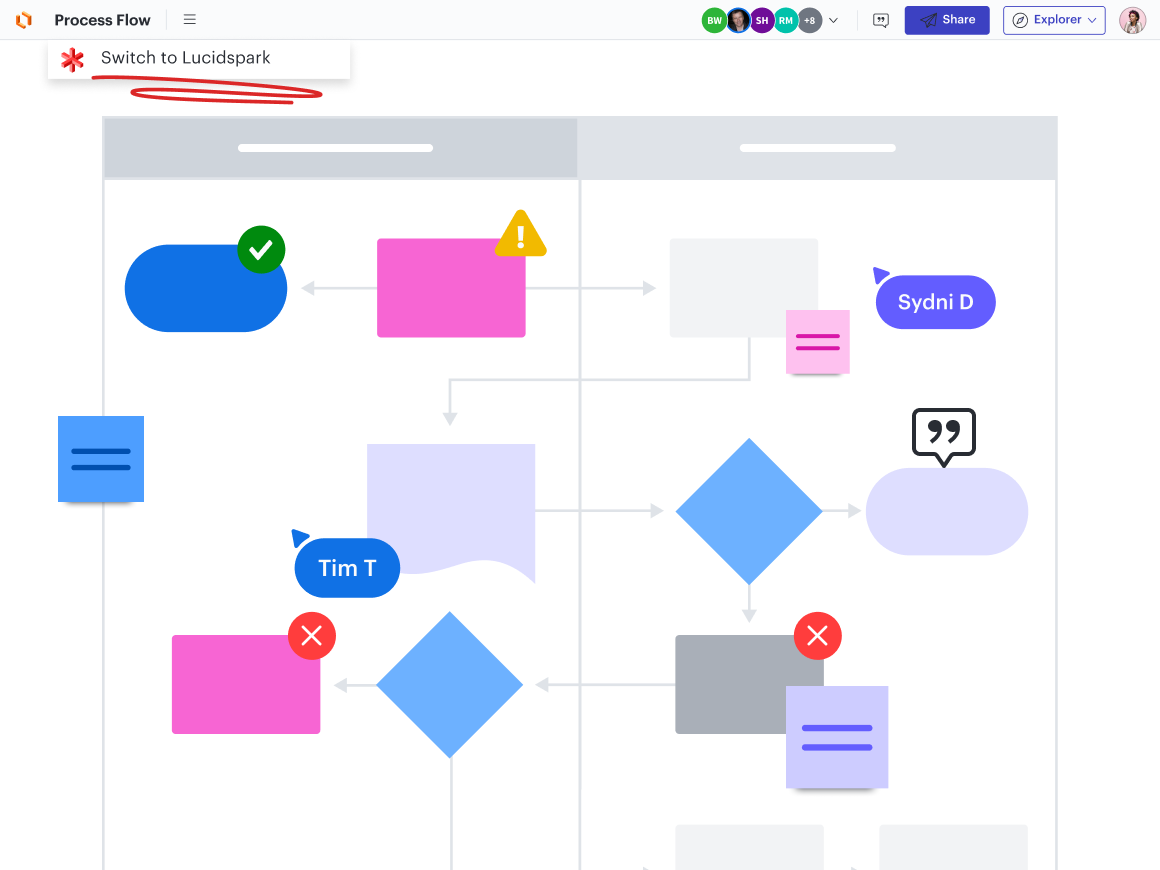
Time sinks due to limited training, implementation, and partnership
Let’s face it: There’s a steep learning curve to using Visio effectively. It’s not necessarily intuitive, and there are limited support and training materials to make implementation easier.
Consequently, getting everyone up to speed on Visio can take months. This is precious time that could be spent on higher-impact activities like solving real business problems, designing products, or building campaigns. And for nontechnical teams looking to quickly visualize their processes or ideas, the barrier to entry can seem too high altogether.
How Lucid is different
One of the most consistent sentiments we hear from teams when they switch from Visio to Lucid is that Lucid is much easier to learn and use—for both technical and nontechnical diagrammers alike.
According to Eric Karlinsky, a technical marketer on Okta’s product team, he can create diagrams in half the amount of time using Lucid.
“Lucidchart enables me to quickly create tough diagrams. It’s really intuitive, and I can do it quickly. But it’s not going to come out ugly,” Eric says. “At a previous job, I used Visio. I had to spend a ton of time on my diagrams. I’d build up the diagram then have to go back through it and reorganize and reconnect everything, just so it didn’t look like a bowl of spaghetti. With Lucidchart, I spend half the time and get a far better result.”
Our customer’s success is important to us. That’s why Lucid offers a thorough help center, product training, technical support, dedicated customer success managers, and white-glove professional services to help you get as much value as you can with Lucid as quickly as possible. Our professional services team offers over 10 unique services for our customers—far beyond the breadth of offerings competitors provide.

The ROI of Lucid
Curious just how Lucid has helped organizations save time and cut costs? We’ve got the data to show you.
Dive into the reportHow Lucid complements Microsoft applications to maximize collaboration
For enterprise teams looking for a modern, efficient approach to collaboration, Lucid is the better investment.
And if your organization already works in Microsoft, Lucid integrates well with Microsoft applications like Teams, Excel, PowerPoint, Word, OneDrive, and SharePoint. By connecting where you already work, Lucid helps you boost collaboration within your existing tech stack.
Plus, it’s easy to transition from Visio to Lucid without losing important work. You can import Visio diagrams directly into Lucidchart to pick up where you left off. Or take advantage of our experienced professional services team for customized change management support.

Learn more about Lucid
Get in touch with us today to find out just how Lucid can improve collaboration, boost productivity, and even help cut costs.
Contact usAbout Lucid
Lucid Software is the leader in visual collaboration and work acceleration, helping teams see and build the future by turning ideas into reality. Its products include the Lucid Visual Collaboration Suite (Lucidchart and Lucidspark) and airfocus. The Lucid Visual Collaboration Suite, combined with powerful accelerators for business agility, cloud, and process transformation, empowers organizations to streamline work, foster alignment, and drive business transformation at scale. airfocus, an AI-powered product management and roadmapping platform, extends these capabilities by helping teams prioritize work, define product strategy, and align execution with business goals. The most used work acceleration platform by the Fortune 500, Lucid's solutions are trusted by more than 100 million users across enterprises worldwide, including Google, GE, and NBC Universal. Lucid partners with leaders such as Google, Atlassian, and Microsoft, and has received numerous awards for its products, growth, and workplace culture.
Related articles
The top capabilities technical teams need from a visual collaboration solution
Check out our guide for the best capabilities tech teams should look for in a visual collaboration solution.
Bring your bright ideas to life.
By registering, you agree to our Terms of Service and you acknowledge that you have read and understand our Privacy Policy.