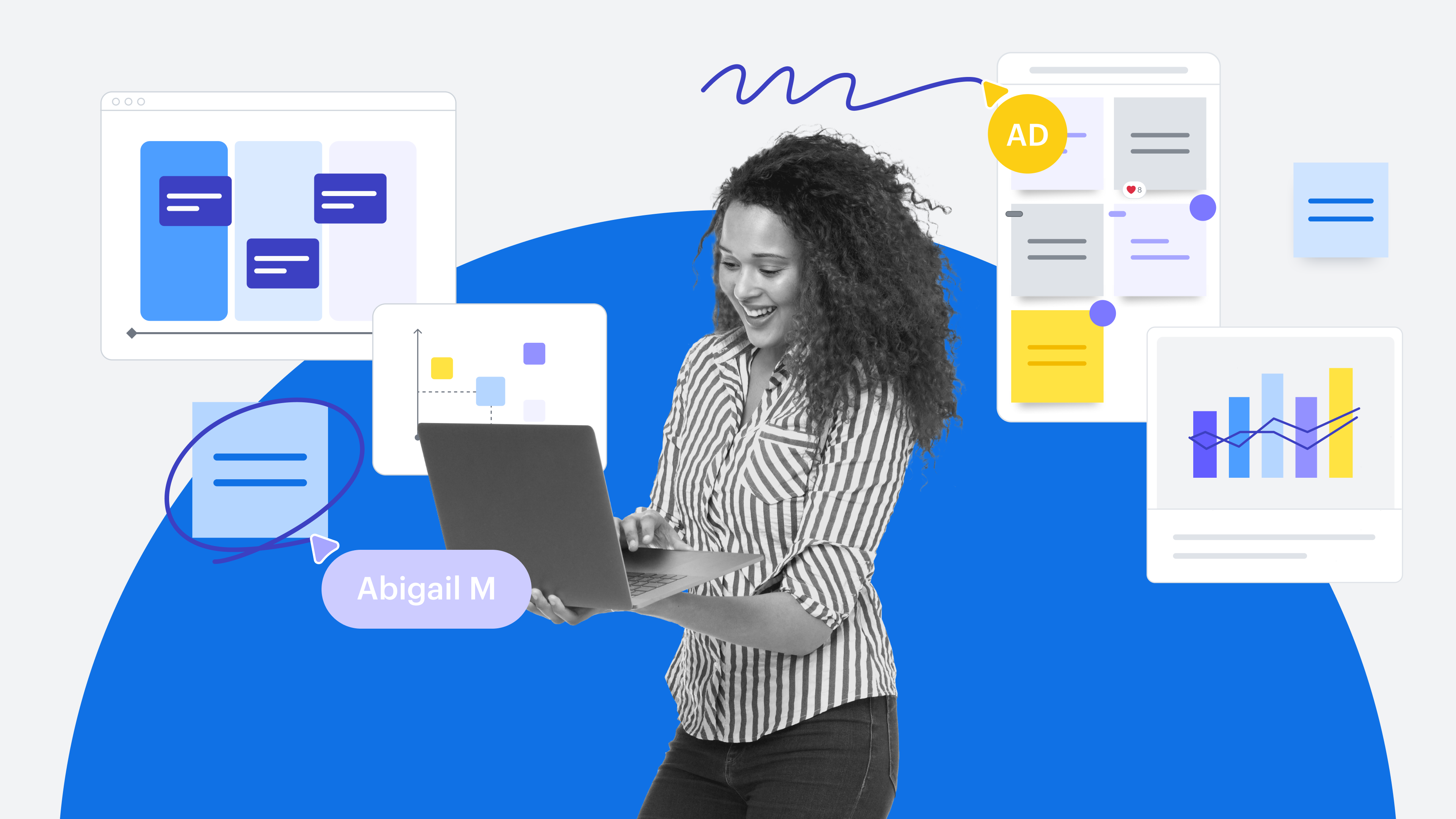
How to improve team alignment by overcoming the greatest barriers
Reading time: about 10 min
Topics:
The common thread across all successful teams—be that a soccer team, a band, or a rescue team—is that they are aligned. Each team member understands the plan and their role within it. And they know that it only takes one person who's not aligned to throw off an entire play, show, or mission.
The same is true for teams in the workplace: Everyone needs to be in alignment for a project to meet its deadline and goals. Unfortunately, that’s far easier said than done. Lucid's latest survey shows that the percentage of respondents who cite team misalignment as a project workflow challenge rose from 37% in 2023 to 44% in 2024.
Poor project handoffs, frequent miscommunications, and wasted time have become so commonplace that many teams seem to have accepted misalignment as an unavoidable side effect of today’s complex work environments.
But teams don’t have to (and should not) settle for this less-than-ideal way of working.
To understand how to improve team alignment, you must first get to the root cause of your problems. Luckily, based on the responses in our recent survey, we’ve uncovered some of the most common barriers to team alignment. Keep reading to see which apply to your team (and get tips for overcoming each barrier).
What is team alignment, and why does it matter anyway?
Team alignment is when every member of a team, functional or cross-functional, understands the team’s goals, priorities, and plans at any given point in time.
It’s important to note that team alignment isn’t the same as team agreement. In fact, well-aligned teams often have disagreements—it’s a key part of innovation. The trick is that aligned teams can effectively communicate their dissenting opinions, consider each voice, and agree on how they will move forward together.
Benefits of team alignment
Why is it worth it to put in the effort to improve team alignment? When teams are aligned, they:
- Reduce miscommunications: Aligned teams rarely experience the stomach-sinking feeling of dropping the ball because team members misunderstand their roles or objectives. These teams know they can’t rely purely on memory, so they’ve mastered means to communicate and document information in the clearest way possible.
- Meet deadlines consistently: When teams are aligned, there is little to no information loss between team members as the project moves through different stages of the workflow. As a result of their efficiency, they rarely miss deadlines.
- Increase agility: Teams that know how to not only reach but also maintain alignment are able to respond quickly to changes and feedback. They’re adept at sharing information and making decisions, so sudden shifts don’t throw these teams completely off track.
The greatest barriers to team alignment (and how to overcome them)
Team alignment isn’t something that some teams have and some teams don’t. All teams can improve their alignment if they’re intentional about identifying (and removing) the barriers in their way.
Here are the greatest alignment challenges that teams experience today:
1. Teams spend too much time getting on the same page
Think of how much time you’ve spent explaining a complex project to someone, maybe via email, instant messaging, or even a meeting—only to re-explain it when a new team member jumps on the project. Words simply leave too much room for misinterpretation and confusion, and using more words to clarify complexity is just not efficient.
Surprisingly, another Lucid survey shows that over a quarter (28%) of workers lack a clear way to visualize project status, team members, or other project details such as dependencies. Without a straightforward way to quickly understand project information, teams will undoubtedly spend too much time getting on the same page.
Solution: Use visuals to create a shared understanding
Visuals allow teams to create a shared language that simplifies even the most complex concepts. Our survey respondents agreed, with 76% saying visuals are very or extremely important to achieving a shared understanding. The faster teams can create and share these visuals, the more efficiently they can align.
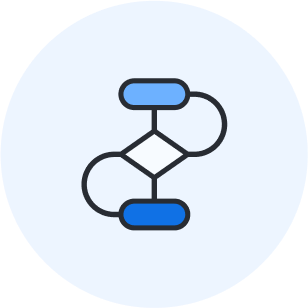
All about visual collaboration
Find out what all the buzz around visual collaboration is about and learn how to use it to boost alignment.
Learn moreImagine if instead of trying to type out the various stages of a project process—let’s say, a content marketing workflow—you could simply create and share a diagram. Editors, writers, and designers can understand the entire production process and their specific part in it within a matter of minutes, leaving little to no room for misinterpretation.
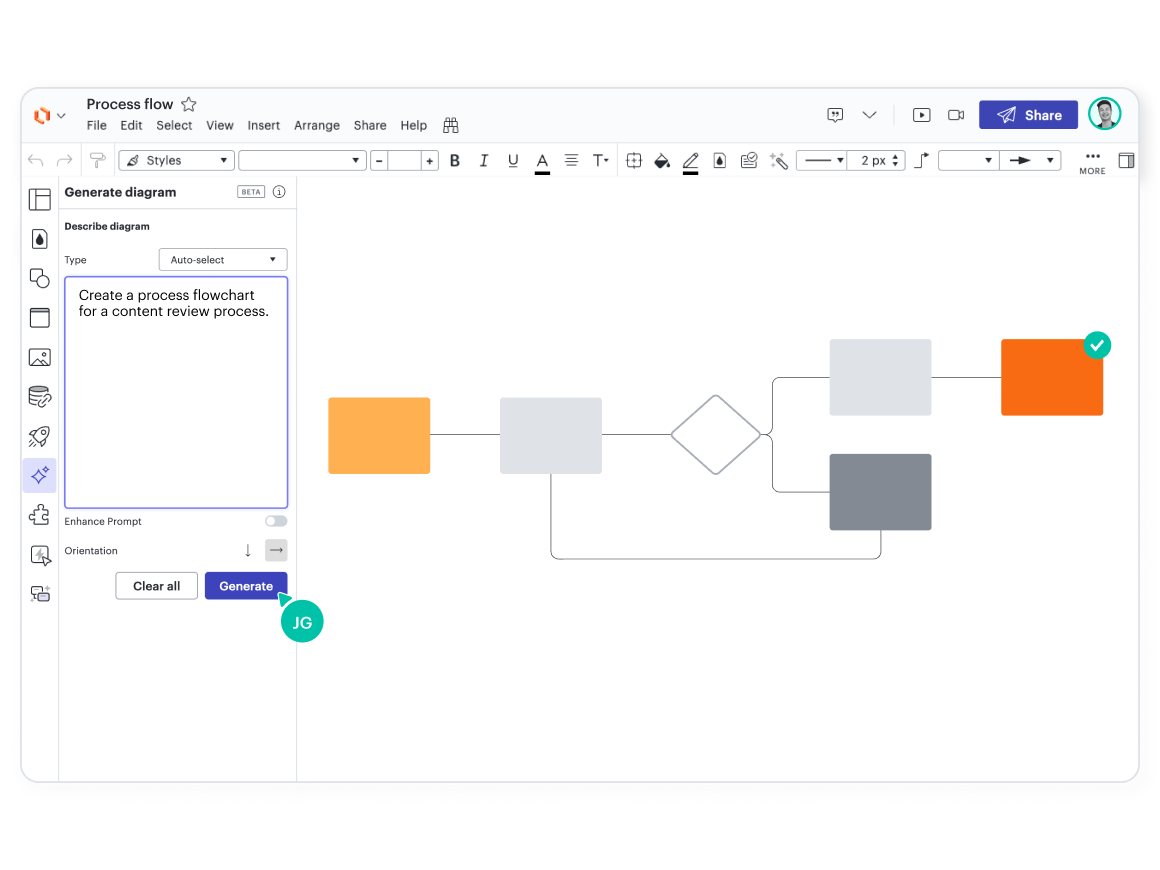
Pro tip: If creating a diagram sounds intimidating, try generating a diagram automatically in Lucidchart by typing in a prompt of your choosing.
2. Teams rely too heavily on meetings to reach alignment
Using meetings as the only touchpoint for project updates is not only inefficient and exhausting, but it also leaves major knowledge gaps for anyone who may have missed the meeting. And even for those who could attend, a lot can change in between meetings, leaving teams misaligned more often than aligned.
In fact, our survey shows that 28% of workers are unsure of a project’s status at any given point in time. I’m sure we’d all agree that we don’t need another meeting, so what can teams do instead?
Solution: Leverage asynchronous channels
Asynchronous collaboration is a skill and practice that aligned teams can’t live without. By working together asynchronously, teams can cut down on meetings while continuously staying informed on projects.
Of course, asynchronous work doesn’t mean just canceling meetings and hoping for the best. It requires intentional and strategic enablement, with the right tools and processes. One of the most important things that teams risk losing without meetings is context around goals, timelines, roles, and processes.
For async collaboration to work, focus on providing this context through other means, like visuals or video recordings. With visual collaboration software like Lucid, teams can leave comments and sticky notes directly on the part of the diagram, timeline, or other visual they have a question about—no need to wait for a meeting.
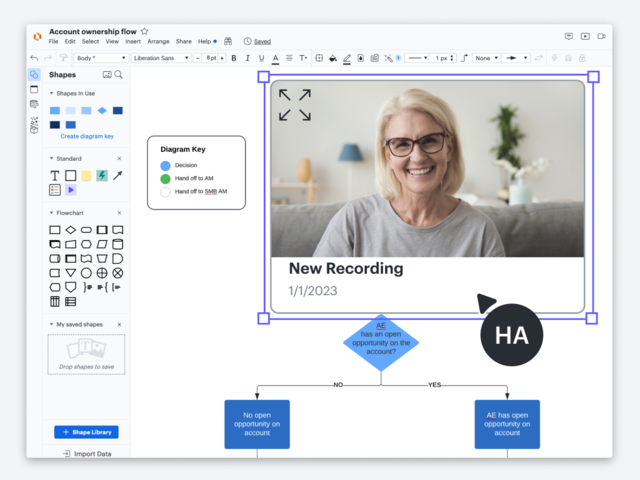
Pro tip: Try integrating Lucid with Zight or Loom to combine the power of visual collaboration with video recordings to master the skill of collaborating asynchronously.
3. Teams are using too many tools
Teams today use many different tools in their workflow—project management software, video conferencing tools, email, instant messaging—the list goes on. While each tool is valuable on its own, there are unintended consequences of using too many. 32% of Lucid’s survey respondents say using a mix of applications leads to misalignment in project teams.
The more tools a team uses, the more time they spend jumping between tools, learning new interfaces, and finding project updates.
Solution: Standardize your team’s tech stack
Start by looking for opportunities to standardize the tools your team uses and when. For example, you may decide that all simple updates are shared in a team Slack channel, but more collaborative activities like brainstorming and planning take place in your visual collaboration software. You can create team agreements around how you’ll collaborate and make decisions so there’s no ambiguity.
Next, take advantage of the integrations your tools offer. Look for ways to streamline communication and information sharing so your team doesn't have to switch between tools to work.
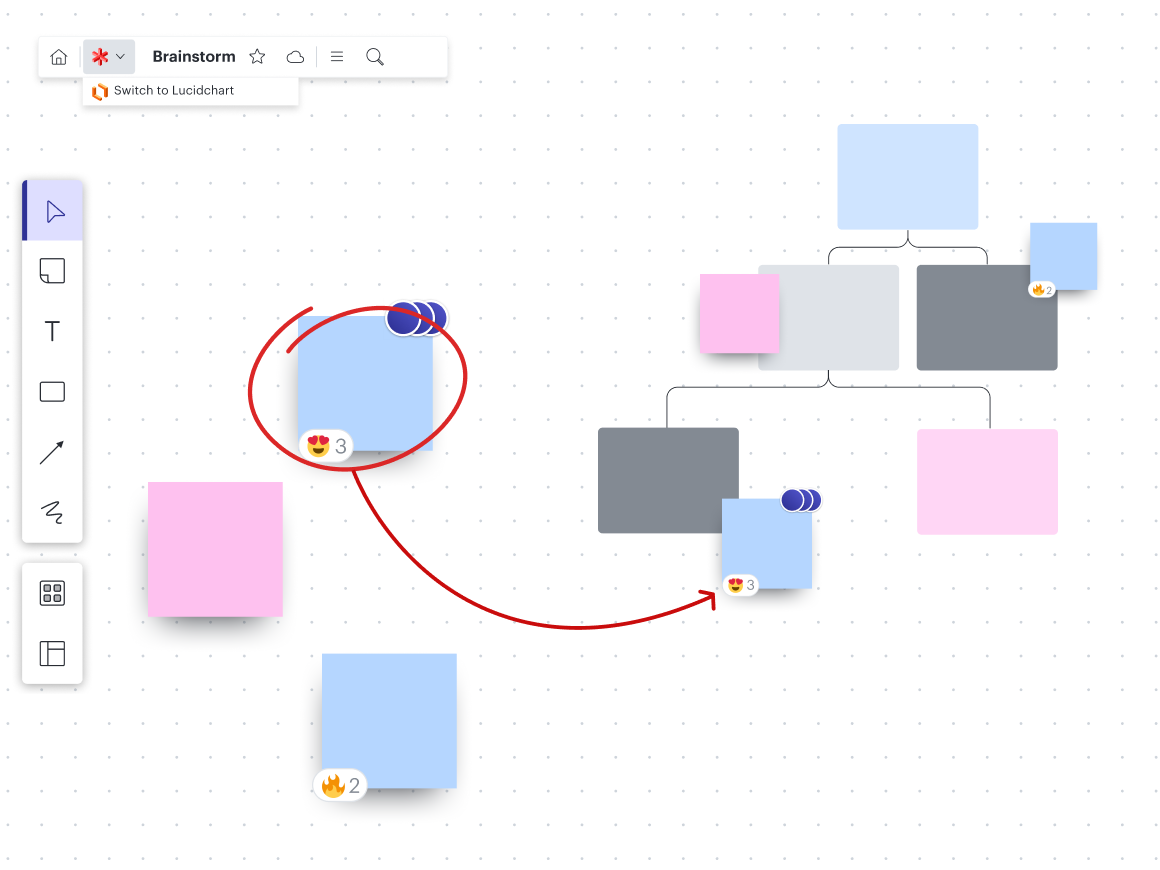
Pro tip: With Lucidchart for technical diagramming and Lucidspark for virtual whiteboarding in one shared platform, teams can use Lucid across the entire project workflow. Universal canvas makes it easy to switch seamlessly between products so you can take advantage of each purpose-built toolset when you need it.
4. Teams can’t find relevant project info
It’s a familiar scenario: You remember seeing an important document shared in a meeting but can’t seem to find it when you need it. Before you know it, you’ve spent the better part of an hour digging through email threads or searching various shared drives, only to find an old version of the document you need.
When information is shared across different channels—Slack, email, meetings, Google Docs, Figma files, or anything else—it’s hard to know where to go for relevant project resources. Nearly 40% of knowledge workers in our survey said they don’t know where to go to access all project resources. Many turn to their own systems to find what they need, with nearly a third reporting that they rely on personal notes, saved messages, and files. Another 28% turn to search functions to dig through email and other company systems. This confusion is not only frustrating but also a considerable time sink. The good news? It doesn’t have to be.
Solution: Create a single source of truth
If your team uses more than a couple of tools in their daily work, you could benefit from a single source of truth (SSOT). The goal of your SSOT should be to centralize all project resources and communication under one roof so your team always knows where to look for the most up-to-date information.

How to create a SSOT
Get the step-by-step guide for creating a single source of truth your team will actually want to use.
Get the guideTo maximize alignment, your SSOT should include team roles and responsibilities, contact information, working hours, your team mission, commonly used resources or templates, and project timelines.
The idea isn’t necessarily to replace your existing tools that serve a distinct purpose but to bring them together. For example, teams can use Lucid as an SSOT by embedding links from other places—maybe Figma, Microsoft, Google, and more—into a shared team space.
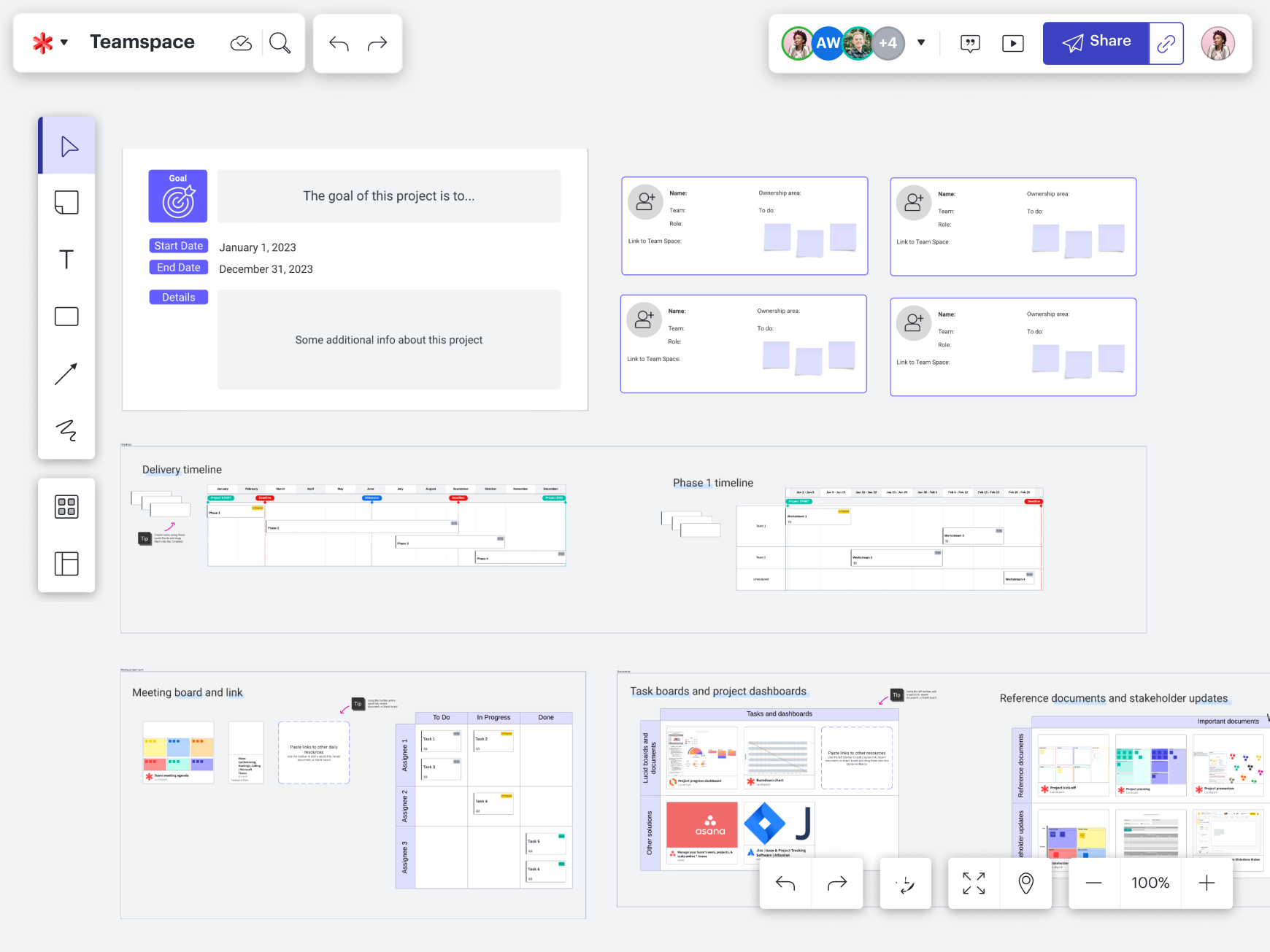
Pro tip: In Lucid, you can now create a team hub as a one-stop shop to coordinate work. Here, you can pin your team space and centralize all team information and resources.
5. Teams lack clarity around priorities
There’s nothing worse than a collaborative meeting or workshop that doesn’t end with any clear next steps—yet far too many do. According to our survey, 29% of workers say they often lack a clear understanding of the next steps after a brainstorm or project kickoff.
When teams aren’t aligned on roles and timelines, they may miss deadlines, duplicate work, or need more meetings to clarify what should have been clear in the first place.
Solution: Document decisions
Whenever a decision is made in a meeting, be sure to record it in a shared space, such as your SSOT. To create this documentation naturally, you can practice digital-first collaboration—that is, using digital means as a backdrop for any collaborative activities.
For example, if a team uses visual collaboration software to brainstorm during a meeting, they’ll organically create a record of all ideas in a shared space. Then, they can organize and prioritize these ideas in the same virtual space either during or after the meeting.
This way, the entire team (even members who weren’t involved in the decision) can reference the shared document and quickly understand the next steps
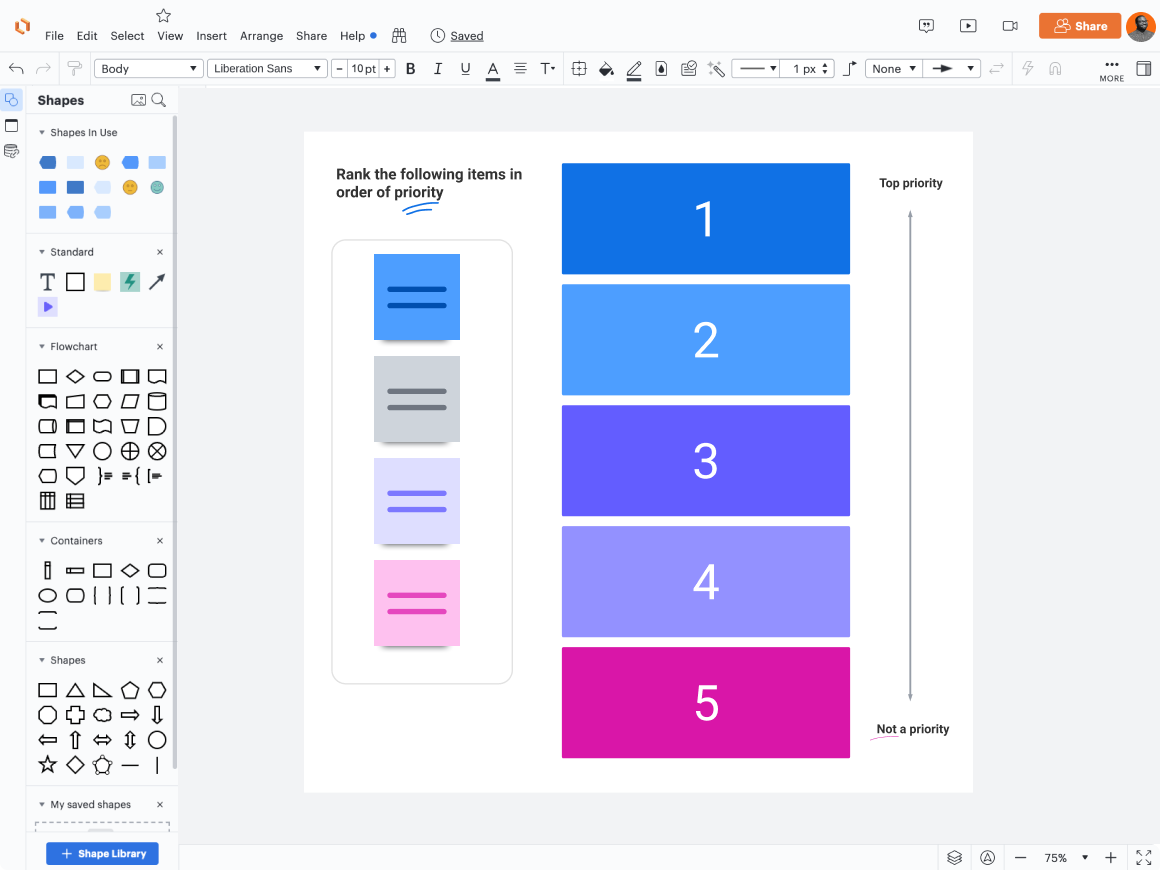
Pro tip: With Lucid, you can use Visual Activities to capture all team members’ input. Then, through an AI integration with Slack, you can summarize boards in the tools your team uses most frequently.
Increase team alignment with Lucid
The Lucid Visual Collaboration Suite is purpose-built with features to improve team alignment at every stage of the workflow—from idea to reality. In fact, 83% of users say that Lucid increases alignment among their hybrid teams (according to a recent survey of Lucid users).
With Lucid, teams can:
- Collaborate, solve problems, and make decisions together on a shared canvas.
- Use Lucid’s intelligent features to create and interpret visuals faster than ever.
- Create a team hub to centralize all key project resources and communication.

Maximize team alignment with Lucid
We’re continually investing in ways to improve team alignment. Uncover our latest innovations here.
Read nowAbout Lucid
Lucid Software is the leader in visual collaboration and work acceleration, helping teams see and build the future by turning ideas into reality. Its products include the Lucid Visual Collaboration Suite (Lucidchart and Lucidspark) and airfocus. The Lucid Visual Collaboration Suite, combined with powerful accelerators for business agility, cloud, and process transformation, empowers organizations to streamline work, foster alignment, and drive business transformation at scale. airfocus, an AI-powered product management and roadmapping platform, extends these capabilities by helping teams prioritize work, define product strategy, and align execution with business goals. The most used work acceleration platform by the Fortune 500, Lucid's solutions are trusted by more than 100 million users across enterprises worldwide, including Google, GE, and NBC Universal. Lucid partners with leaders such as Google, Atlassian, and Microsoft, and has received numerous awards for its products, growth, and workplace culture.
Related articles
A guide to achieving organizational alignment
Recognizing the importance of organizational alignment is easy—achieving it isn't. Explore our best tips to start.
[Guide] How to improve team collaboration by mastering team coordination
Learn how to improve team collaboration by first mastering team coordination. Here are five ways to get started.
How to transform agile teams by aligning on a strong vision
To help your team see the big picture and stay aligned, you’ll want to lean into a few key principles of agile leadership. Focus on these three specific areas to get the ball rolling.
How to use dependency mapping to visualize dependencies and boost your team’s agility
Here’s how to use Lucid for dependency mapping and best practices for visualizing dependencies in your workflow.